Loading ...
Loading ...
Loading ...
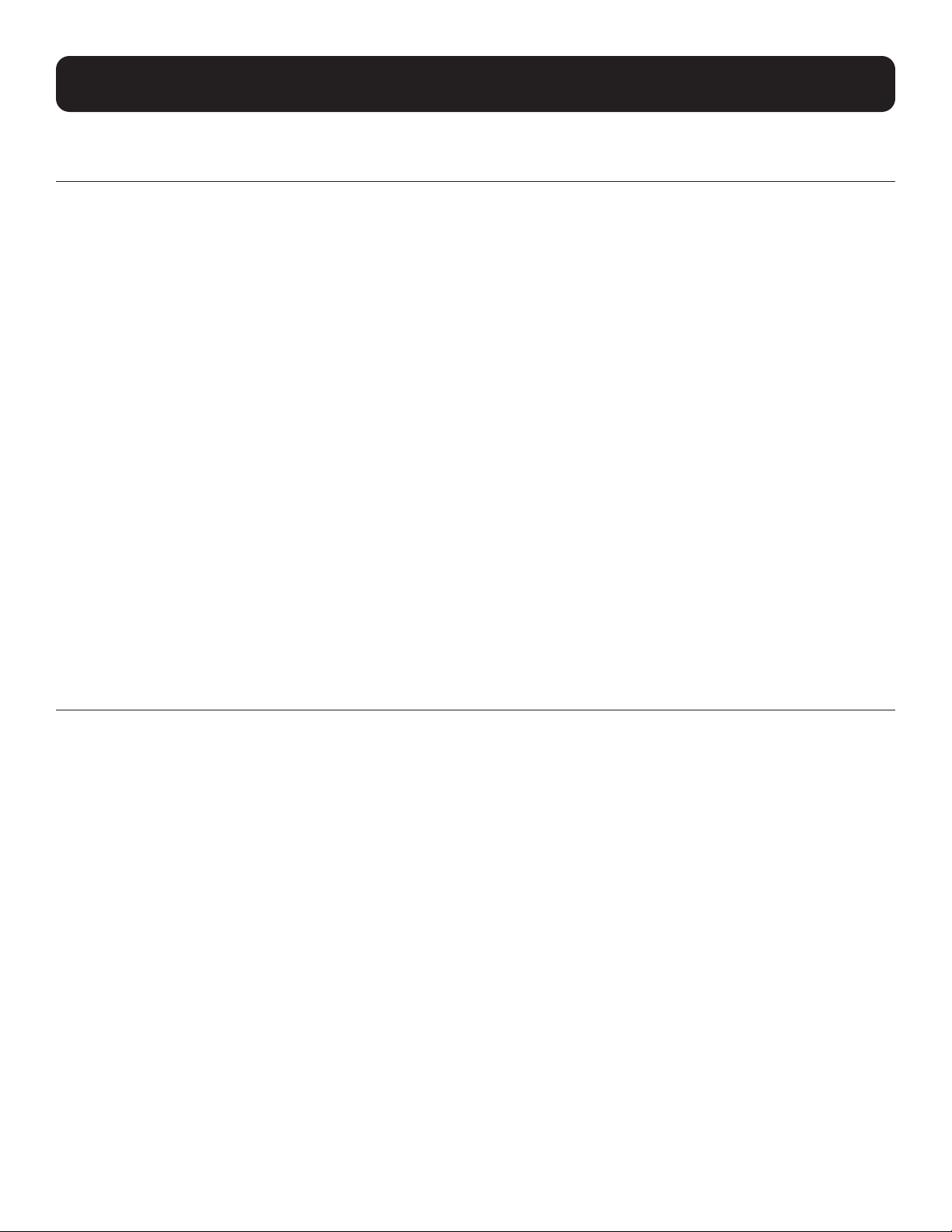
117
5. CLI Commands
ldap-server
ldap-server
Use the ldap-server command to create and/or manage a Lightweight Directory Access Protocol (LDAP) server entry. Use the
no form of this command to delete an entry. When creating an entry, select an easily remembered name as a label for the
entry; this name will be used in the command format ldap-server (<server-name>) when configuring the entry’s status and
settings. To exit from the ldap-server (<server-name>) command format, use either the end or exit commands. Note:
prior to creating a second LDAP server entry, you must use the port commands to change the authentication port number of
the original entry; new entries always use the default value for the authentication port.
Syntax
ldap-server <server-name>
• server-name – Specifies the LDAP server entry to be created or managed. If spaces are required, bookend the name with
quotation marks (“).
no ldap-server <server-name>
• server-name – Specifies the LDAP server entry to be deleted.
Examples
The following command creates “LDAPsrvr1” as an LDAP server entry:
console> ldap-server LDAPsrvr1
Created LDAPsrvr1
console> ldap-server (LDAPsrvr1)>
The following command deletes LDAP Server entry “Server 123”:
console> no ldap-server “Server 123”
Deleted Server 123
show ldap-server
Use the show ldap-server command to display a summary table of all LDAP server entries or the details of a specified entry.
Syntax
show ldap-server [<server-name>]
• server-name – Specifies the entry for which LDAP server details are to be displayed.
Examples
The following command displays a summary table of all LDAP server entries:
console> show ldap-server
NAME STATUS HOST PORT PRIORITY ANONYMOUS
---------- -------- ------------ ----- -------- ---------
LDAPsrvr2 enabled localhost 22 1 enabled
LDAPsrvr4 enabled 172.17.59.35 23 2 disabled
Loading ...
Loading ...
Loading ...
