Loading ...
Loading ...
Loading ...
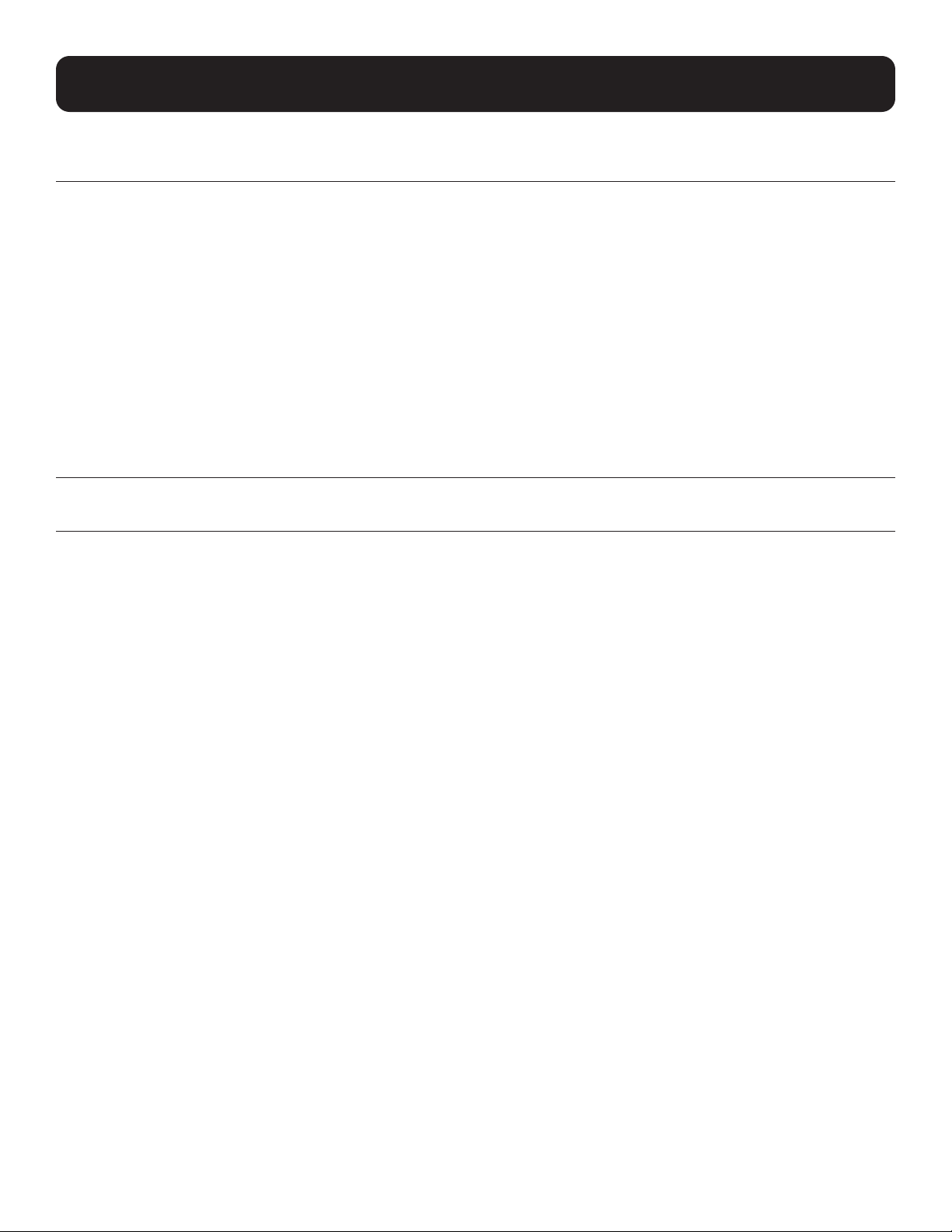
71
5. CLI Commands
device: load-group: on
on
Use the on command to turn on all of the loads associated with the load group entry. This command applies only to devices
that support controllable loads. When the command is issued, a prompt will appear to confirm the action. Use the force
option to execute the action without confirmation.
Syntax
on [force]
Examples
The following command turns on all loads assigned to “Load Group 1” on device “PDU-Rack1”, with no confirmation:
console> device (PDU-Rack1)> load-group (Load Group 1)> on force
Turning on
device: load-group: show
show
Use the show command, with optional keywords, to display details about the load group. To view all keywords applicable to
the load group, enter show [Tab][Tab].
Syntax
show [keyword-1 [keyword-2 [keyword-3 [keyword-4 [keyword-5 [keyword-6]]]]]]
• keyword-x – Specifies the attribute(s) to be displayed. Up to 6 keywords can be used per command
Examples
The following command displays all show keywords for entry “Load Group 1” on device “PDU-Rack1”:
console> device (PDU-Rack1)> load-group (Load Group 1)> show [Tab][Tab]
description help loads name state status
The following command displays the settings for entry “Load Group 1” on device “PDU-Rack1”:
console> device (PDU-Rack1)> load-group (Load Group 1)> show
Name : Load Group 1
Description : vm server 1
Loads : 2,3,4,5,16,17,18,19.20
Status : enabled
State : mixed
Loading ...
Loading ...
Loading ...
