Loading ...
Loading ...
Loading ...
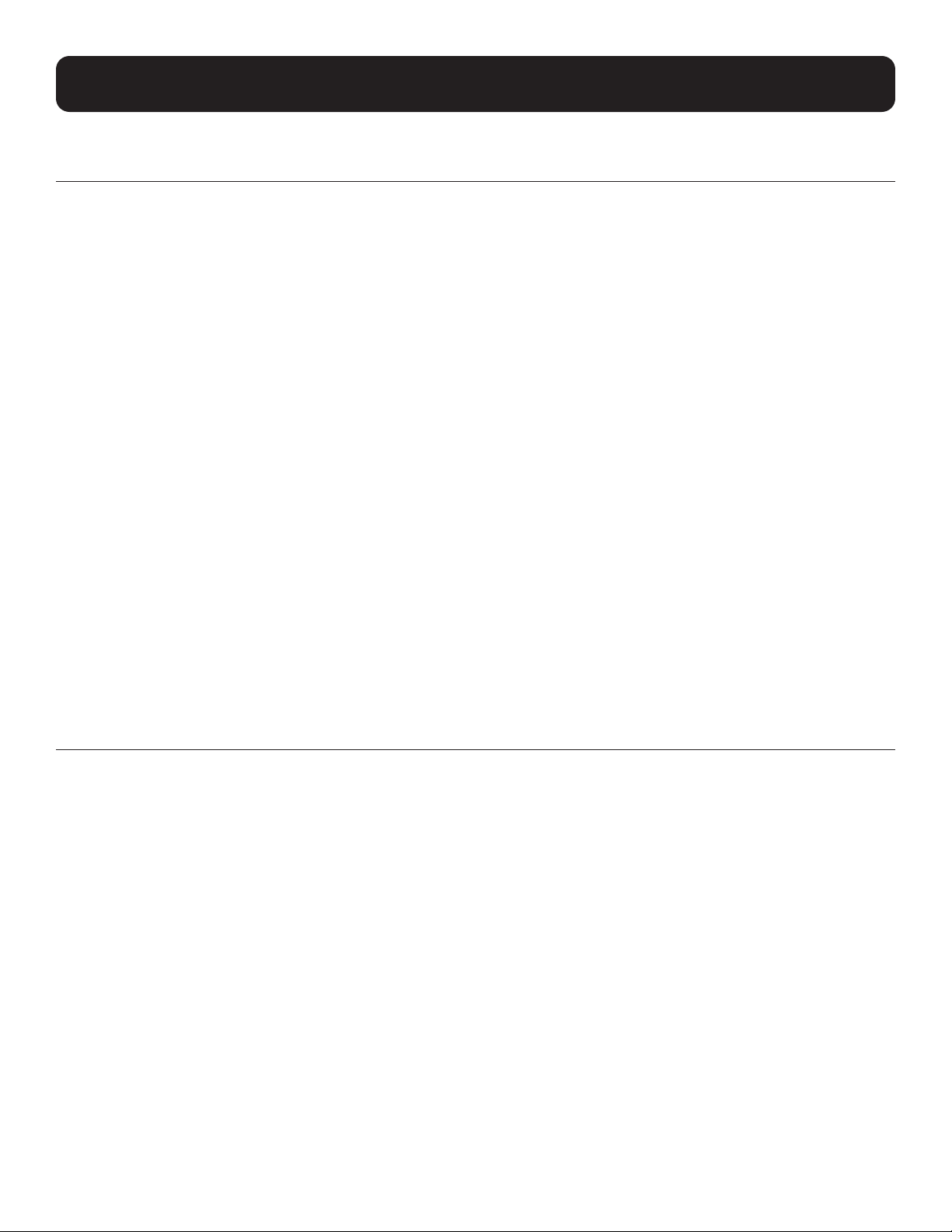
195
5. CLI Commands
snmp-user: filter
filter
Use the filter command to optionally specify an IPv4 or IPv6 address or subnet to which SNMP access of the SNMP user entry
will be limited. This command applies only if the SNMP version is set to either v1 or v2. Use the no form of this command to
remove all IP filtering.
Syntax
filter <ip-address> [{/<prefix-length> | <mask>}]
no filter
• ip-address – Specifies the IPv4 or IPv6 address to which the entry’s access will be limited; specifies the starting address of
an IPv4 range to which the entry’s access will be limited.
• mask – Specifies the subnet mask for the IPv4 address to which the entry’s access will be limited.
• prefix-length – Specifies the prefix length for the IPv6 address to which the entry’s access will be limited.
Examples
The following command allows entry “snmpadmin2” to access the device only from 192.168.11.100:
console> snmp-user (snmpadmin2)> lter 192.168.11.100
Update complete
The following command allows entry “snmpadmin2” to access the device only from within the IP address range of
192.168.11.0 to 192.168.11.255:
console> snmp-user (snmpadmin2)> lter 192.168.11.0 255.255.255.0
Update complete
The following command removes all IP filtering for entry “snmpadmin2”:
console> snmp-user (snmpadmin2)> no lter
Update complete
show filter
Use the show filter command to display IP filter parameters entered for the SNMP user entry.
Syntax
show filter
Examples
The following command displays the IP filter specified for entry “snmpadmin2”:
console> snmp-user (snmpadmin2)> show lter
10.10.10.10/255.255.255.255
Loading ...
Loading ...
Loading ...
