Loading ...
Loading ...
Loading ...
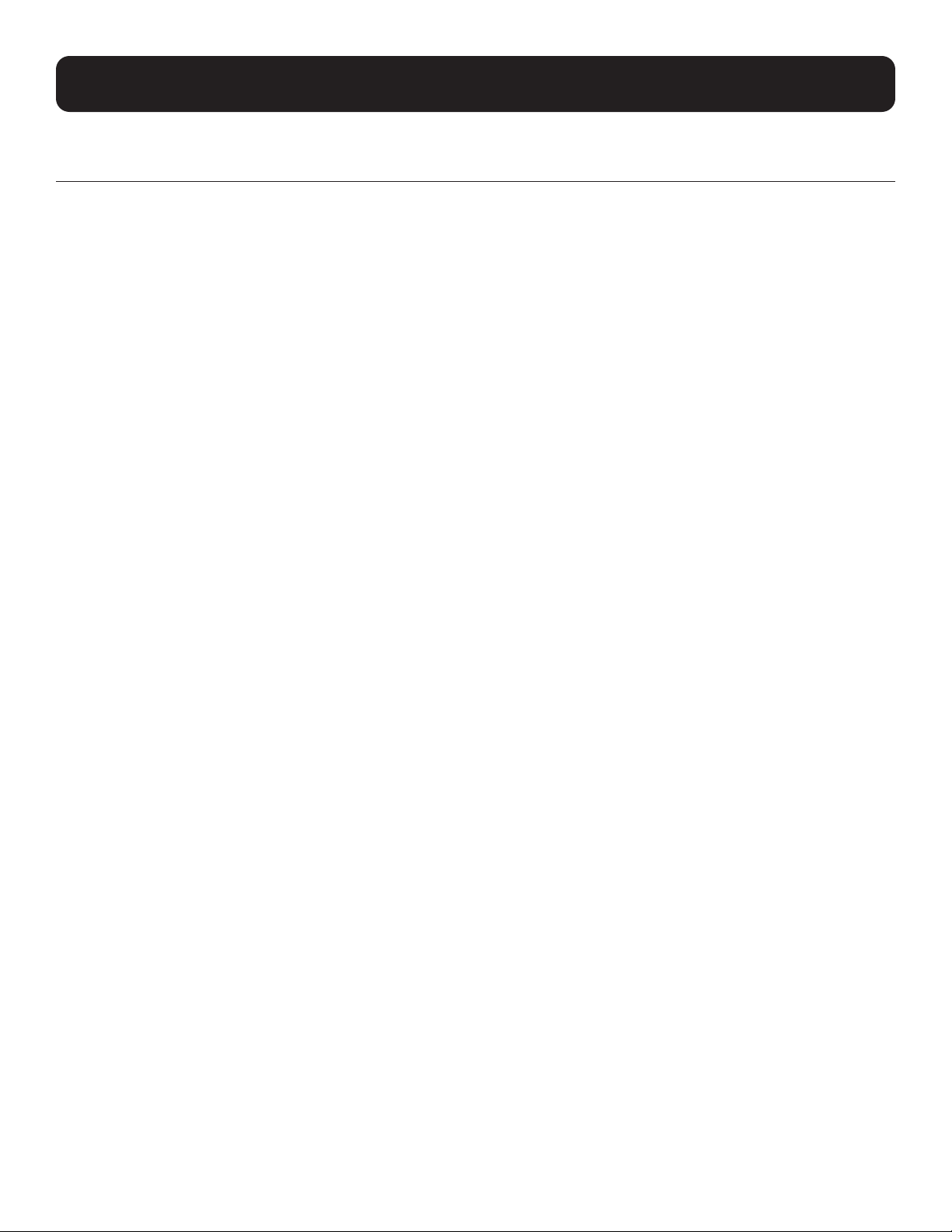
156
5. CLI Commands
schedule: frequency
frequency
Use the frequency command to configure when the action entry will be executed.
Syntax
Frequency once
frequency daily <days>
• days – Specifies the number of days between successive executions of the scheduled action entry. For example, a value of
one (1) sets the schedule to run every day; a value of two (2) will run every other day, and so on.
frequency weekly <weeks> <weekday-1>[,<weekday-2>...<weekday-N>]
• weeks – Specifies the number of weeks between successive executions of the scheduled action entry. For example, a value
of one (1) sets the schedule to run every week; a value of two (2) will run every other week, and so on.
• weekday-x – Specifies the days of the week - sun, mon, tue, wed, thu, fri, sat - that the scheduled action entry is to be
executed. Use a comma (“,”) between selections without any spaces when specifying multiple days (e.g. “mon,tue,fri”).
frequency monthly <day> <months>
• day – Specifies the numeric day of the month – 1 to 31 – on which a scheduled action entry is to be executed.
• months – Specifies the number of months between successive executions of the scheduled action entry. For example, a
value of one (1) sets the schedule to run every month; a value of two (2) will run every other month, and so on.
frequency monthly {first | second | third | fourth | last} <weekday-1>[,<weekday-2>...<weekday-N>]
<months>
• {occurrence} – Sets the occurrence of the month that the scheduled action entry is to be executed. Use a comma (“,”)
between selections without any spaces when specifying multiple occurrences (e.g. “first,third”).
• weekday-x – Specifies the days of the week - sun, mon, tue, wed, thu, fri, sat - that the scheduled action entry is to be
executed. Use a comma (“,”) between selections without any spaces when specifying multiple days (e.g. “mon,tue,fri”).
• months – Specifies the number of months between successive executions of the scheduled action. For example, a value of
one (1) sets the schedule to run every month; a value of two (2) will run every other month, and so on.
frequency yearly <month-1>[,<month-2>...<month-N>] <day>
• day – Specifies the numeric day of the month – 1 to 31 – on which a scheduled action entry is to be executed.
• month-x – Specifies which months – jan, feb, mar, apr, may, jun, jul, aug, sep, oct, nov, dec – the scheduled action
entry is to be executed. Use a comma (“,”) between selections without any spaces when specifying multiple months (e.g..
“jan,apr,jul,oct”).
frequency yearly {first | second | third | fourth | last} <weekday-1>[,<weekday-2>...<weekday-N>] <month-
1>[,<month-2>...<month-N>]
• {occurrence} – Sets the occurrence of the month that the scheduled action entry is to be executed. Use a comma (“,”)
between selections without any spaces when specifying multiple occurrences (e.g. “first,third”).
• weekday-x – Specifies the days of the week – sun, mon, tue, wed, thu, fri, sat – that the scheduled action entry is to be
executed. Use a comma (“,”) between selections without any spaces when specifying multiple days (e.g. “mon,tue,fri”).
• month-x – Specifies which months – jan, feb, mar, apr, may, jun, jul, aug, sep, oct, nov, dec – the scheduled action
entry is to be executed. Use a comma (“,”) between selections without any spaces when specifying multiple months (e.g..
“jan,apr,jul,oct”).
continued
Loading ...
Loading ...
Loading ...
