Loading ...
Loading ...
Loading ...
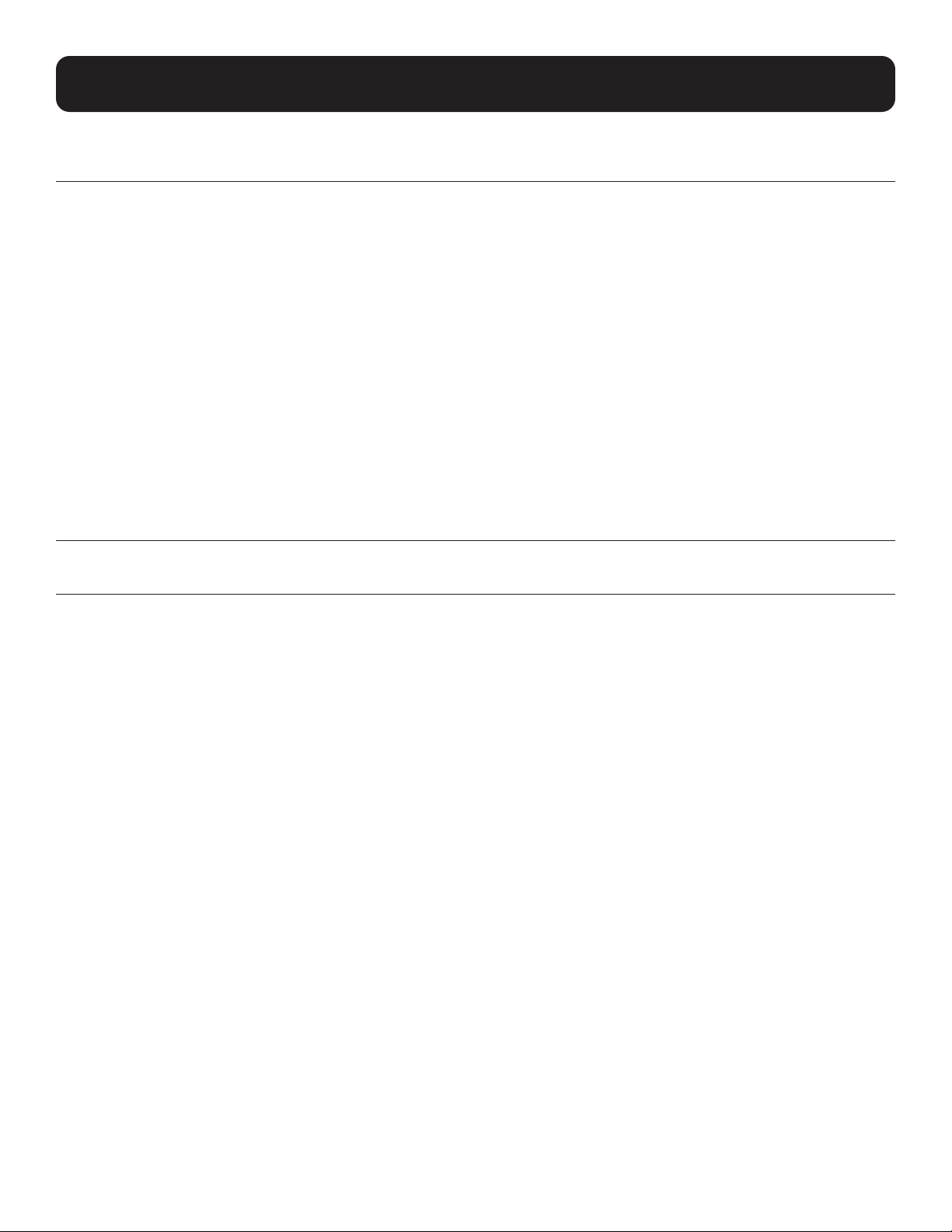
81
5. CLI Commands
device: reset
reset battery-pack
Use the reset battery-pack command to remove all External Battery Pack entries from the battery profile and then re-
configure using only the internal battery. This command applies only to devices that support External Battery Packs. Upon
entering the command, a confirmation message will appear; enter ‘yes’ to proceed with the reset. Use the force option to
execute the reset without confirmation.
Syntax
reset battery-pack [force]
Examples
The following command resets device “UPS123” to using only the internal battery:
console> device (UPS123)> reset battery-pack
This command deletes all external batteries and re-congures using only the internal
battery. Type “yes” to proceed: yes
Battery synchronization in progress...
device: restart
restart
Use the restart command to execute a power cycle of the device, i.e. turn the device off then on again. Upon entering the
command, a prompt will appear to confirm the action. Use the force option to execute the startup without confirmation. The
unit of measure for delay times is typically seconds, but will vary by device model. Not all device models support restart delay
times.
Syntax
restart <shutdown-delay> <restart-delay> [force]
• restart-delay – Specifies the time that the system will wait to turn on the device after it was shut down.
• shutdown-delay – Specifies the time that the system will wait to shutdown the device after the command is executed.
Examples
The following command waits 30 seconds before turning off device “PDU-Rack1”, then turns it on after 60 seconds (with
confirmation):
console> device (PDU-Rack1)> restart 30 60
Are you sure? Type “yes” to proceed:
Loading ...
Loading ...
Loading ...
