Loading ...
Loading ...
Loading ...
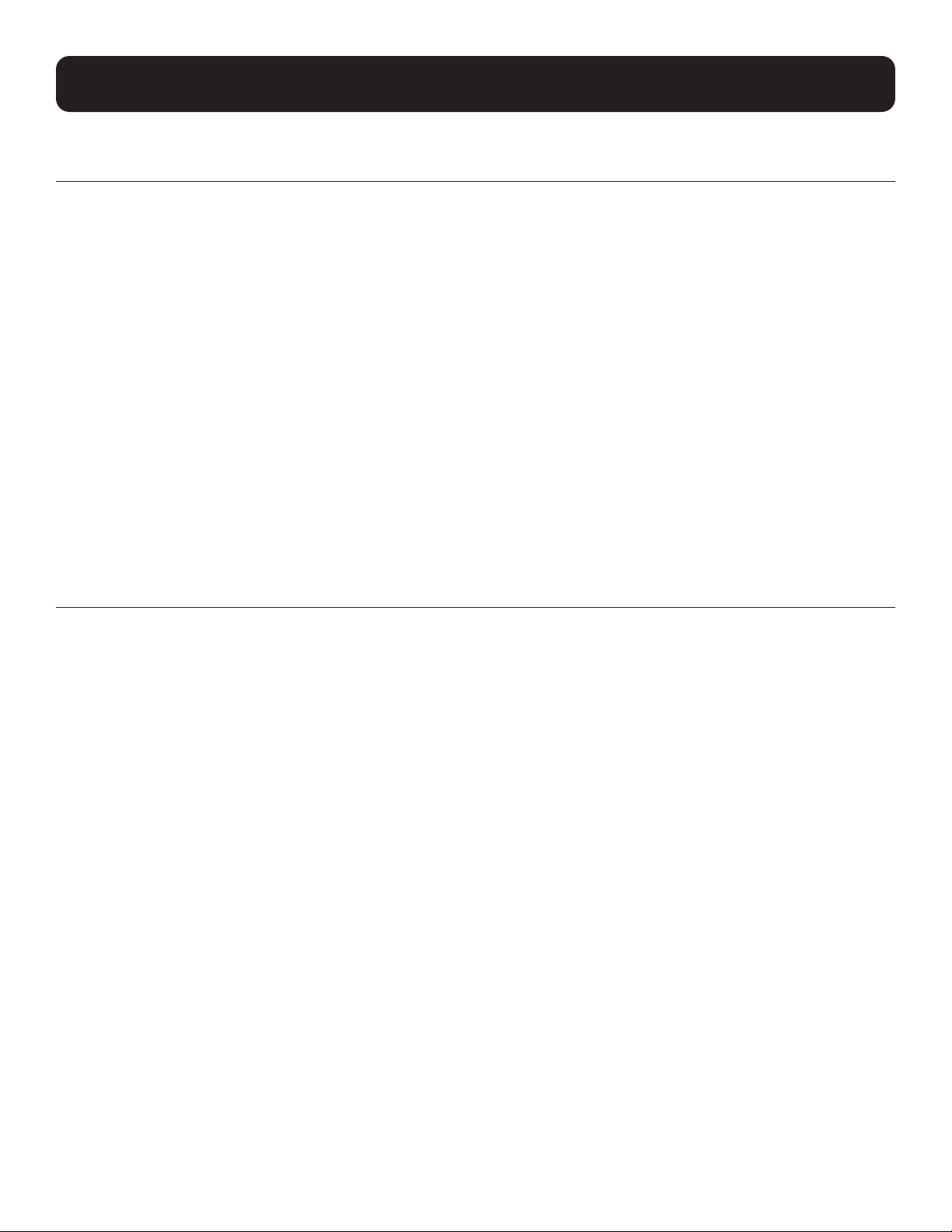
163
5. CLI Commands
schedule: run-on
run-on
Use the run-on command to set the starting date of the scheduled action entry. Note that if using either the h:mm:ss tt or
hh:mm:ss tt time format, use quotes when entering the time (see Examples). New scheduled action entries cannot have
a run-on time sooner than 10 minutes after the current PADM UTC time. Doing so will automatically add 10 minutes to the
desired run-on time. This issue may also arise if changes to PADM date and time settings are made after new schedule
entries are created. For instance, if the PADM time is set back by one hour, the run-on time of the newly created schedule will
automatically change to the current time plus 10 minutes.
Syntax
run-on <date> <time>
• date – Specifies the entry’s starting date, in the format selected using the default date-format or default user date-
format command.
• time – Specifies the entry’s starting time, in the format selected using the default time-format or default user time-
format command.
Examples
The following command sets a start date and time of 6/1/2020 2:34:56 PM for entry “Weekend Shutdown”:
console> schedule (Weekend Shutdown)> run-ons 6/1/2020 “2:34:56 PM”
Update complete
show run-on
Use the show run-on command to display the start date and time of the scheduled action entry.
Syntax
show run-on
Examples
The following command displays the start date of entry “Weekend Shutdown”:
console> schedule (Weekend Shutdown)> show run-on
6/1/2020 2:34:56 PM
Loading ...
Loading ...
Loading ...
