Loading ...
Loading ...
Loading ...
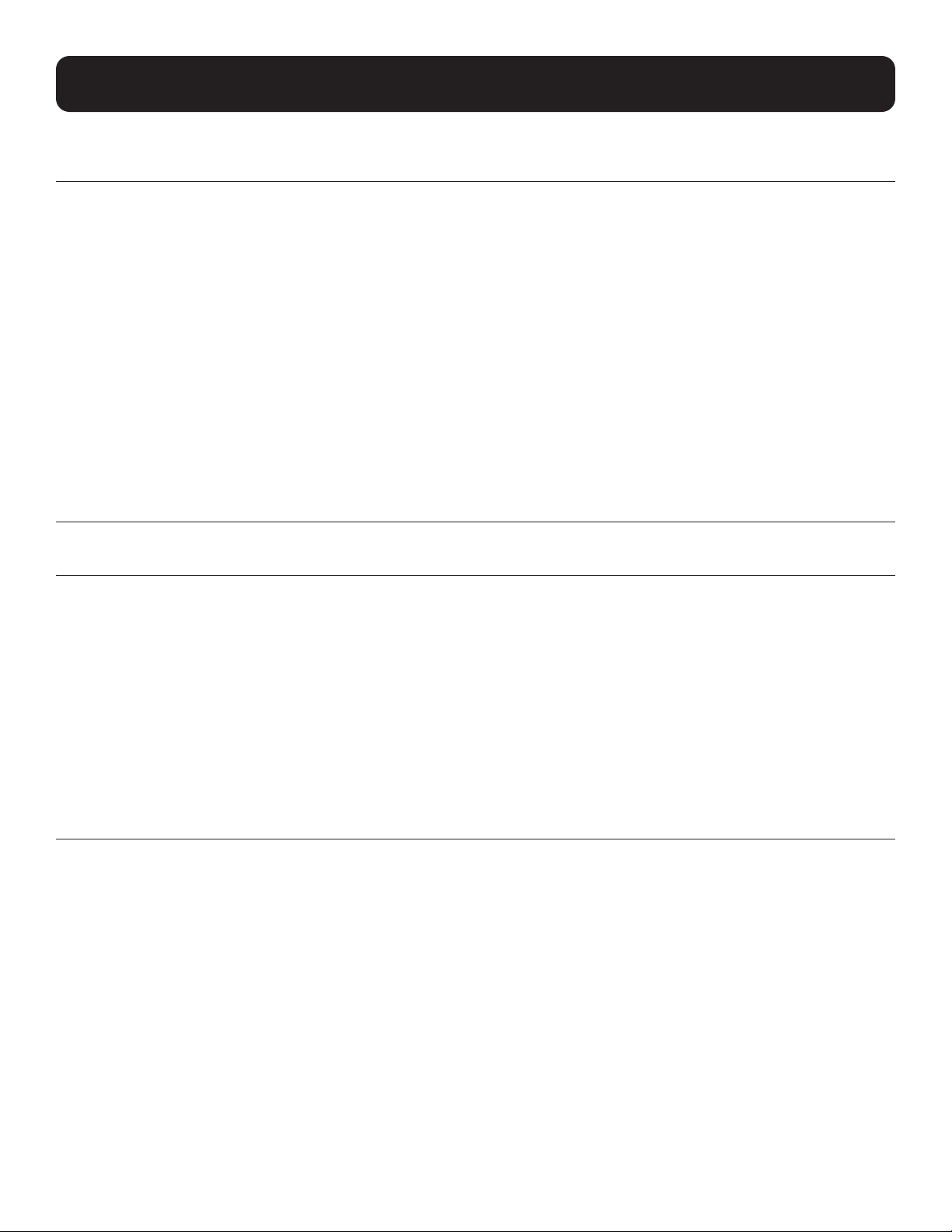
74
5. CLI Commands
device: off
off
Use the off command to turn off (shut down) the device. Upon entering the command, a prompt will appear to confirm
the action. Use the force option to execute the shutdown without confirmation. Note that some devices do not support
a shutdown-delay time; in those instances, the shutdown action will execute immediately on command entry. The unit of
measure for delay time is typically seconds, but will vary by device model.
Syntax
off <shutdown-delay> [force]
• shutdown-delay – Specifies the time that the device will wait before executing the shutdown.
Examples
The following command executes an immediate (no delay) shutdown of device “PDU-Rack1”, with no confirmation:
console> device (PDU-Rack1)> o 0 force
Device shutdown in process
device: off-mode
off-mode
Use the off-mode command to set the operational state of the UPS when it is turned off. When set to “bypass” the UPS will
provide unregulated line power within configured bypass low / high limits.
Syntax
off-mode {standby | bypass}
Examples
The following command sets the Off Mode state to bypass for device “UPS123”:
console> device (UPS123)> o-mode bypass
Update complete
show off-mode
Use the show off-mode command to display the Off Mode setting.
Syntax
show off-mode
Examples
The following command displays the Off Mode setting for device “UPS123”:
console> device (UPS123)> show o-mode
NAME TYPE VALUE
------------------ -------- ---------
Hardware Features Device
..O Mode Bypass
Loading ...
Loading ...
Loading ...
