Loading ...
Loading ...
Loading ...
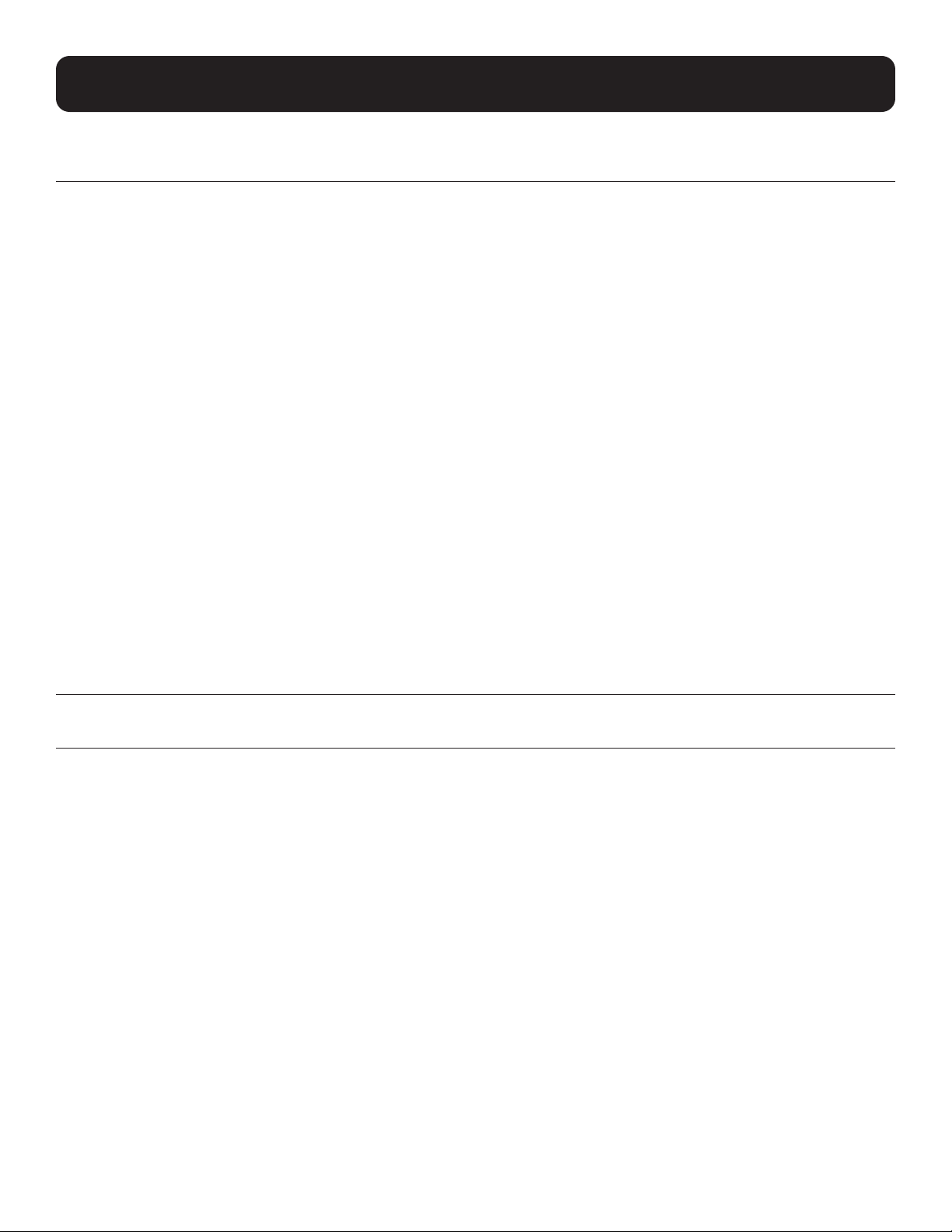
67
5. CLI Commands
device: load-group
load-group
Use the load-group command to create and manage a load group entry. Use the no form of this command to delete the
entry. When creating an entry, select an easily remembered name as a label for the entry; this name will be used in the
command format load-group (<name>) when configuring the entry’s status and settings. To exit from the load-group
(<name>) command format, use either the end or exit commands.
Syntax
load-group <name>
• name - Specifies the load group to be created or managed. If spaces are required, bookend the name with quotation marks
(“).
no load-group <name>
• name - Specifies the load group to be deleted.
Examples
The following command creates a load group named “Load Group 1” on device “PDU-Rack1”:
console> device (PDU-Rack1)> load-group “Load Group 1”
Created Load Group 1
console> device (PDU-Rack1)> load-group (Load Group 1)>
The following command deletes the load group named “LG3” on device “PDU-Rack1”:
console> device (PDU-Rack1)> no load-group LG3
Deleted LG3
device: load-group: cycle
cycle
Use the cycle command to turn a specified load group off and then on. This command applies only to devices that support
controllable loads. When the command is issued, a prompt will appear to confirm the action. Use the force option to execute
the action without confirmation.
Syntax
cycle [force]
Examples
The following command cycles all loads assigned to “Load Group 1” on device “PDU-Rack1”, with no confirmation:
console> device (PDU-Rack1)> load-group (Load Group 1)> cycle force
Cycling
Loading ...
Loading ...
Loading ...
