Loading ...
Loading ...
Loading ...
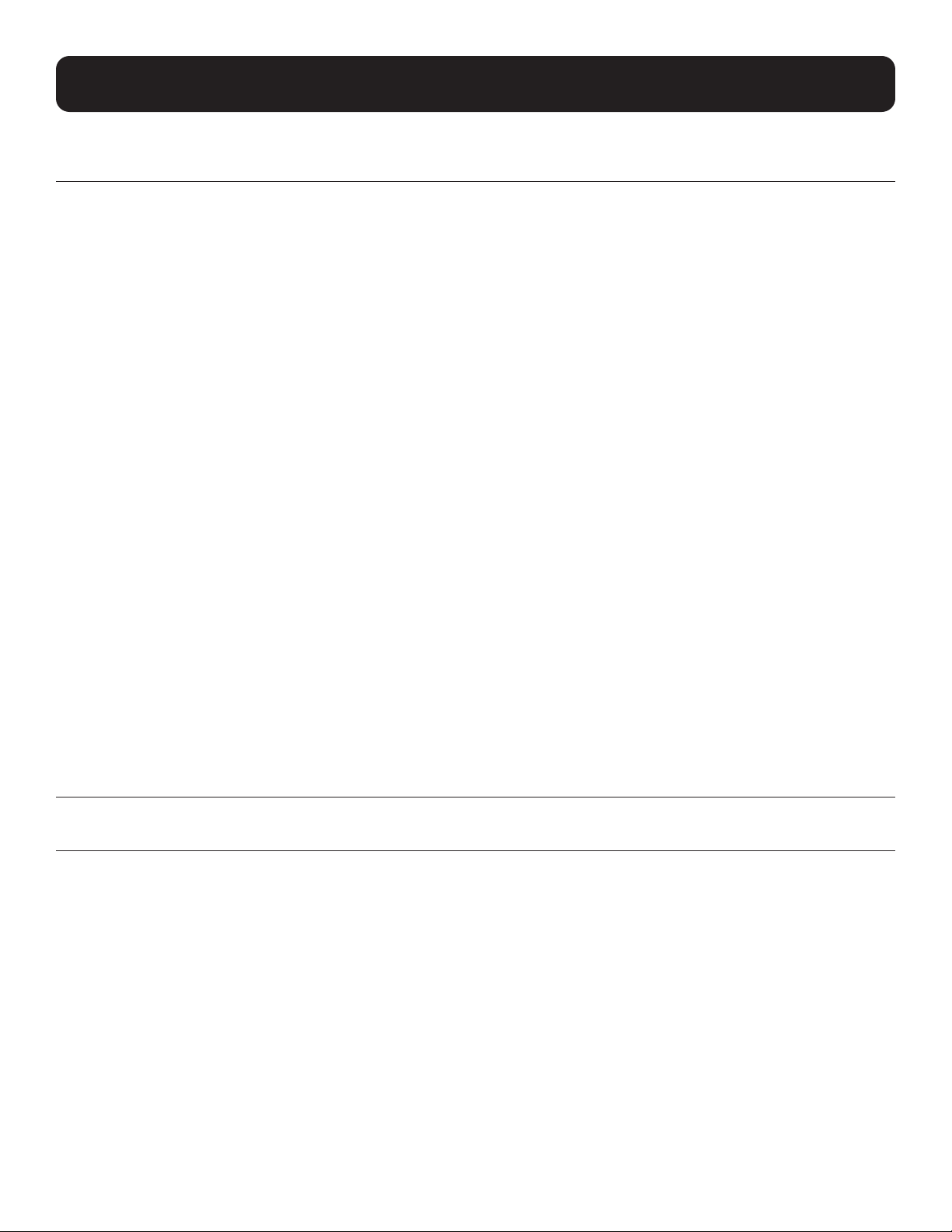
216
5. CLI Commands
user: show
show
Use the show command, with optional keywords, to display details for the user entry. To view all keywords applicable to the
entry, enter show [Tab][Tab].
Syntax
show [keyword]
• keyword – Specifies the attribute to be displayed.
Examples
The following command displays all show keywords for entry “ITadmin1”:
console> user (ITadmin1)> show [Tab][Tab]
contact lter help role timeout
description fullname password-age status username
The following command displays all details for entry “ITadmin1”:
console> user (ITadmin1)> show
Name : ITadmin1
Contact : mobile 1-888-888-8888
Description : shift 2
Status : enabled
IP Filter :
Full Name : John Doe
Role : Manager
Timeout override : enabled
Idle (Minutes) : 30
Session (Minutes) : 360
Password Age Status : disabled
Minimum Password Age : 15
Maximum Password Age : 45
user: timeout
timeout
Use the timeout command to override the global idle and session timeout settings for the user entry; the global settings are
configured using the default command. Use the no form of this command to revert to the global setting.
Syntax
timeout {idle | session} <time>
no timeout {idle | session}
• time – Specifies the number of minutes associated with the idle/session timeouts for the user entry (Range: 1-999).
Examples
The following command sets 30 minutes as the idle timeout for entry “ITadmin1”:
console> user (ITadmin1)> timeout idle 30
Update complete
Loading ...
Loading ...
Loading ...
