Loading ...
Loading ...
Loading ...
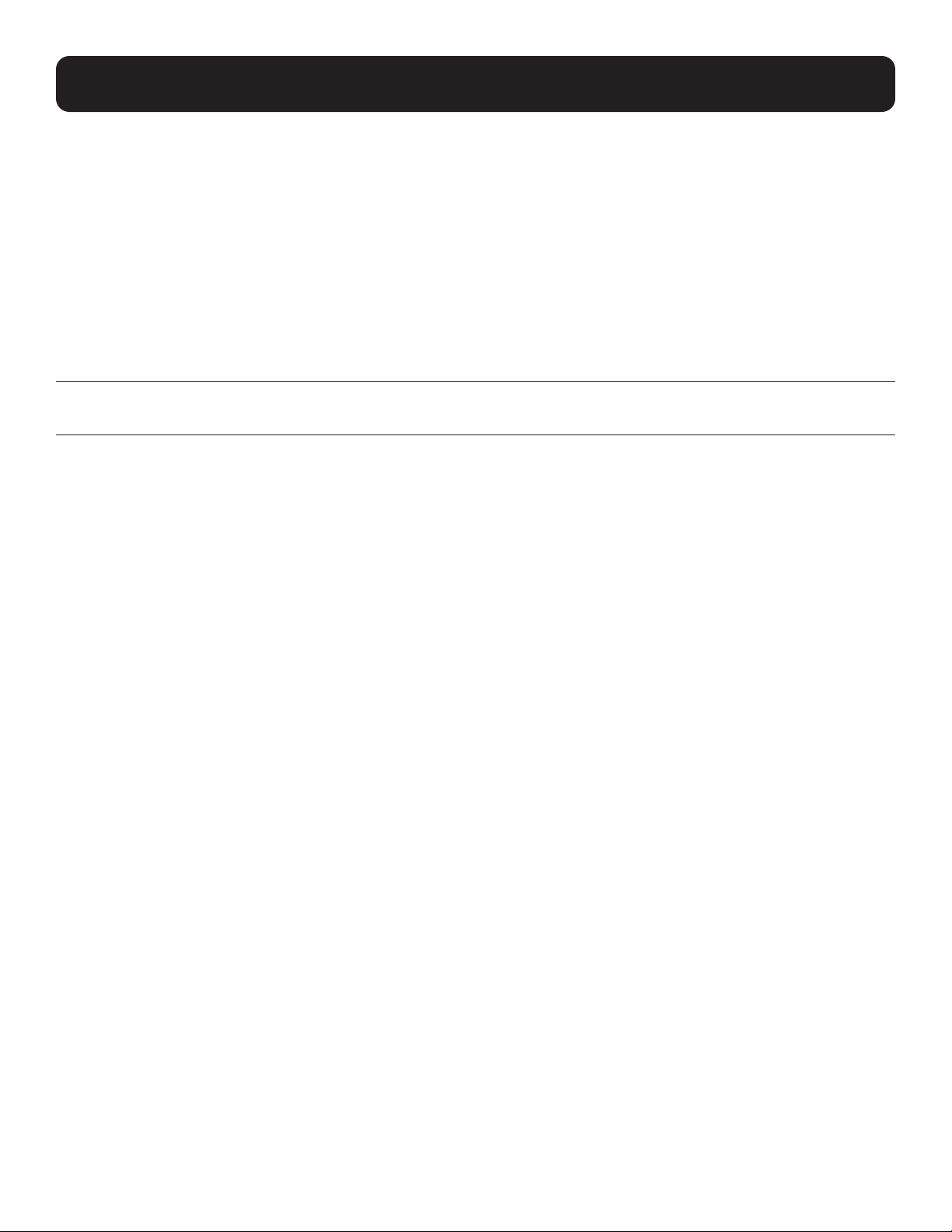
190
5. CLI Commands
show username
Use the show username command to display the username entered for the SNMP server entry.
Syntax
show username
Examples
The following command displays the username entered for entry “Server ABC”:
console> snmp-server (Server ABC)> show username
AdminV3
snmp-user
snmp-user
Use the snmp-user command to create and/or manage an inbound SNMP user entry. When creating an entry, select an easily
remembered name as a label for the entry; this name will be used in the command format snmp-user (<username>) when
configuring the entry’s status and settings. The SNMP version must be specified at all times. Use the no form of this command
to delete the entry. To exit from the snmp-user (<username>) command format, use either the end or exit commands.
Syntax
snmp-user <username> [v1 | v2 | v3]
• username – Specifies the name of the SNMP user entry to be created or managed. Note: spaces are not allowed in SNMP
user names.
no snmp-user <username> [v1 | v2 | v3]
• username – Specifies the SNMP user entry to be deleted.
Examples
The following command creates “AdminABC” as an SNMP v3 user:
console> snmp-user AdminABC v3
Created AdminABC
console> snmp-user (AdminABC)>
The following command deletes SNMP user “old-admin”:
console> no snmp-user old-admin v3
Deleted old-admin
Loading ...
Loading ...
Loading ...
