Loading ...
Loading ...
Loading ...
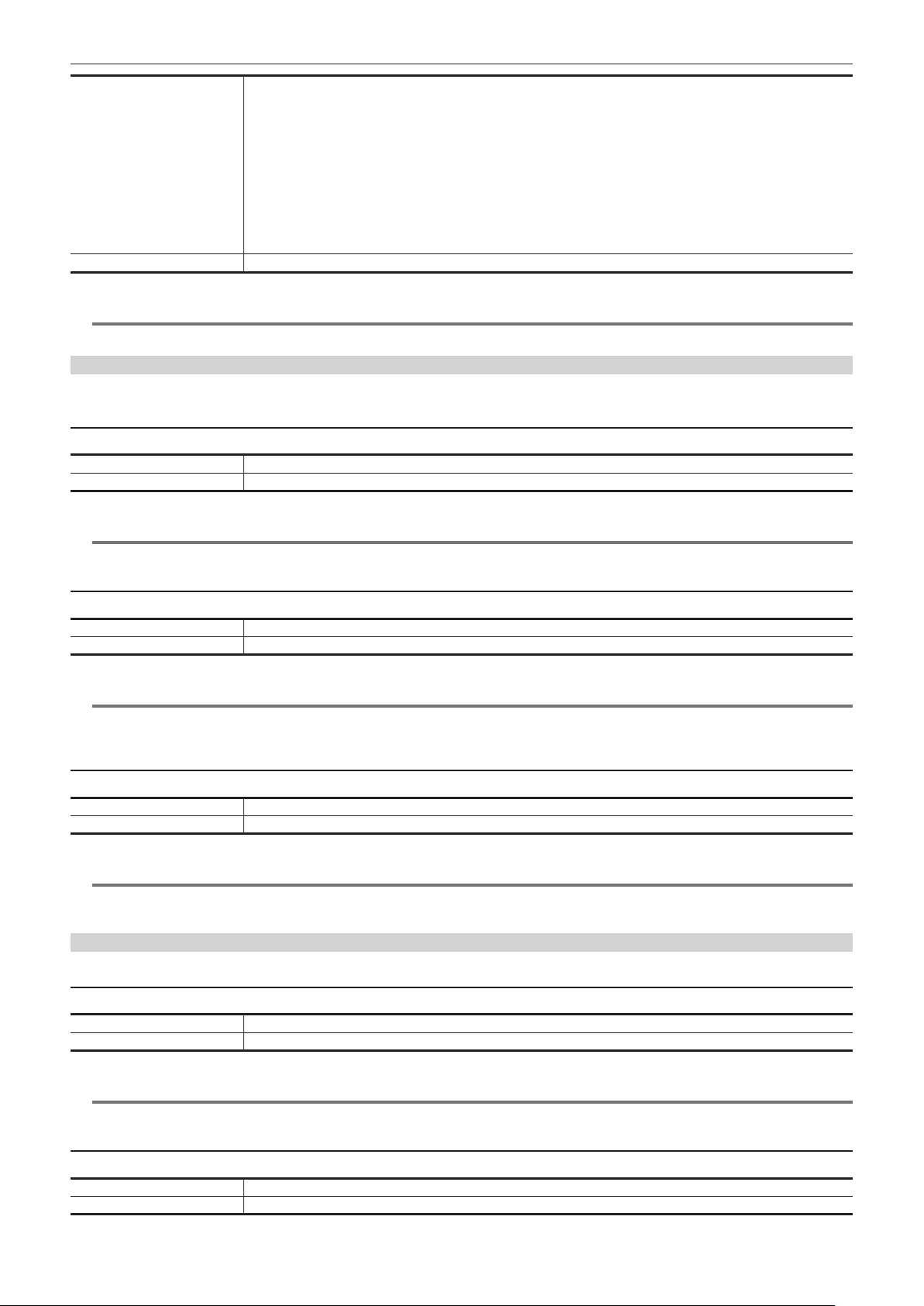
– 99 –
Chapter 4 Operation — Menu settings
[ON] Performs the pre-recording.
The pre-recording time is as follows.
f When [FILE FORMAT] is set to [P2]: Approximately 3 seconds
f When [FILE FORMAT] is set to [MOV], and [REC FORMAT] is set to [2160-29.97p/422ALL-I 400M], [2160-25.00p/422ALL-I
400M], or [2160-23.98p/422ALL-I 400M]: Approximately 3 seconds
f When [FILE FORMAT] is set to [MOV], and [REC FORMAT] is set to [2160-59.94p/HEVC LongGOP 200M], [2160-59.94p/
HEVC LongGOP 100M], [2160-59.94p/420LongGOP 150M], [2160-50.00p/HEVC LongGOP 200M], [2160-50.00p/HEVC
LongGOP 100M], [2160-50.00p/420LongGOP 150M], [2160-29.97p/HEVC LongGOP 150M], [2160-29.97p/422LongGOP
150M], [2160-29.97p/420LongGOP 100M], [2160-25.00p/HEVC LongGOP 150M], [2160-25.00p/422LongGOP 150M],
[2160-25.00p/420LongGOP 100M], [2160-23.98p/HEVC LongGOP 150M], [2160-23.98p/422LongGOP 150M], or
[2160-23.98p/420LongGOP 100M]: Approximately 5 seconds
f When set to anything other than above: Approximately 10 seconds
[OFF] Does not perform the pre-recording.
(Factory setting: [OFF])
@
NOTE
t For the combinations and restrictions of the settings, refer to “Recording function that cannot be used simultaneously” (page 232).
[PROXY SETTING]
Sets the recording function of the proxy data.
[PROXY REC]
Selects whether to perform the recording of the proxy data.
[ON] Records the proxy data.
[OFF] Does not record the proxy data.
(Factory setting: [OFF])
@
NOTE
t For the combinations and restrictions of the setting, refer to “Recording function that cannot be used simultaneously” (page 232).
[PROXY V-Log]
Sets the image to be recorded as a proxy data when the [SYSTEM] menu → [COLOR SETTING] is set to [V-Log].
[V-Log] Records with the same color as the recording image of the main material.
[V-709] Records by converting to the color equivalent to standard CINE-LIKE.
(Factory setting: [V-Log])
@
NOTE
t This cannot be set when the [SYSTEM] menu → [COLOR SETTING] is set to [NORMAL], or the [RECORDING] menu → [PROXY SETTING] →
[PROXY REC] → [OFF] is set.
[PROXY HDR]
Sets the image to be recorded as the proxy data.
[SDR] Records in the standard dynamic range.
[HDR] Records in the high dynamic range.
(Factory setting: [HDR])
@
NOTE
t This cannot be set when the [SCENE FILE] menu → [GAMMA MODE SEL] is set to anything other than [HLG], or the [RECORDING] menu →
[PROXY SETTING] → [PROXY REC] → [OFF] is set. Records in the image of standard dynamic range.
[REC FUNCTION]
[REC MODE]
Selects the recording mode.
[NORMAL] Performs the standard recording.
[INTERVAL] Performs the interval recording. (A function to repeatedly perform the operation of one frame recording in set interval.)
(Factory setting: [NORMAL])
@
NOTE
t For the combinations and restrictions of the settings, refer to “Recording function that cannot be used simultaneously” (page 232).
[REC MODE HOLD]
Selects whether to hold [REC MODE] settings.
[ON] Holds the settings.
[OFF] Does not hold the settings. It will always be [NORMAL] the next time when the power is turned on.
(Factory setting: [OFF])
Loading ...
Loading ...
Loading ...
