Loading ...
Loading ...
Loading ...
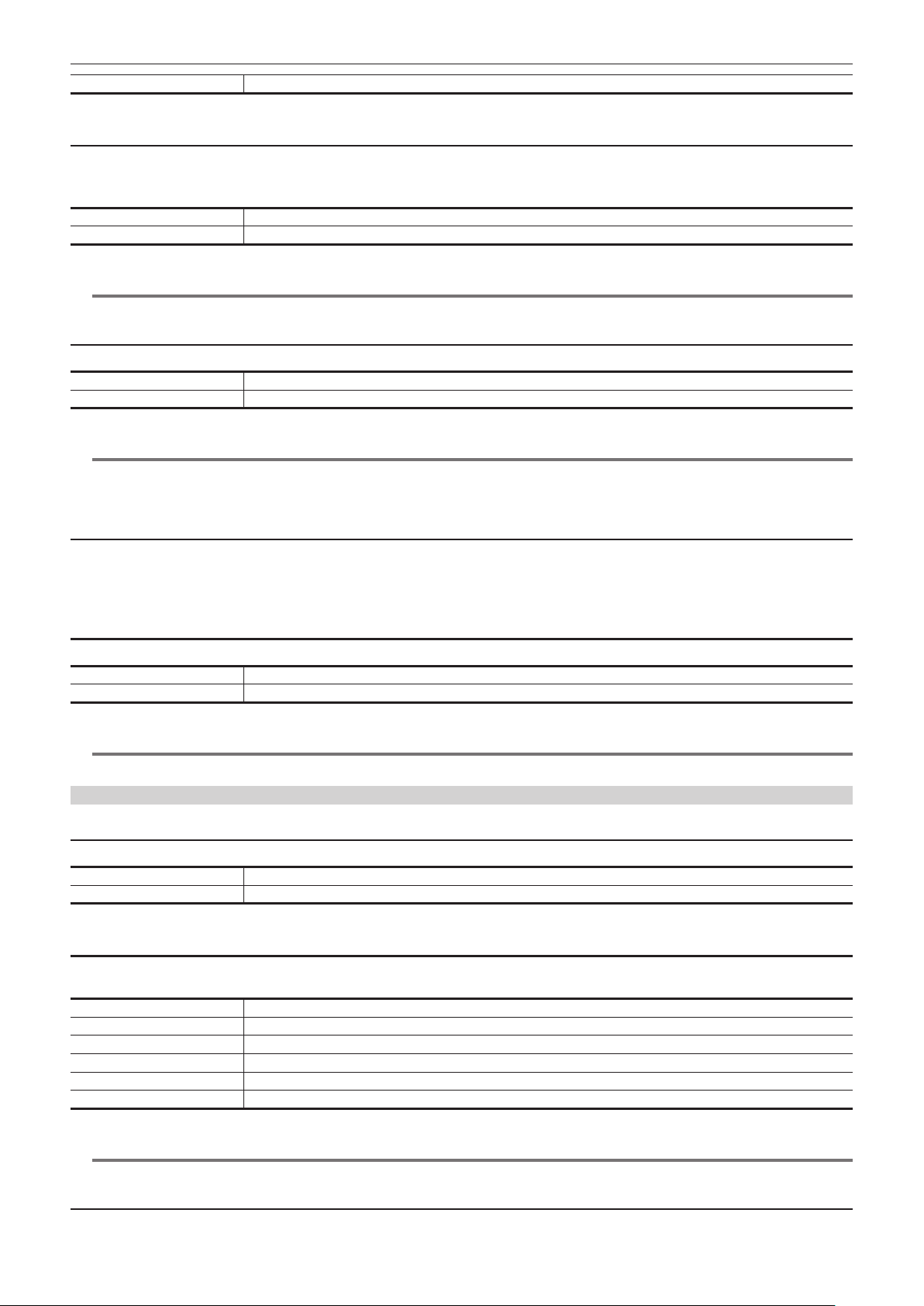
– 86 –
Chapter 4 Operation — Menu settings
[OFF] Does not superimpose.
(Factory setting: [OFF])
[SDI OUT ZEBRA]
Sets whether to superimpose the zebra signal to the output from the <SDI OUT1> terminal.
The setting of the zebra signal is in accordance with the following setting in the [VIDEO OUT/LCD/VF] menu → [EI ASSIST].
f [ZEBRA1 DETECT], [ZEBRA2 DETECT], [ZEBRA2]
[ON] Superimposes.
[OFF] Does not superimpose.
(Factory setting: [OFF])
@
NOTE
t The setting is xed to [OFF] when the [SYSTEM] menu → [COLOR SETTING] → [V-Log] is set.
[SDI OUT HDR]
Sets the signal to output from the <SDI OUT1> terminal.
[SDR] Outputs in the standard dynamic range.
[HDR] Outputs in the high dynamic range.
(Factory setting: [HDR])
@
NOTE
t When the [SCENE FILE] menu → [GAMMA MODE SEL] is set to anything other than [HLG], the camera image is output in the standard dynamic
range.
t This cannot be set when the [SYSTEM] menu → [COLOR SETTING] → [V-Log] is set.
[MARKER SW]
Marker is displayed in the output from the <SDI OUT1> terminal.
The items that can be set are as follows.
f [ON], [OFF]
(Factory setting: [OFF])
[SDI OUT V-Log]
Sets the output signal from the <SDI OUT1> terminal when the [SYSTEM] menu → [COLOR SETTING] → [V-Log] is set.
[V-Log] Outputs in same color as the recording image.
[V-709] Outputs after converting to an image suitable for preview.
(Factory setting: [V-Log])
@
NOTE
t This cannot be set when the [SYSTEM] menu → [COLOR SETTING] → [NORMAL] is set.
[SDI OUT2]
[OUTPUT SW]
Enables/disables the output from the <SDI OUT2> terminal.
[ON] Outputs the video.
[OFF] Does not output the video.
(Factory setting: [ON])
[OUT FORMAT]
Sets the signal to output from the <SDI OUT2> terminal. The item that can be selected varies depending on the [SYSTEM] menu → [FREQUENCY]/
[FILE FORMAT]/[REC FORMAT] setting.
[1920×1080p] Outputs in 1920×1080p.
[1920×1080i] Outputs in 1920×1080i.
[1920×1080PsF] Outputs in 1920×1080PsF.
[1280×720p] Outputs in 1280×720p.
[720×480i] Outputs in 720×480i.
[720×576i] Outputs in 720×576i.
(Factory setting: [1920×1080i])
@
NOTE
t For the combinations that can be set, refer to “Format that can be output from the <SDI OUT2> terminal” (page 192).
[3G-SDI OUT]
Sets the format of the 3G-SDI signal output from the <SDI OUT2> terminal.
Loading ...
Loading ...
Loading ...
