Loading ...
Loading ...
Loading ...
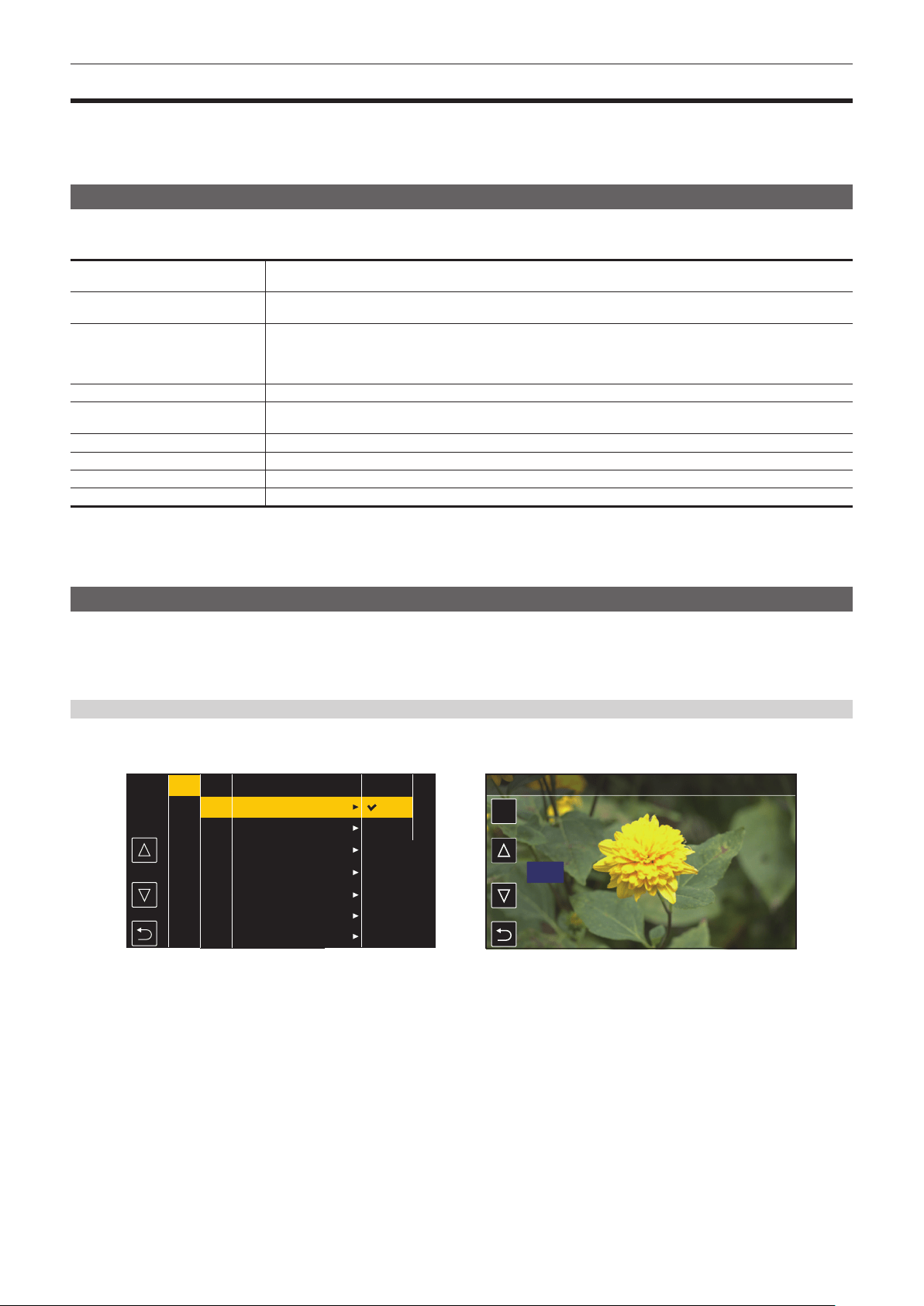
– 59 –
Chapter 4 Operation — Basic operation of the menu
Basic operation of the menu
The setting of the camera can be changed with the menu in accordance to the shooting scene or recording contents.
Set data is written and saved in the camera memory.
f There are two methods of operation, a method to operate with the jog dial button or the cursor operation button, and a method to touch the LCD
monitor.
Conguration of the menu
The menu is structured in categorized levels according to intended use and setting frequency.
Displayed by pressing the <MENU> button.
[THUMBNAIL] menu Performs conrmation or deleting of the recording clip.
Can be set when the thumbnail screen is displayed.
[CAMERA] menu Sets the basic function of the camera.
Cannot be set when the thumbnail screen is displayed.
[SCENE FILE] menu Sets the setting regarding scene le.
Sets the detailed image quality adjustment of the camera video. Also, selection of the scene le, writing the scene le
data to the camera memory, and loading from the camera memory can be performed.
Cannot be set when the thumbnail screen is displayed.
[AUDIO] menu Sets the input/output function of audio.
[VIDEO OUT/LCD/VF] menu Congures the settings for the external output, the information to display in the LCD monitor or viewnder and the output
format.
[RECORDING] menu Sets the various items in the recording function.
[NETWORK] menu Sets the setting regarding the network function.
[SYSTEM] menu Congures the settings regarding the recording format of video and audio.
[OTHERS] menu Congures the settings for writing/loading/initializing of the user le into the camera memory and other settings.
r [OPTION] menu
A special menu is prepared considering additional functions in the future.
This is displayed by pressing the <MENU> button while holding down the <SHIFT> button.
Basic operation of the menu
The setting of the camera can be changed with the menu in accordance to the shooting scene or recording contents.
Set data is written and saved in the camera memory.
Various settings are possible from the menu.
There are two methods of operation, a method to operate with the jog dial button or the cursor operation button, and a method to touch the LCD monitor.
When operating with the button
Operate by turning or pressing the jog dial button on the camera.
It can also be operated by pressing the cursor operation button and the <SET> button.
SET
50
Fig. 1 Fig. 2
CAMERA
SCENE FILE
AUDIO
VIDEO OUT/LCD/VF
RECORDING
NETWORK
SYSTEM
OTHERS
EXIT
SHUTTER SPEED
SW MODE
USER SW
WHITE BALANCE MODE
USER SW GAIN
LENS/IRIS
LENS ADJ.
POSITION1
POSITION2
POSITION3
POSITION4
POSITION5
POSITION6
ON
OFF
EXIT
MENU>CAMERA>LENS/IRIS>A.IRIS LEVEL
SYNCHRO SCAN
EXIT
ON
1/100
1/120
1/250
1/500
1/1000
1/2000
1
Press the <MENU> button when not recording.
The menu is displayed.
2
Select the menu to set.
1) Turn the jog dial button to move the cursor to the item to set.
The cursor can also be moved by pressing the cursor operation button.
2) Press the jog dial button or the <SET> button.
The lower level menu is displayed.
f The conrmation screen is displayed depending on the menu.
f Perform the similar operation if there is next level.
f In some menus, a screen to set the numeric value is displayed in the camera image. (Fig. 2)
f In some menus, a message is displayed if a menu cannot be executed.
f To return to one level higher, perform the following operation.
Loading ...
Loading ...
Loading ...
