Loading ...
Loading ...
Loading ...
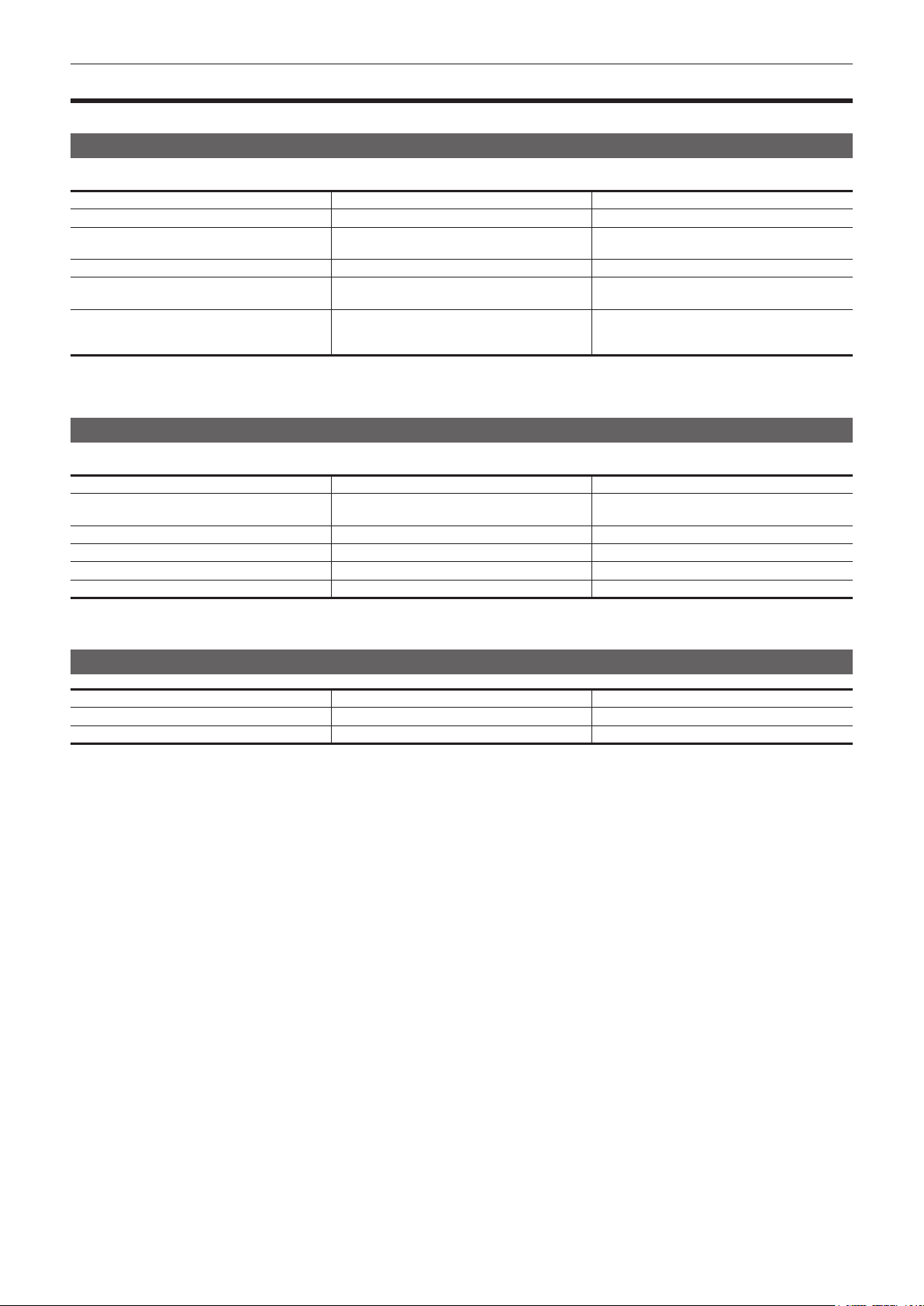
– 18 –
Chapter 1 Overview — Use of the camera on a system
Use of the camera on a system
Parts other than the camera are optionally available. Use the following recommended parts.
Basic conguration devices
Equipment necessary for shooting with the camera, such as lenses, batteries, etc.
Part name Part No. Remark
Electronic HD color view nder AG-CVF15G/AJ-CVF25G/AJ-CVF50G “Adjusting and setting the viewnder” (page 169)
Super-directional electret stereo microphone
(phantom +48V)
AJ-MC900G “Using the front microphone” (page 43)
Lens (Bayonet type) FUJINON/CANON “Mounting and adjusting the lens” (page 37)
Battery
Anton/Bauer battery*
1
Dionic/Hytron/Titon/Digital series
“Attaching and setting the battery” (page 34)
SD card*
2
expressP2 card*
2
microP2 card*
2
Visit the support desk at the website*
2
“Memory cards” (page 52)
*1 A battery holder is provided as standard on the main unit.
*2 For the latest information not included in these Operating Instructions, refer to the support desk at the following website.
https://pro-av.panasonic.net/
Expanded conguration devices
The following devices are also available in addition to the basic conguration devices.
Part name Part No. Remark
Remote Operation Panel AK-HRP1000G/AK-HRP1005G
“Connecting the Remote Operation Panel
(AK-HRP1000G/AK-HRP1005G)” (page 200)
Wireless module AJ-WM50 “For the wireless module AJ-WM50” (page 203)
Memory card drive AU-XPD3 —
UniSlot wireless microphone receiver — —
External DC power supply — “Using external DC power supply” (page 35)
For details on wireless modules that can be connected, refer to the support desk at the following website.
https://pro-av.panasonic.net/
Accessories
Part name Part No. Remark
Rain cover SHAN-RC700 “Attaching the rain cover” (page 45)
Tripod adaptor SHAN-TM700 “Mounting the camera on a tripod” (page 44)
Loading ...
Loading ...
Loading ...
