Loading ...
Loading ...
Loading ...
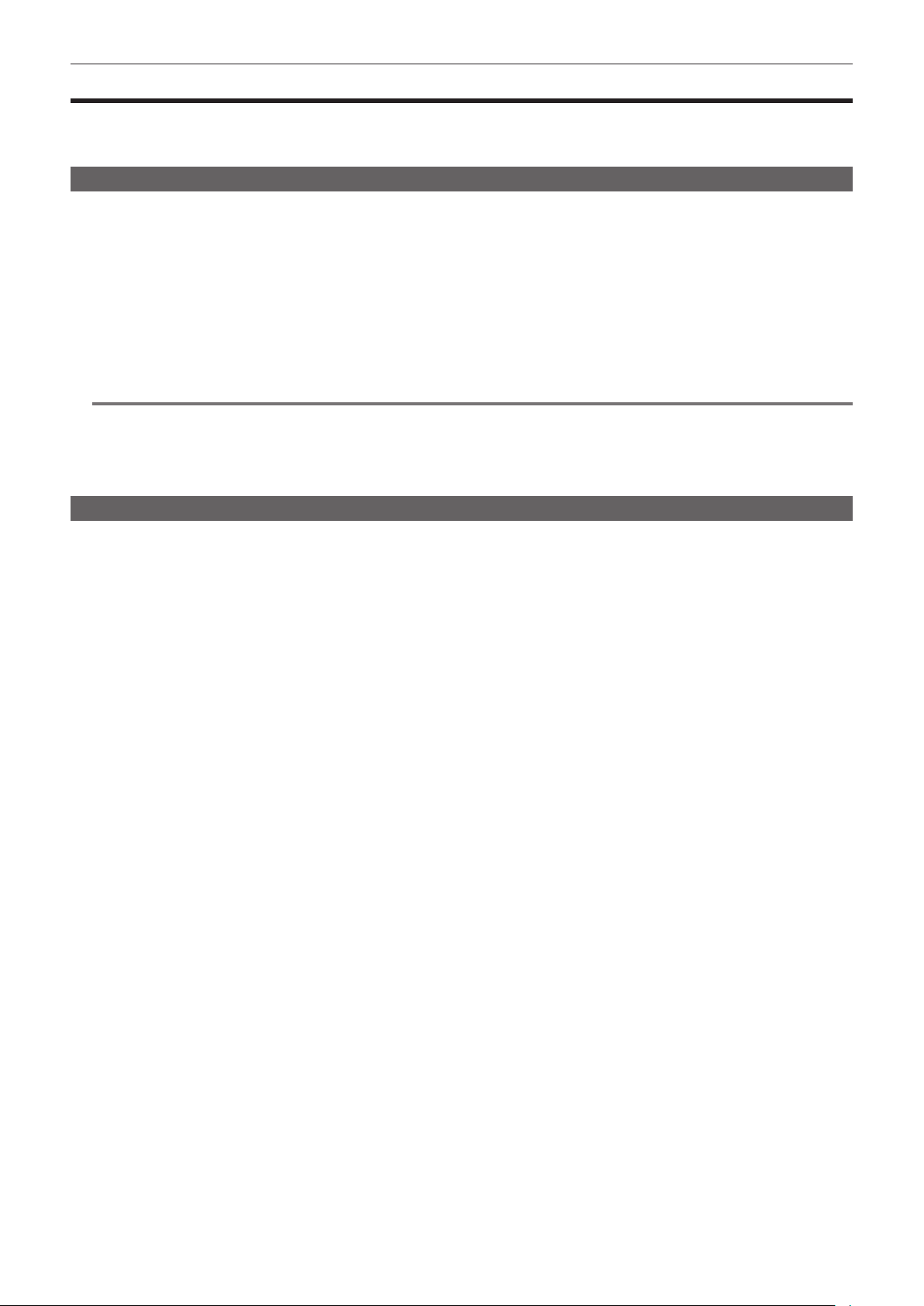
– 198 –
Chapter 8 Connecting to External Devices — Connecting external devices and recording control function
Connecting external devices and recording control function
This camera supports remote function.
The recording operation of the external equipment can be controlled by superimposing the control signals to start the recording and pause the recording
into the image signal output from the <SDI OUT1>/<SDI OUT2>/<HDMI> terminal.
Remote function
The signal to control the external equipment is superimposed in the output signal coupled with the operation of the <REC> button on the camera.
The control signals to start the recording and pause the recording are alternately output every time the <REC> button is pressed.
f Recording is performed on both the memory card and the external equipment by inserting a memory card into the camera and pressing the <REC>
button.
f Recording is performed only in the external equipment when the <REC> button is pressed without inserting a memory card into the camera.
r Outputting from the <SDI OUT1>/<SDI OUT2> terminal
This is enabled by the [VIDEO OUT/LCD/VF] menu → [SDI OUT1]/[SDI OUT2] → [SDI REC REMOTE] → [ON].
r Outputting from the <HDMI OUT> terminal
This is enabled by the [VIDEO OUT/LCD/VF] menu → [HDMI OUT] → [HDMI REC REMOTE] → [ON].
@
NOTE
t The tally lamp is illuminated even when recording only on the external record.
t When the [OTHERS] menu → [LED] → [REC TALLY] → [GREEN]/[CHAR] is set, recording status of the camera is indicated with the green tally lamp
on the viewnder or with characters.
With this setting, it can be distinguished from the control status of the external device indicated by the tally lamp.
t The SDI and HDMI remote functions are disabled for the interval recording.
Conrming the control output status
The status of control is displayed in the viewnder or the monitor screen when the control signal is output.
The displayed status is not the recording status of the connected external equipment, but the status of the control signal output from the camera.
Displays the control status of the recording start and recording stop on the external equipment connected to the <SDI OUT1>/<SDI OUT2>/<HDMI>
terminals.
f [REC S/H]: Recording instruction is output to the output from the <SDI OUT1>/<SDI OUT2>/<HDMI> terminals.
f [S/H]: Pause instruction is output to the output from the <SDI OUT1>/<SDI OUT2>/<HDMI> terminals.
f [REC SDI]: Recording instruction is output to the output from the <SDI OUT1>/<SDI OUT2> terminals.
f [SDI]: Pause instruction is output to the output from the <SDI OUT1>/<SDI OUT2> terminals.
f [REC HDMI]: Recording instruction is output to the output from the <HDMI> terminal.
f [HDMI]: Pause instruction is output to the output from the <HDMI> terminal.
Loading ...
Loading ...
Loading ...
