Loading ...
Loading ...
Loading ...
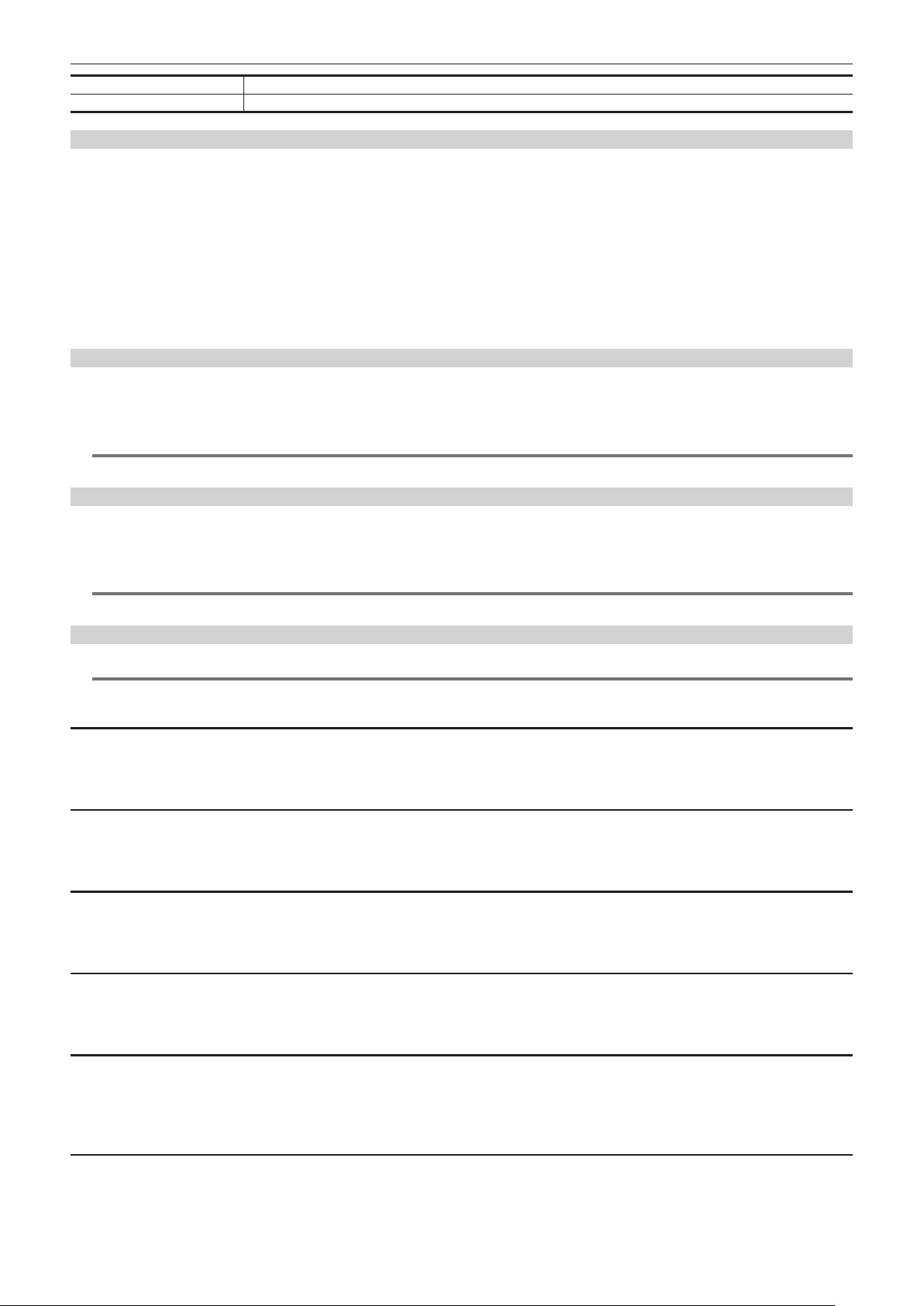
– 69 –
Chapter 4 Operation — Menu settings
[sec] Displays in time.
[deg] Displays in the shutter open angle.
[SYNC SCAN]
Displays the shutter speed of the synchro scan that is used when shooting video for television, etc.
The items that can be set are as follows.
f When [SYNC SCAN TYPE] is set to [sec] and the [SYSTEM] menu → [FREQUENCY] → [59.94Hz] is set
-59.94i/59.94p mode: [1/60.0] … [1/7200]
-29.97p mode: [1/30.0]…[1/7200]
-23.98p mode: [1/24.0]…[1/7200]
f When [SYNC SCAN TYPE] is set to [sec] and the [SYSTEM] menu → [FREQUENCY] → [50.00Hz] is set
-50i/50p mode: [1/50.0]…[1/7200]
-25p mode: [1/25.0]…[1/7200]
f When [SYNC SCAN TYPE] is set to [deg]
-[3.0d]…[360.0d]
[MASTER DTL]
Sets the level of the detail effect of the whole part.
The items that can be set are as follows.
f [−31]…[31]
@
NOTE
t This cannot be set when the [SYSTEM] menu → [COLOR SETTING] → [V-Log] is set.
[DTL CORING]
Sets the level of signal (including noise) that does not activate the detail effect.
The items that can be set are as follows.
f [0]…[60]
@
NOTE
t This cannot be set when the [SYSTEM] menu → [COLOR SETTING] → [V-Log] is set.
[DETAIL SETTING]
@
NOTE
t This cannot be set when the [SYSTEM] menu → [COLOR SETTING] → [V-Log] is set.
[DETAIL]
Sets [ON]/[OFF] of the detail function.
The items that can be set are as follows.
f [ON], [OFF]
[H.DTL LEVEL]
Sets the intensity of the detail level in the horizontal direction.
The items that can be set are as follows.
f [−7]…[7]
[V.DTL LEVEL]
Sets the intensity of the detail level in the vertical direction.
The items that can be set are as follows.
f [−7]…[7]
[DTL FREQ.]
Sets the thickness of the detail.
The items that can be set are as follows.
f [−7]…[7]
[LEVEL DEPEND.]
When the detail of luminosity signal is emphasized, details in the darker areas are compressed.
Details of bright areas are compressed more when the value set for [LEVEL DEPEND.] is larger.
The items that can be set are as follows.
f [−7]…[7]
[KNEE APE LEVEL]
Sets the detail level of high luminosity areas (high-brightness areas).
The items that can be set are as follows.
f [0]…[5]
Loading ...
Loading ...
Loading ...
