Loading ...
Loading ...
Loading ...
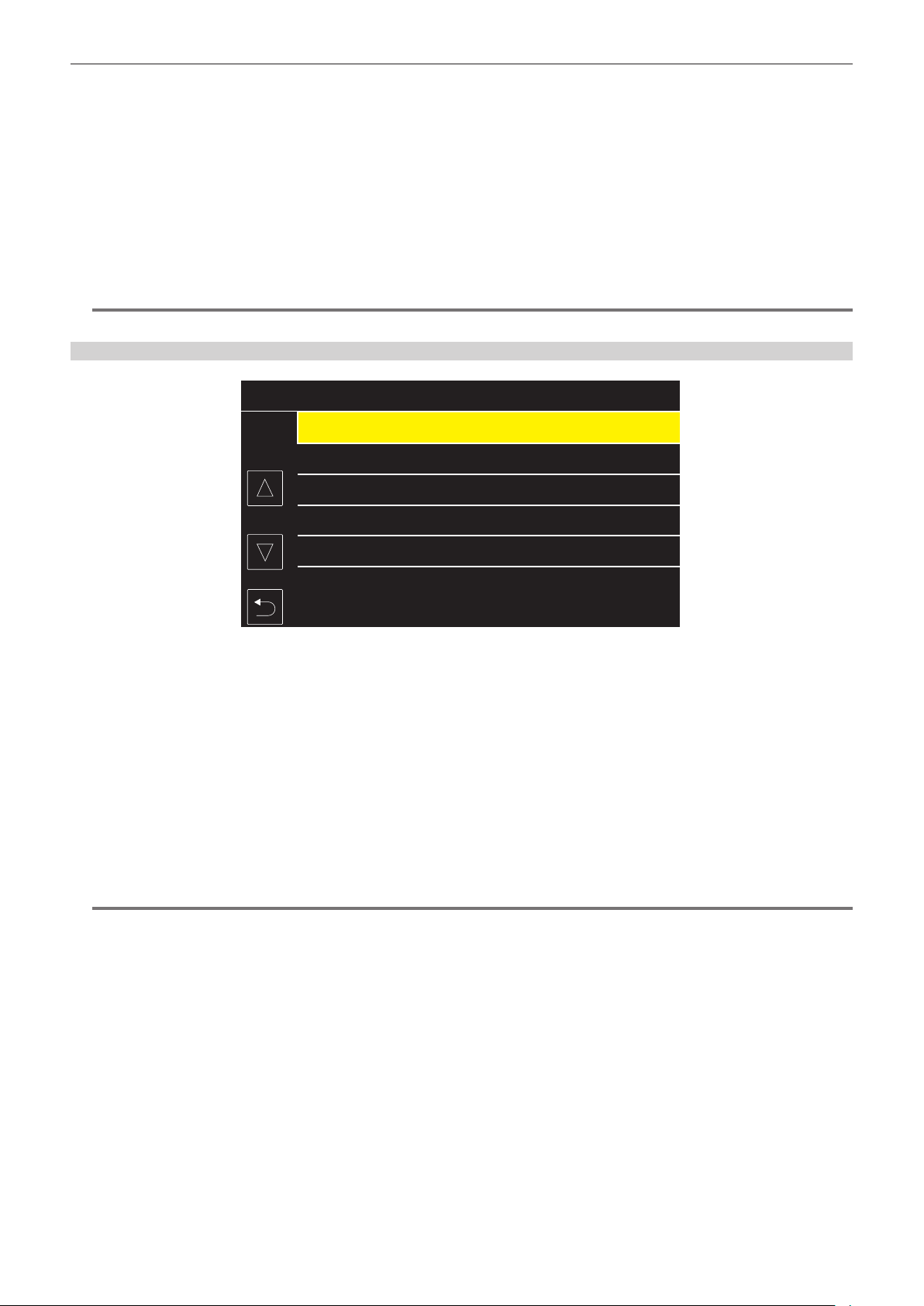
– 144 –
Chapter 5 Shooting — Special recording function
Following items can be set by loading a metadata upload le in the SD card.
f [USER CLIP NAME]
f [CREATOR], [LAST UPDATE PERSON] in [ACCESS]
f [SHOOTER], [PLACE NAME] in [SHOOT]
f [PROGRAM NAME], [SCENE NO.], [TAKE NO.] in [SCENARIO]
f [REPORTER], [PURPOSE], [OBJECT] in [NEWS]
f [PERSON], [TEXT] in [MEMO]
Other items will be automatically set during the recording.
The metadata upload le can be written in an SD card by using P2 Viewer Plus on a computer.
Install P2 Viewer Plus into the computer from the support desk in following website.
https://pro-av.panasonic.net/
For details of the SD card to be used, refer to “Memory cards supported on the camera” (page 51).
@
NOTE
t The le edited with anything other than P2 Viewer Plus will display [LOAD NG], and it may not be able to load.
Loading the clip metadata (metadata upload)
Meta01.P2
Meta05.P2
Meta04.P2
Meta02.P2
Meta03.P2
2021
-JAN
-6
2021
-JAN
-6
2021
-JAN
-6
2021
-JAN
-6
2021
-JAN
-6
Tokyo Meta 01
Fukuoka Meta
Nagoya Meta
Tokyo Meta 02
Osaka Meta
FILE NAME META NAME DATE
Fig. 1
1
Insert an SD card with a file describing the clip metadata (metadata upload file) into the camera.
2
Select the [RECORDING] menu → [REC META DATA] → [LOAD].
A list of metadata upload les stored in the specied folder in the SD card is displayed.
The card slot to perform loading and saving can be set in the [OTHERS] menu → [FILE] → [SLOT FOR LOAD/SAVE].
3
Select the name of the file to load. (Fig. 1)
4
Select [SET].
The le is loaded.
f The loaded metadata is held even if the power is turned off.
f For details about conrming the loaded data, refer to “Conrming and modifying the loaded metadata” (page 145).
f An error message may be displayed. For error message, refer to “Warning system” (page 227).
@
NOTE
t Only the characters that can be displayed in the camera will be displayed for the metadata upload le name and the metadata name. The characters
that cannot be displayed will be truncated. It will be displayed as [*****...] if all characters cannot be displayed.
t It will be displayed as [NO DATA.] if the metadata name is not described in the metadata upload le.
Loading ...
Loading ...
Loading ...
