Loading ...
Loading ...
Loading ...
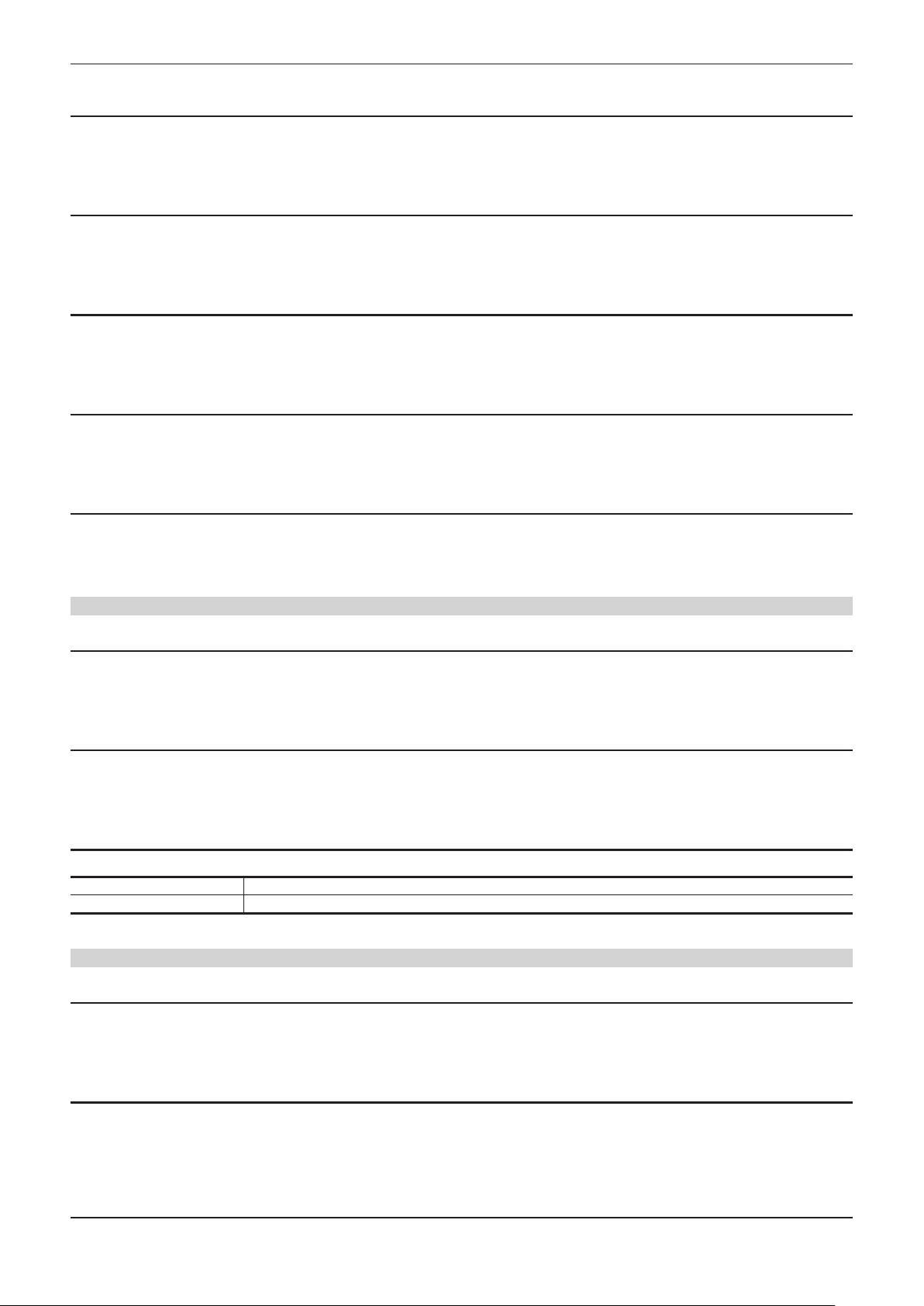
– 84 –
Chapter 4 Operation — Menu settings
(Factory setting: [OFF])
[CH1 LIMITER]
Enables/disables the limiter when the method to adjust the recording level for audio channel 1 is manual.
The items that can be set are as follows.
f [ON], [OFF]
(Factory setting: [OFF])
[CH2 LIMITER]
Enables/disables the limiter when the method to adjust the recording level for audio channel 2 is manual.
The items that can be set are as follows.
f [ON], [OFF]
(Factory setting: [OFF])
[CH3 LIMITER]
Enables/disables the limiter when the method to adjust the recording level for audio channel 3 is manual.
The items that can be set are as follows.
f [ON], [OFF]
(Factory setting: [OFF])
[CH4 LIMITER]
Enables/disables the limiter when the method to adjust the recording level for audio channel 4 is manual.
The items that can be set are as follows.
f [ON], [OFF]
(Factory setting: [OFF])
[HEAD ROOM]
Sets the headroom (standard level).
The items that can be set are as follows.
f [18dB], [20dB]
(Factory setting: [20dB] (when [AREA SETTINGS] is set to [AREA 1]/[AREA 2]), [18dB] (when [AREA SETTINGS] is set to [AREA 3]/[AREA 4]))
[OUTPUT SETTINGS]
[MONITOR SELECT]
Selects the signal format to output to the monitor when the <MONITOR SELECT> switch is set to <ST> (stereo).
The items that can be set are as follows.
f [STEREO], [MIX]
(Factory setting: [STEREO])
[AUDIO OUT LEVEL]
Selects the audio output level.
The items that can be set are as follows.
f [−3dB], [0dB], [4dB]
(Factory setting: [4dB] (when [AREA SETTINGS] is [AREA 1]/[AREA 2]/[AREA 4]), [0dB] (when [AREA SETTINGS] is [AREA 3]))
[HDMI OUT CH]
Selects the audio channel to be output from the <HDMI> terminal.
[CH1/2] Outputs the audio signals of the audio channel 1 and the audio channel 2 as stereo.
[CH3/4] Outputs the audio signals of the audio channel 3 and the audio channel 4 as stereo.
(Factory setting: [CH1/2])
[ALARM]
[BATTERY NEAR END]
Sets whether to sound the alarm when the remaining battery level is near end.
The items that can be set are as follows.
f [ON], [OFF]
(Factory setting: [OFF])
[BATTERY NEAR END CANCEL]
When set to [ON], the output alarm sound or warning displayed for the battery near end can be cancelled by pressing the <MARKER SEL>/<MODE
CHECK> switch to the <MCK> side.
The items that can be set are as follows.
f [ON], [OFF]
(Factory setting: [ON])
[BATTERY END]
Sets whether to sound the alarm when the remaining battery level is exhausted.
Loading ...
Loading ...
Loading ...
