Loading ...
Loading ...
Loading ...
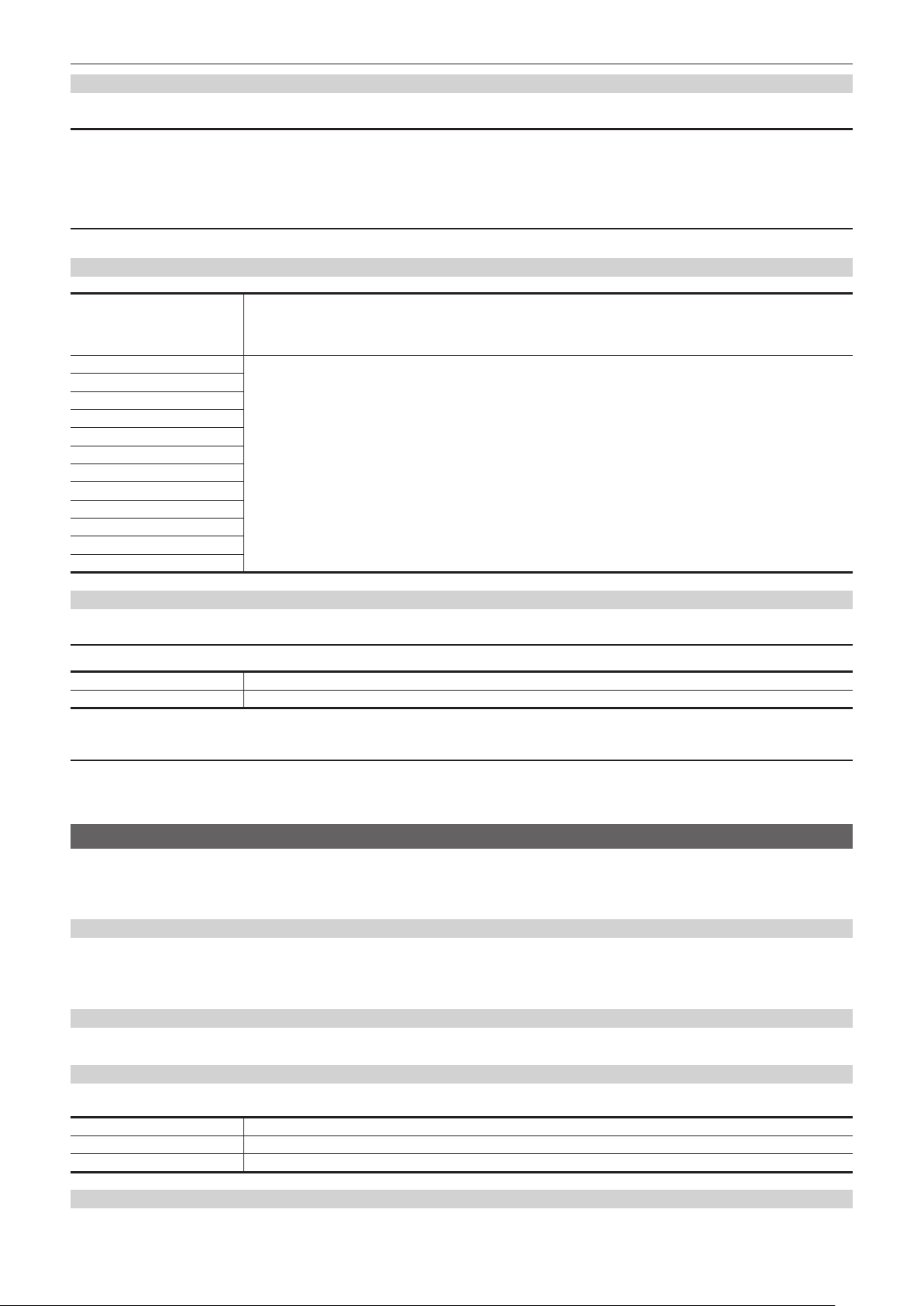
– 68 –
Chapter 4 Operation — Menu settings
[BLACK SHADING]
[CORRECT]
Enables/disables the black shading correction.
The items that can be set are as follows.
f [ON], [OFF]
(Factory setting: [ON])
[DETECTION]
Executes the black shading correction.
[WHITE SHADING]
[CORRECT] Enables/disables the white shading correction.
The items that can be set are as follows.
f [ON], [OFF]
(Factory setting: [ON])
[R H SAW] Performs the white shading correction manually.
Adjusts sawtooth waveforms and parabolic waveforms of RGB channels in the horizontal and vertical directions.
The items that can be set are as follows.
f [−255]…[255]
(Factory setting: [0])
[R H PARA]
[R V SAW]
[R V PARA]
[G H SAW]
[G H PARA]
[G V SAW]
[G V PARA]
[B H SAW]
[B H PARA]
[B V SAW]
[B V PARA]
[CAC ADJ.]
[CAC CONTROL]
Switches [ON]/[OFF] of the chromatic aberration compensation (CAC).
[ON] Performs the chromatic aberration compensation.
[OFF] Does not perform the chromatic aberration compensation.
(Factory setting: [ON])
[LIST/DELETE]
Views the list of CAC le stored in the camera memory or deletes the le with the number selected from the list of the CAC le.
The items that can be selected are as follows.
f [No1]…[No32]
[SCENE FILE] menu
Sets the detailed image quality adjustment of the camera video.
This menu cannot be set when the thumbnail screen is displayed.
For the factory settings, refer to “Factory setting value of the scene le” (page 113).
[FILE SELECT]
Selects the scene le (1 to 6).
The items that can be set are as follows.
f [F1:], [F2:], [F3:], [F4:], [F5:], [F6:]
[NAME EDIT]
Edits the name of the scene le selected in the scene le menu. (Maximum eight characters)
[LOAD/SAVE/INITIALIZE]
Loads/saves/initializes the setting values of the scene le assigned to the current scene le number (any one from 1 to 6).
[LOAD] Loads the scene le saved on the camera memory.
[SAVE] Saves the current setting values as a scene le to the camera memory.
[INITIALIZE] Initializes the selected scene les (1 to 6) to the factory settings.
[SYNC SCAN TYPE]
Switches the synchro scan display settings.
Loading ...
Loading ...
Loading ...
