Loading ...
Loading ...
Loading ...
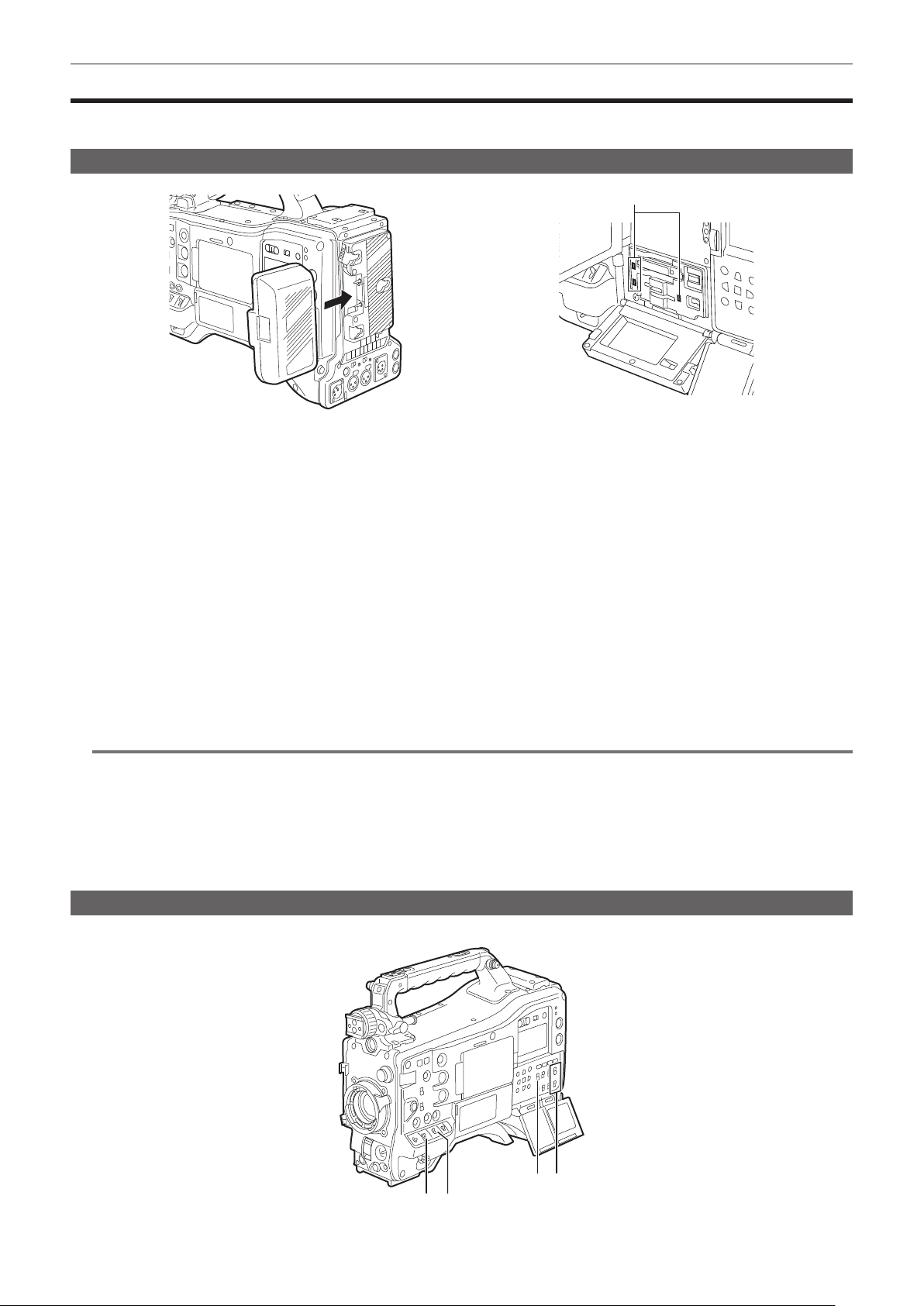
– 127 –
Chapter 5 Shooting — Basic procedures
Basic procedures
This section describes the basic procedures for shooting and recording. Before you actually start shooting, pre-inspect your system to ensure that it
works properly. (page 48)
Preparing power supply and inserting memory cards
Card access lamp
Fig. 1 Fig. 2
1
Insert a charged battery pack. (Fig. 1)
2
Set the power switch to < j > (ON), and make sure that five or more levels on the battery level display bar on the display window
are lit.
If less than ve levels of the battery level display bar are lit, be sure to check the battery settings. (page 109)
If the settings are correct, replace with a fully charged battery.
3
Insert a memory card, make sure that the card access lamp is illuminated in orange or green, and then close the slot cover. (Fig.
2)
When two microP2 cards or SD cards are inserted in the card slots 2 and 3, the card with the smaller slot number will be recorded to rst. However,
the memory card inserted later will be recorded after the memory card that was inserted rst.
f Example: When microP2 cards are inserted in two card slots
If microP2 cards are inserted into two slots, the cards are used in the order of card slot 2 → 3. However, if the microP2 card in the card slot 2 is
removed and then re-inserted, the cards will be used in the order of card slot 3 → 2.
The card slot number to be recorded to is held even if the camera is turned off. When the camera is next turned on, recording can be continued to
the memory card inserted in the same card slot as before the camera was turned off.
@
NOTE
t If a low battery charge level is indicated even after replacing with a fully charged battery, make sure that the battery has been set correctly.
(page 109)
t Specify the card slot to use on the menu in advance. It cannot record when a memory card is inserted in a card slot that is not set.
Select the memory card format or card slot to use according to the following methods.
- Set in the [RECORDING] menu → [REC MEDIA].
- Re-insert the card into the set card slot. (page 52)
t Displays the card slot number on the remaining memory card capacity display area of the viewnder when recording target card slot switches. For
details on indications in the viewnder, refer to “Conguration of status display on viewnder screen” (page 153).
Switch settings for shooting
After turning on the power and inserting a memory card, set the switches as follows.
a
c d
b
Loading ...
Loading ...
Loading ...
