Loading ...
Loading ...
Loading ...
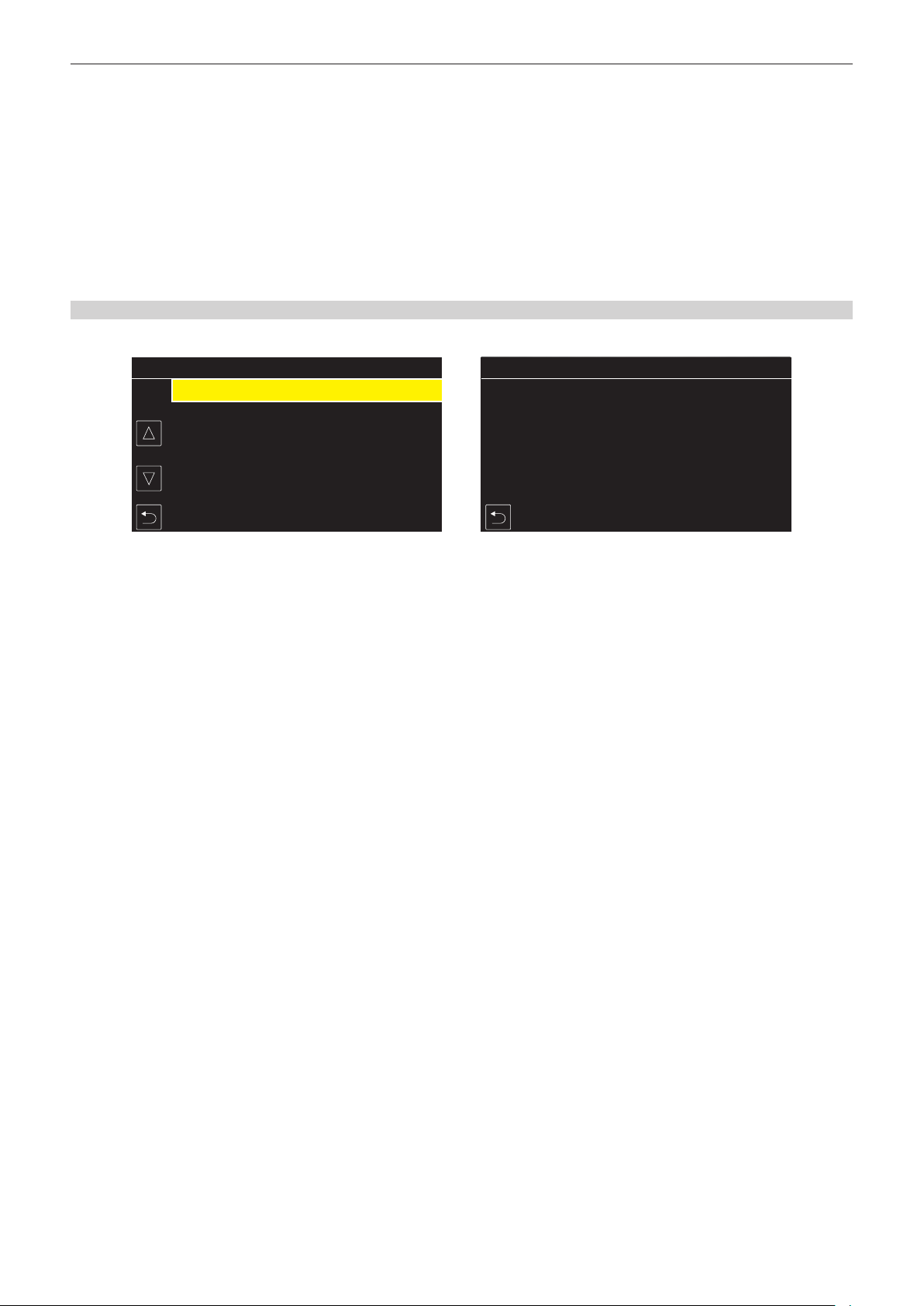
– 182 –
Chapter 6 Playback — Thumbnail operation
10 [DURATION]
Displays the time length of the clip.
11 [PIXEL/FREQ]
Displays the recording format of the clip.
12 [CODEC]/[CODEC/AUDIO]
Displays the recording le format and the recording codec of the clip.
Displays the number of bits of the audio of the clip when recording format is AVC-Intra 100/AVC-Intra 50.
13 [FRAME RATE]
Displays the recording frame rate of the clip.
This camera does not support variable frame rate recording function and this item is not displayed in clips recorded by this camera.
14 [GAMMA]
Displays the gamma of the clip.
Displays [V-Log] when the [SYSTEM] menu → [COLOR SETTING] → [V-Log] is set and recording is performed
Displaying the clip metadata
Displays the metadata recorded in the clip where the cursor is positioned.
Tokyo Tower
060A2B340101010501010D4313000000205A266B209205F400804582F
00002DD
:
:
CLIP INFO.
VIDEO
GLOBAL CLIP ID/USER CLIP NAME
AUDIO
ACCESS
DEVICE
SHOOT
SCENARIO
NEWS
CLIP INFO.>GLOBAL CLIP ID/USER CLIP NAME
GLOBAL CLIP ID
USER CLIP NAME
Fig. 1 Fig. 2
1
Move the yellow cursor to the clip to display the clip information.
2
Select the [THUMBNAIL] menu → [CLIP] → [INFORMATION].
The clip information is displayed.
3
Select [SET].
The clip meta item screen is displayed. (Fig. 1)
The clip meta details screen is displayed by selecting the clip meta item to display. (Fig. 2)
Loading ...
Loading ...
Loading ...
