Loading ...
Loading ...
Loading ...
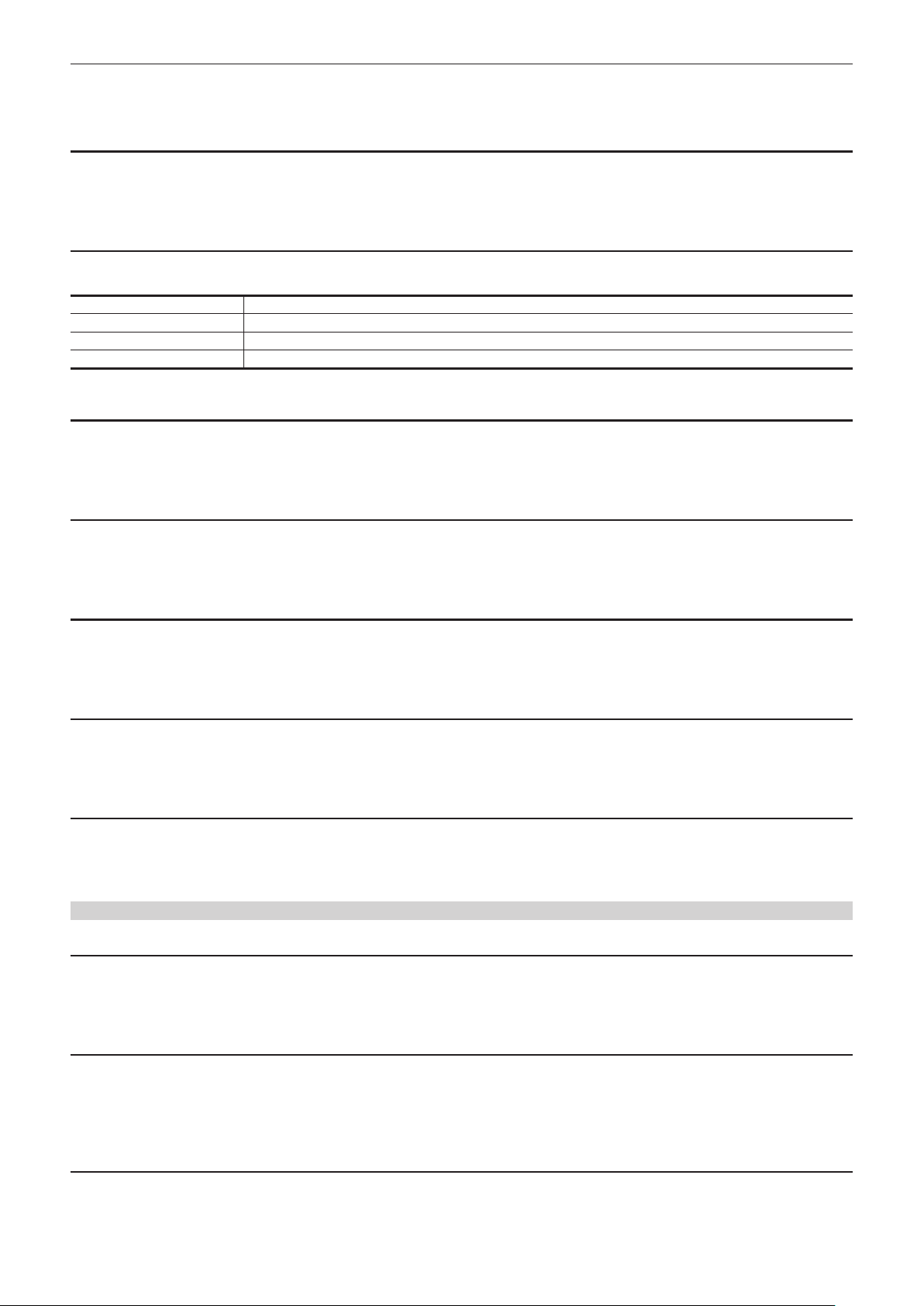
– 92 –
Chapter 4 Operation — Menu settings
The items that can be set are as follows.
f [ON], [OFF]
(Factory setting: [ON])
[WHITE BALANCE]
Displays/hides the color temperature.
The items that can be set are as follows.
f [ON], [OFF]
(Factory setting: [ON])
[DATE/TIME]
Displays/hides the date and time.
Display order of the year, month, and date follows the setting in the [OTHERS] menu → [CLOCK] → [DATE FORMAT].
[OFF] Does not display the date and time.
[DATE] Displays only the date.
[TIME] Displays only the time.
[DATE&TIME] Displays the date and time.
(Factory setting: [OFF])
[SHOOTING MODE]
Displays/hides high-sensitivity mode.
The items that can be set are as follows.
f [ON], [OFF]
(Factory setting: [ON])
[EXTENDER]
Displays/hides the display whether lens extender function is active.
The items that can be set are as follows.
f [ON], [OFF]
(Factory setting: [ON])
[D.ZOOM]
Displays/hides the digital zoom ratio.
The items that can be set are as follows.
f [ON], [OFF]
(Factory setting: [ON])
[PLAYBACK STATUS]
Displays/hides the playback status.
The items that can be set are as follows.
f [ON], [OFF]
(Factory setting: [ON])
[SD CARD WARNING]
Toggles whether to display the warning when an SD card is inserted while [FILE FORMAT] is set to [P2].
The items that can be set are as follows.
f [ON], [OFF]
(Factory setting: [ON])
[MODE CHECK INDICATOR]
[STATUS]
Sets whether to display the STATUS screen when the <MARKER SEL>/<MODE CHECK> switch is pushed to the <MCK> side.
The items that can be set are as follows.
f [ON], [OFF]
(Factory setting: [ON])
[!LED]
Sets whether to display the !LED screen when the <MARKER SEL>/<MODE CHECK> switch is pushed to the <MCK> side.
The cause for the viewnder lamp is illuminated is displayed by [!] with black and white inverted.
The items that can be set are as follows.
f [ON], [OFF]
(Factory setting: [ON])
[FUNCTION]
Sets whether to display the FUNCTION screen when the <MARKER SEL>/<MODE CHECK> switch is pushed to the <MCK> side.
The items that can be set are as follows.
f [ON], [OFF]
Loading ...
Loading ...
Loading ...
