Loading ...
Loading ...
Loading ...
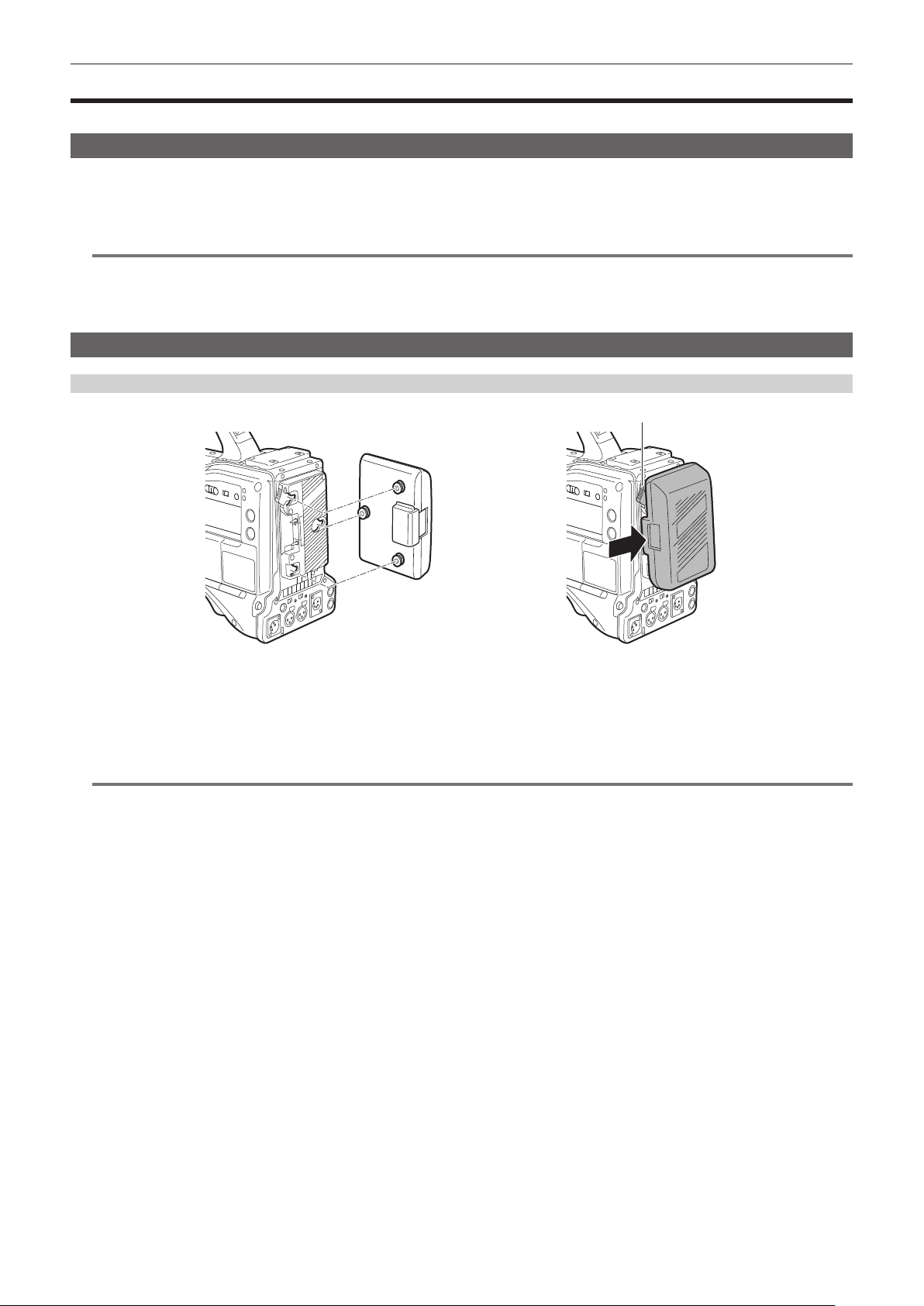
– 34 –
Chapter 3 Preparation — Power supply
Power supply
A battery or an external DC power supply can be used as the power supply for the camera.
To use a battery
Connection of the following batteries to the camera has been veried.
r Anton/Bauer battery
Dionic/Hytron/Titon/Digital series
@
NOTE
t Other batteries are supported by selecting the [OTHERS] menu → [BATTERY] → [ONBOARD BATTERY] → [BATTERY SEL] → [other]. Use of
batteries that are already veried as connectable to the camera is recommended.
t Before you use a battery, charge it with a battery charger. (For details on charging, refer to each instruction operation.)
t When using the light (Ultralight 2), using a battery of 90 Wh or more is recommended.
Attaching and setting the battery
Using Anton/Bauer batteries
Anton/Bauer battery
Release lever
1
Mount the Anton/Bauer battery.
2
Insert the battery terminal and slide in the direction of the arrow.
3
Set the battery type.
Select the type of the battery in the [OTHERS] menu → [BATTERY] → [ONBOARD BATTERY] → [BATTERY SEL].
@
NOTE
t When removing the battery, keep the release lever of the battery holder completely down, slide the battery in the opposite direction of when you
mounted it.
Loading ...
Loading ...
Loading ...
