Loading ...
Loading ...
Loading ...
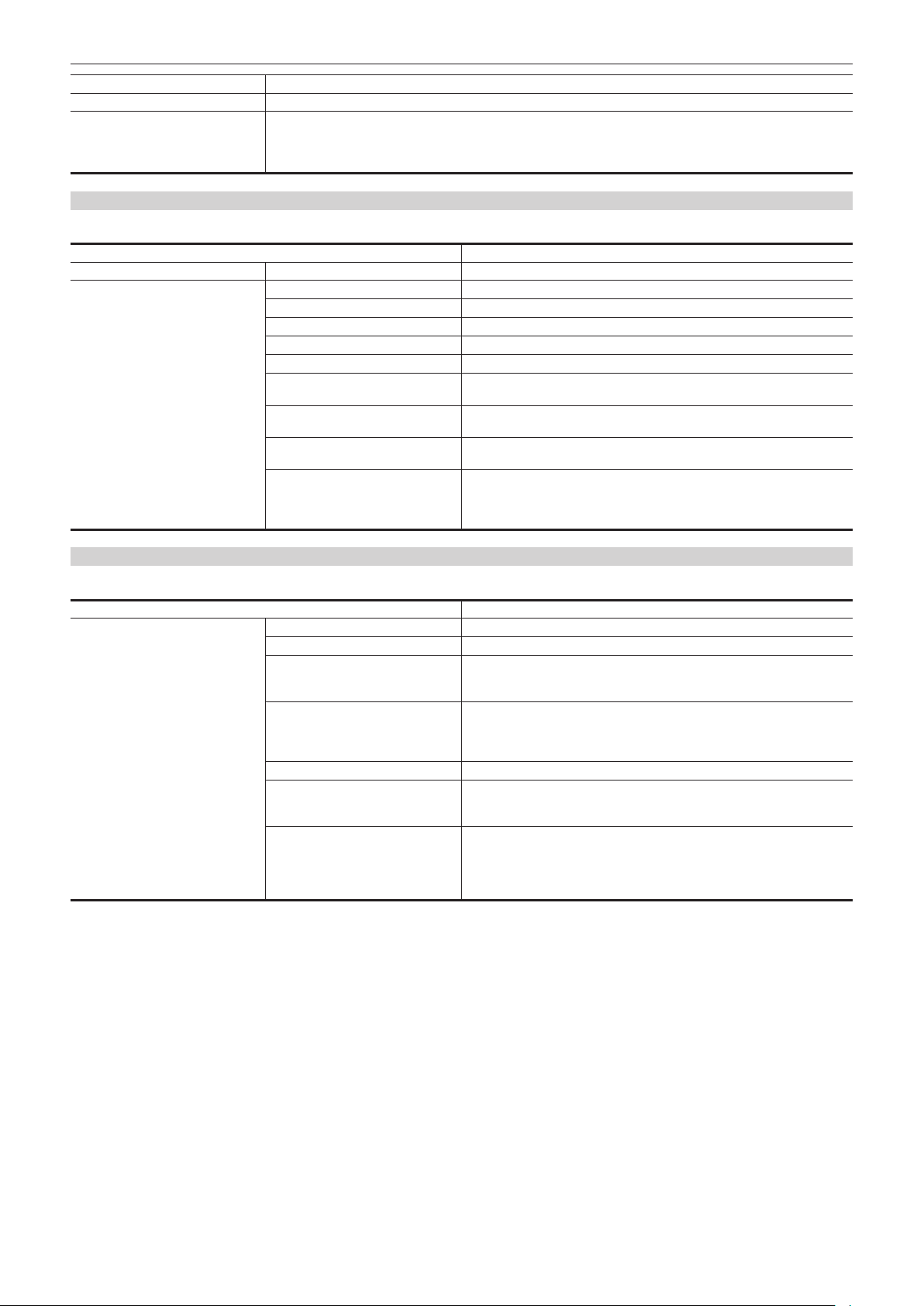
– 164 –
Chapter 5 Shooting — Display of the viewnder status
[CONNECT LENS TYPE] Displays the lens ID of the currently connected digital lens.
[SELECT FILE TITLE] Displays the title and the le version of the CAC le currently used for chromatic aberration compensation.
[CAC WARNING] Displays a warning when operation of the chromatic aberration compensation has stopped.
f [CAC LENS DATA INVALID]: This is displayed, for example, when the response data from the lens is not supported.
f [LENS INITIALIZATION NOT COMPLETED]: This is displayed, for example, when initialization of the lens cannot be
completed.
SWITCH screen
Displays the function assigned to the USER button, <GAIN> switch, and <WHITE BAL> switch as well as the setting value.
Item Description
[USER SW] [1] to [5] Displays the function assigned to the <USER 1> through <USER 5> buttons.
[OTHER ASSIGN] [RET SW] Displays the function assigned to the <RET> button of the lens.
[GAIN L] Displays the gain value assigned to <L> of the <GAIN> switch.
[GAIN M] Displays the gain value assigned to <M> of the <GAIN> switch.
[GAIN H] Displays the gain value assigned to <H> of the <GAIN> switch.
[S.GAIN] Displays the list of gain values assigned as a super gain.
[DS.GAIN] Displays the gain value assigned as digital super gain. [ALL] is displayed when
the [CAMERA] menu → [USER SW GAIN] → [DS.GAIN] → [ALL] is set.
[WHITE BAL A] Displays the color temperature assigned to <A> of the <WHITE BAL> switch.
Displays [ATW] when the auto tracking white balance function is assigned.
[WHITE BAL B] Displays the color temperature assigned to <B> of the <WHITE BAL> switch.
Displays [ATW] when the auto tracking white balance function is assigned.
[WHITE BAL PRST] Displays the color temperature assigned to <PRST> of the <WHITE BAL>
switch.
Displays [ATW] when the auto tracking white balance function is assigned.
Color temperature and [VAR] are displayed when [VAR] is assigned.
NETWORK screen
Displays the settings of the network function.
Item Description
[NETWORK] [DEVICE SEL]
Displays the setting value of the [NETWORK] menu → [DEVICE SEL].
[NETWORK FUNC]
Displays the setting value of the [NETWORK] menu → [NETWORK FUNC].
[STRM FORMAT] Displays the streaming format.
It is not displayed when set to the [NETWORK] menu → [NETWORK FUNC]
→ [OFF].
[STRM DATA TYPE]
Displays the setting value of the [NETWORK] menu → [STREAMING] → [DATA
TYPE].
It is not displayed when set to anything other than the [NETWORK] menu →
[NETWORK FUNC] → [STREAMING].
[IP REMOTE] Displays enable/disable status of the IP remote function.
[IPv4 ADDRESS] Displays the IP address of IPv4.
It is not displayed when set to the [NETWORK] menu → [DEVICE SEL] →
[OFF].
[IPv6 ADDRESS] Displays the IP address of IPv6.
[DISABLE] is displayed when the [NETWORK] menu → [LAN PROPERTY] →
[IPv6 SETTING] → [ENABLE/DISABLE] → [DISABLE] is set.
It is not displayed when set to anything other than the [NETWORK] menu →
[DEVICE SEL] → [LAN].
Loading ...
Loading ...
Loading ...
