Loading ...
Loading ...
Loading ...
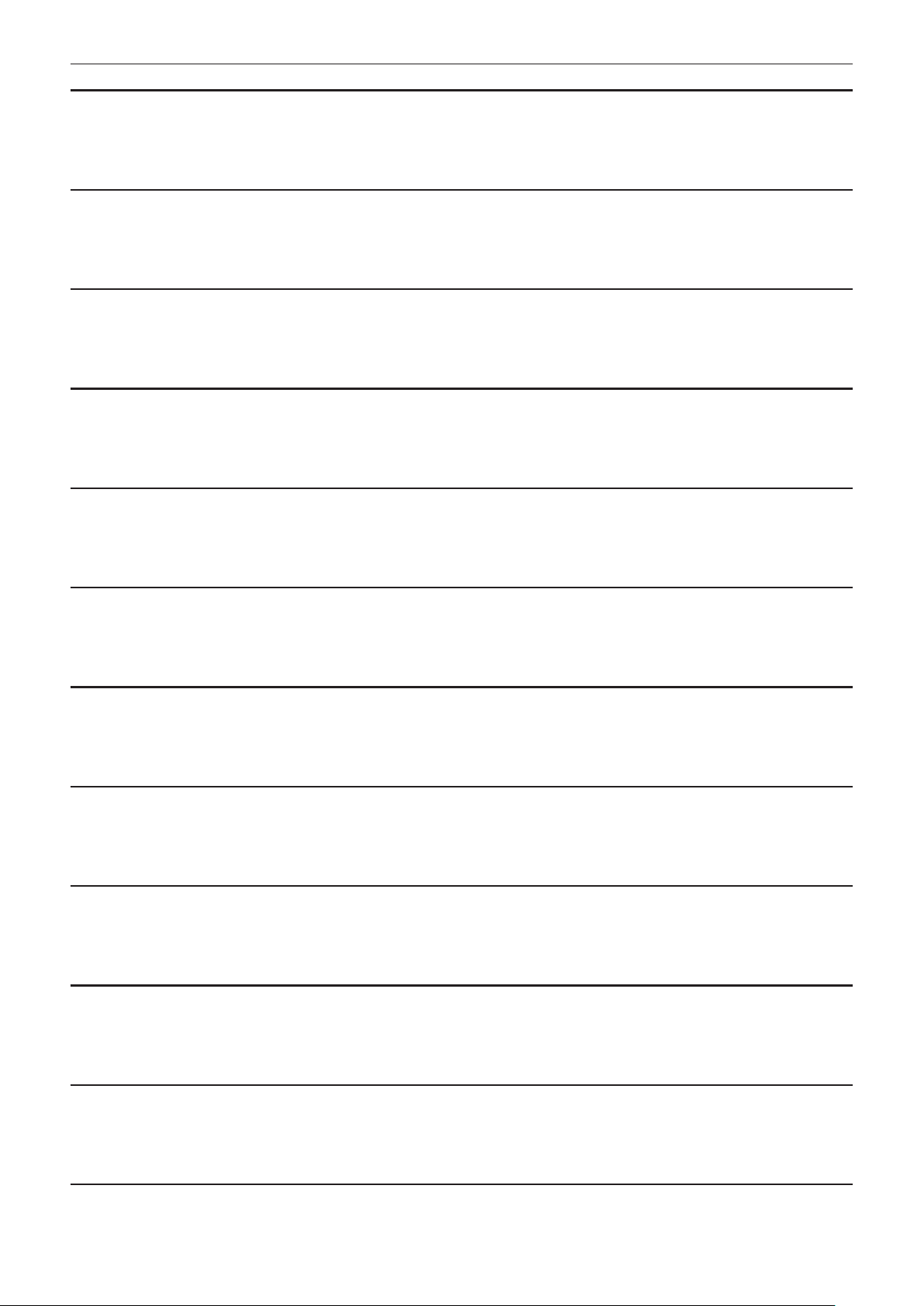
– 83 –
Chapter 4 Operation — Menu settings
[CH1 LEVEL]
Select auto/manual for the method to adjust the recording level of the audio channel 1.
The items that can be set are as follows.
f [AUTO], [MANUAL]
(Factory setting: [AUTO])
[CH2 LEVEL]
Select auto/manual for the method to adjust the recording level of the audio channel 2.
The items that can be set are as follows.
f [AUTO], [MANUAL]
(Factory setting: [AUTO])
[CH3 LEVEL]
Select auto/manual for the method to adjust the recording level of the audio channel 3.
The items that can be set are as follows.
f [AUTO], [MANUAL]
(Factory setting: [AUTO])
[CH4 LEVEL]
Select auto/manual for the method to adjust the recording level of the audio channel 4.
The items that can be set are as follows.
f [AUTO], [MANUAL]
(Factory setting: [AUTO])
[CH1 LEVEL CONTROL]
The recording level can be manually adjusted when [CH1 LEVEL] which adjusts the recording level of the audio channel 1 is set to [MANUAL].
The items that can be set are as follows.
f [0]…[100]
(Factory setting: [70])
[CH2 LEVEL CONTROL]
The recording level can be manually adjusted when [CH2 LEVEL] which adjusts the recording level of the audio channel 2 is set to [MANUAL].
The items that can be set are as follows.
f [0]…[100]
(Factory setting: [70])
[CH3 LEVEL CONTROL]
The recording level can be manually adjusted when [CH3 LEVEL] which adjusts the recording level of the audio channel 3 is set to [MANUAL].
The items that can be set are as follows.
f [0]…[100]
(Factory setting: [70])
[CH4 LEVEL CONTROL]
The recording level can be manually adjusted when [CH4 LEVEL] which adjusts the recording level of the audio channel 4 is set to [MANUAL].
The items that can be set are as follows.
f [0]…[100]
(Factory setting: [70])
[CH1 MIC LOWCUT]
Enables/disables the lowcut lter for audio channel 1.
The items that can be set are as follows.
f [FRONT], [W.L.], [REAR], [OFF]
(Factory setting: [OFF])
[CH2 MIC LOWCUT]
Enables/disables the lowcut lter for audio channel 2.
The items that can be set are as follows.
f [FRONT], [W.L.], [REAR], [OFF]
(Factory setting: [OFF])
[CH3 MIC LOWCUT]
Enables/disables the lowcut lter for audio channel 3.
The items that can be set are as follows.
f [FRONT], [W.L.], [REAR], [OFF]
(Factory setting: [OFF])
[CH4 MIC LOWCUT]
Enables/disables the lowcut lter for audio channel 4.
The items that can be set are as follows.
f [FRONT], [W.L.], [REAR], [OFF]
Loading ...
Loading ...
Loading ...
