Loading ...
Loading ...
Loading ...
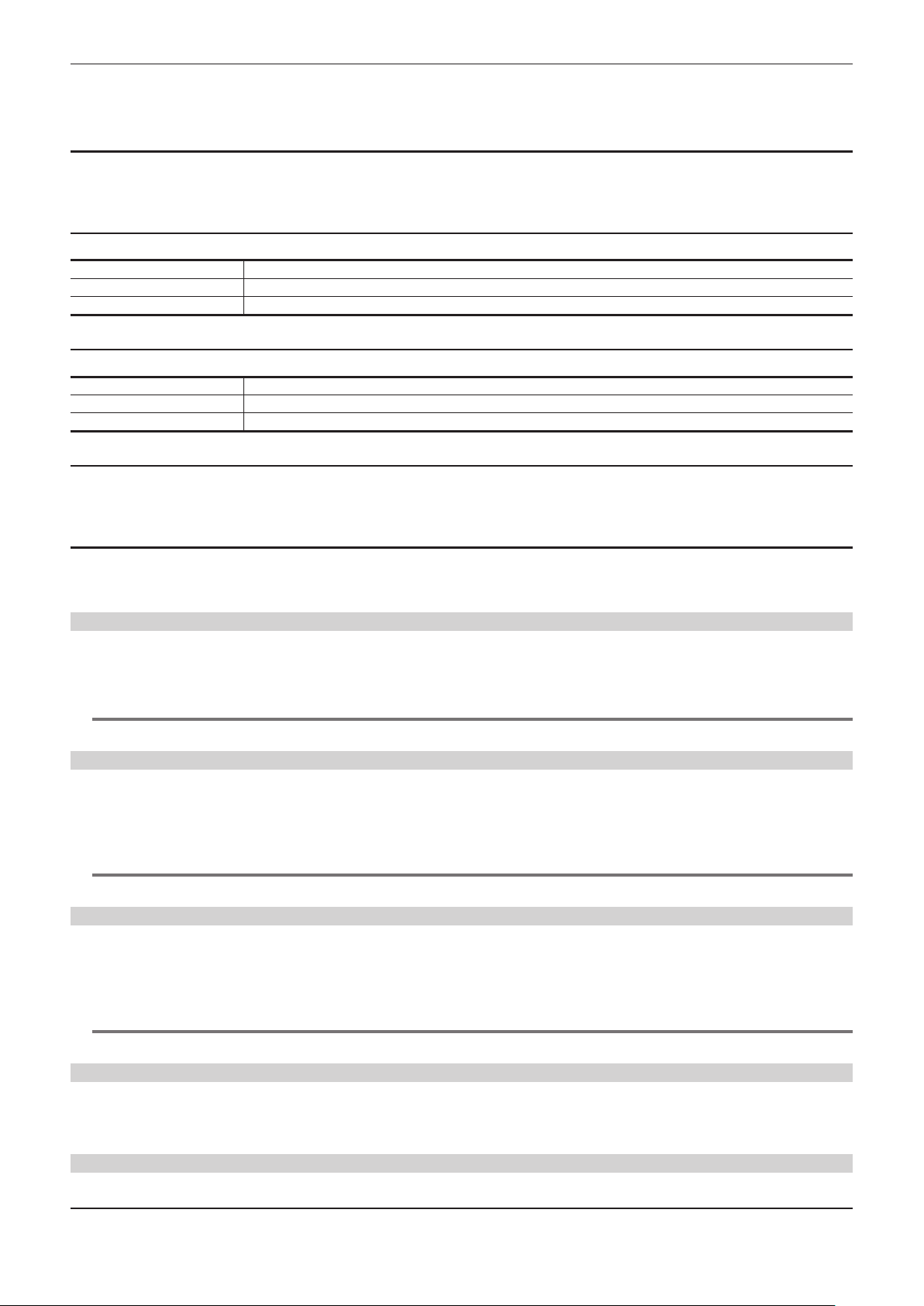
– 80 –
Chapter 4 Operation — Menu settings
Details of bright areas are compressed more when the value set for [LEVEL DEPEND.] is larger.
The items that can be set are as follows.
f [−7]…[7]
[MASTER GAMMA]
Performs the setting of the master gamma in 0.01 steps.
The items that can be set are as follows.
f [0.30] … [0.75] (0.01 steps)
[BLACK GAMMA]
Sets the gamma curves of dark areas.
[−8]…[−1]
Compresses the dark area.
[OFF] Standard state
[1]…[8] Expands dark areas.
[B.GAMMA RANGE]
Sets the maximum level of compression/expansion.
[1] Around 20%
[2] Around 30%
[3] Around 40%
[MATRIX TABLE]
Selects the color correction table when the <GAIN> switch is set to <H>.
The items that can be set are as follows.
f [A], [B], [OFF]
[COLOR CORRECT]
Enables/disables the [COLOR CORRECTION] function when the <GAIN> switch is set to <H>.
The items that can be set are as follows.
f [ON], [OFF]
[GAIN/ISO MODE]
Switches the unit for gain value.
The items that can be set are as follows.
f [dB], [ISO]
@
NOTE
t The setting is xed to [dB] when the [SYSTEM] menu → [COLOR SETTING] → [NORMAL] is set.
[DRS]
Enables/disables the dynamic range stretcher function.
If functions are assigned to the USER buttons, [ON]/[OFF] can be switched using the USER button operations.
The items that can be set are as follows.
f [ON], [OFF]
@
NOTE
t The setting is xed to [OFF] when the [SYSTEM] menu → [COLOR SETTING] → [V-Log] is set.
[DRS EFFECT DEPTH]
Sets the compression level of the high luminosity areas of the dynamic range stretcher function.
By compressing the video signal levels of the high luminosity areas that are blown out in normal shooting, the dynamic range can be expanded.
The items that can be set are as follows.
f [1]…[3]
@
NOTE
t This cannot be set when the [SYSTEM] menu → [COLOR SETTING] → [V-Log] is set.
[DNR]
Changes the noise reduction setting and adjusts the noise reduction effect.
The items that can be set are as follows.
f [OFF], [1], [2]
[CAMERA SETTINGS]
[DETAIL]
Enables/disables the detail function.
Loading ...
Loading ...
Loading ...
