Loading ...
Loading ...
Loading ...
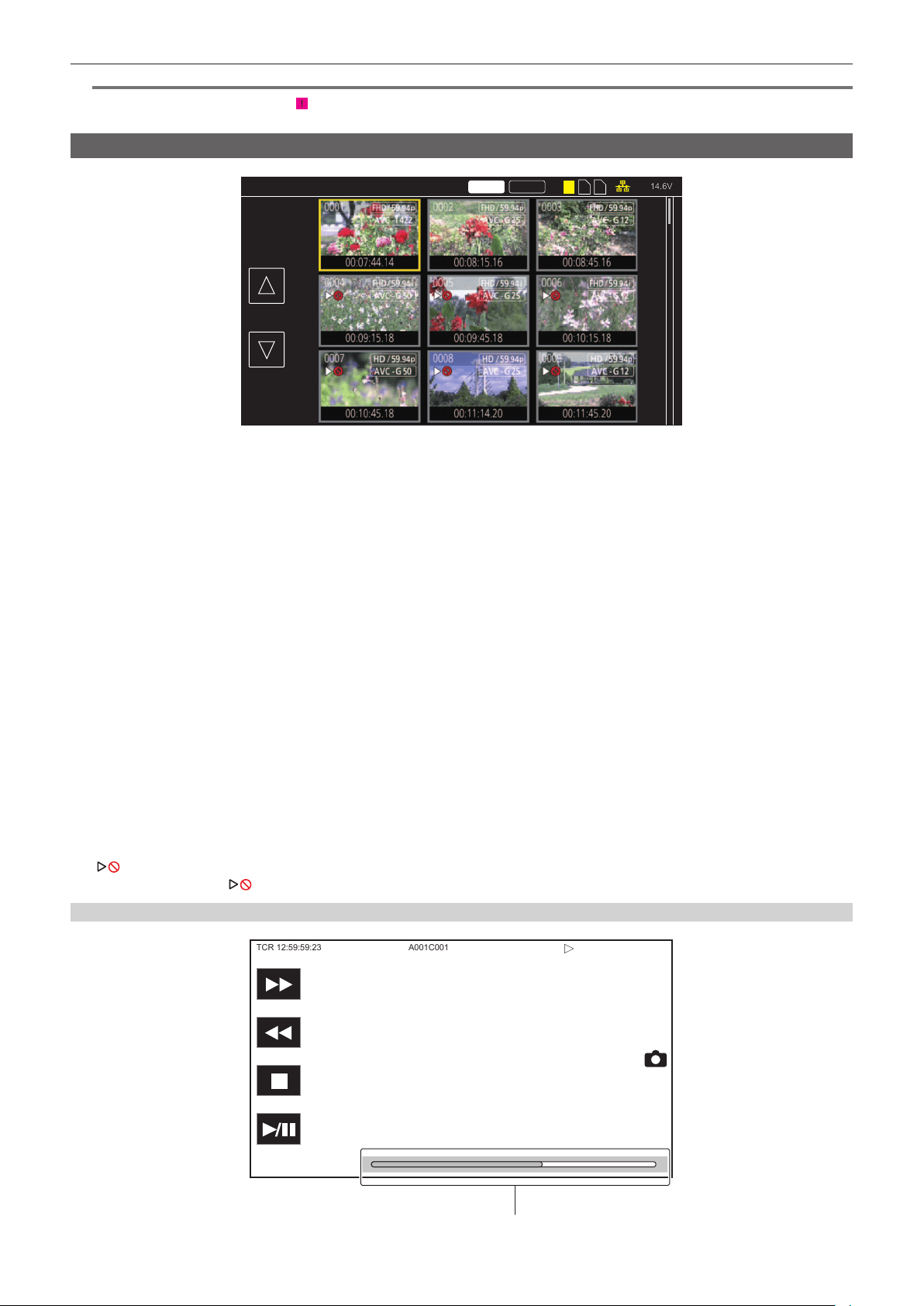
– 187 –
Chapter 6 Playback — Thumbnail operation
@
NOTE
t Even though some clips are reconnected,
will remain displayed when all the clips constituting the original linked clip are not present.
t Linking is not possible when the memory card with the clips to link is write-protected.
Playing back clips
14.6V
2 31
P2 MOV
ALL SLOT
Fig. 1
1
In the [SYSTEM] menu → [FREQUENCY], select the system frequency to play back.
2
In the [SYSTEM] menu → [FILE FORMAT], select the file format to play back.
3
In the [SYSTEM] menu → [REC FORMAT], select the signal format and codec mode to play back.
4
Press the <THUMBNAIL> button.
The thumbnail screen is displayed.
5
Press the <MENU> button while the thumbnail screen is displayed.
The menu is displayed.
6
In the [THUMBNAIL] menu → [PLAYBACK] → [CLIP SEL], select the card slot of the memory card to play back.
[ALL SLOT]: Displays all the clips recorded on every memory card in each card slot.
Displays in the order of the clips in the card slot 1, clips in the card slot 2, and then clips in the card slot 3 when MOV is selected as the recording le
format.
Displays the clips on all the memory cards in the order of the recording date and time when P2 is selected as the recording le format.
[SLOT1]: Displays only the clips recorded on the memory card in card slot 1.
[SLOT2]: Displays only the clips recorded on the memory card in card slot 2.
[SLOT3]: Displays only the clips recorded on the memory card in card slot 3.
[SAME FORMAT]: Displays only the clips recorded in the same format as the system format.
Clips recorded in the same format means that each item of the [SYSTEM] menu → [FREQUENCY]/[FILE FORMAT]/[REC FORMAT]/[AUDIO
SAMPLE RES.] matches the current setting status.
7
Select the clip to play back. (Fig. 1)
f
is displayed on the clip that cannot be played back.
f To play back the clip with
displayed, check the information of the clip with the clip information, and try operating from the beginning again.
Playback from button operations and operation icons
TCR 12:59:59:23
A001C001
Direct playback bar
Loading ...
Loading ...
Loading ...
