Loading ...
Loading ...
Loading ...
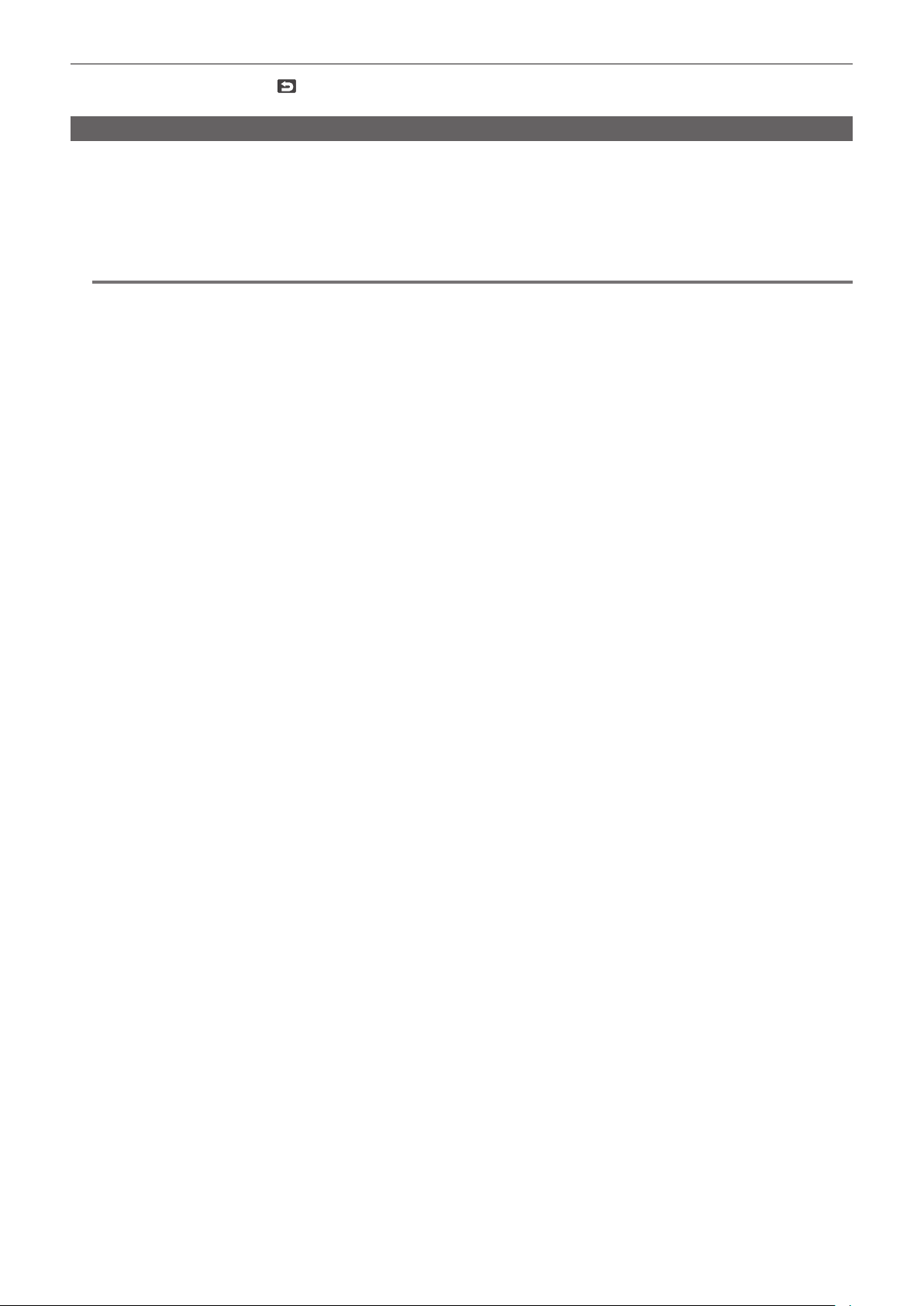
– 210 –
Chapter 9 Network Connection — Network settings
t To cancel, touch the <EXIT> button or .
t For details on the check results, contact the administrator of the network being used.
Saving the check results
Check results can be saved to a SD card as necessary.
1
Select [SAVE] when the check results are displayed.
A conrmation screen is displayed.
2
Select [SET].
The le is saved.
@
NOTE
t When a SD card is not inserted or is write-protected, [SAVE] cannot be selected.
t Save destination in the SD card and xed le name are indicated below. File will be overwritten if there already is a le.
¥PRIVATE¥MEIGROUP¥PAVCN¥SBG¥P2SD¥netchk.txt
Loading ...
Loading ...
Loading ...
