Loading ...
Loading ...
Loading ...
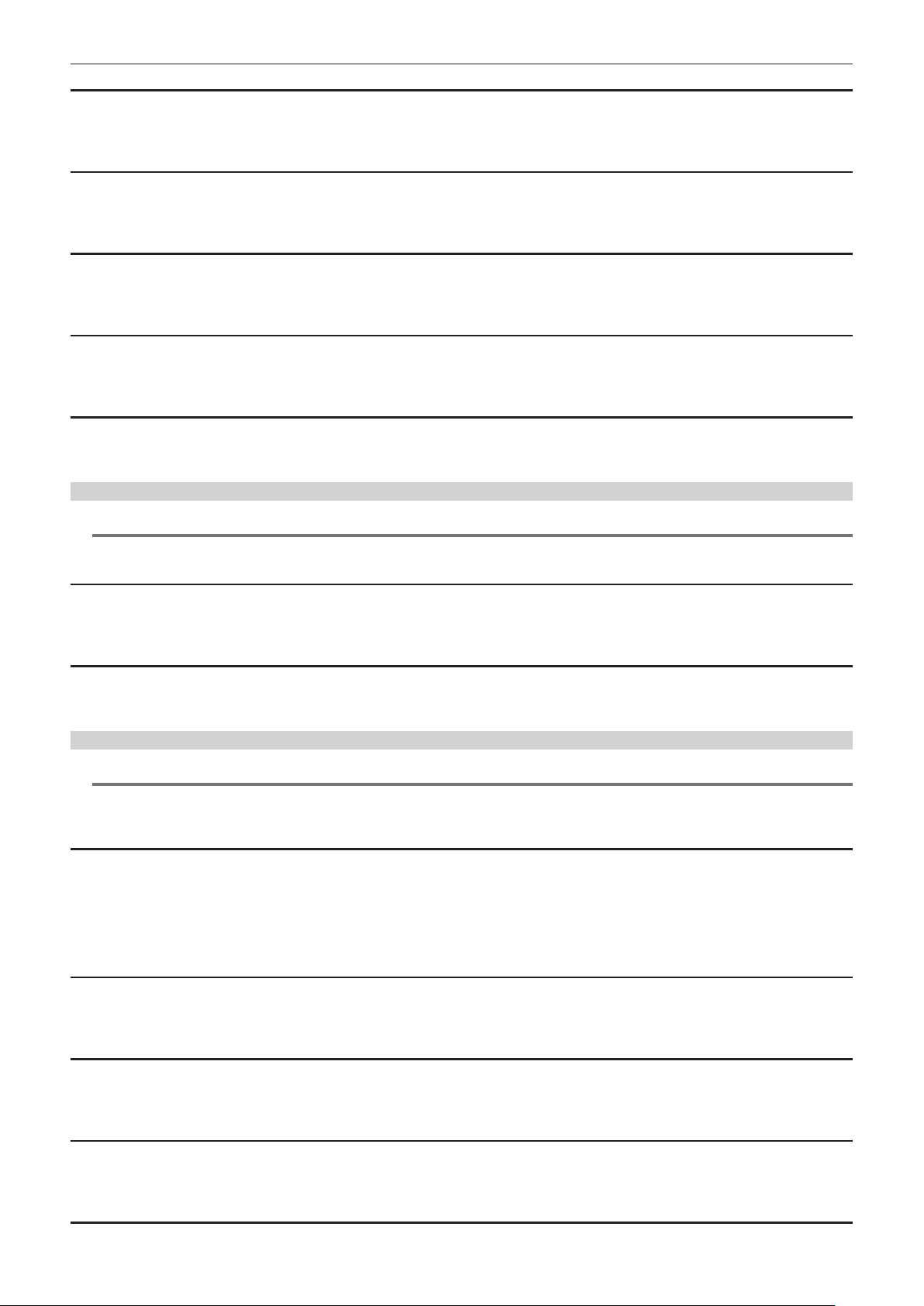
– 77 –
Chapter 4 Operation — Menu settings
[A.KNEE RESPONSE]
Sets the auto knee response speed. The smaller the setting value, the faster the response speed is.
The items that can be set are as follows.
f [1]…[8]
[HLG KNEE SW]
Enables/disables the operation of knee for HLG.
The items that can be set are as follows.
f [ON], [OFF]
[HLG KNEE POINT]
Sets the position of the knee point for HLG.
The items that can be set are as follows.
f [55]…[100]
[HLG KNEE SLOPE]
Sets the inclination of knee for HLG.
The items that can be set are as follows.
f [0]…[100]
[HI-COLOR SW]
Selects [ON]/[OFF] of the mode that expands the color dynamic range.
The items that can be set are as follows.
f [ON], [OFF]
[WHITE CLIP SETTING]
@
NOTE
t This cannot be set when the [SYSTEM] menu → [COLOR SETTING] → [V-Log] is set.
[WHITE CLIP]
Turns the white clip function [ON]/[OFF]. The setting value of [WHITE CLIP LEVEL] is enabled when the function is [ON].
The items that can be set are as follows.
f [ON], [OFF]
[WHITE CLIP LEVEL]
Sets the white clip level.
The items that can be set are as follows.
f [90%]…[109%]
[LOW SETTING]
@
NOTE
t This cannot be set when the [SYSTEM] menu → [COLOR SETTING] → [V-Log] is set.
(excluding [MASTER GAIN])
[MASTER GAIN]
Sets the gain value to be assigned to <L> of the <GAIN> switch.
f When the [SCENE FILE] menu → [GAIN/ISO MODE] → [dB] is set
-[−6dB]…[30dB]
f When the [SCENE FILE] menu → [GAIN/ISO MODE] → [ISO] is set
-[ISO 400], [ISO 500], [ISO 640], [ISO 800], [ISO 1000], [ISO 1250], [ISO 1600], [ISO 2000], [ISO 2500], [ISO 3200], [ISO 4000], [ISO 5000], [ISO
6400], [ISO 8000], [ISO 10000], [ISO 12800]
[H.DTL LEVEL]
Sets the intensity of the detail level in the horizontal direction.
The items that can be set are as follows.
f [−7]…[7]
[V.DTL LEVEL]
Sets the intensity of the detail level in the vertical direction.
The items that can be set are as follows.
f [−7]…[7]
[DTL CORING]
Sets the level of signal (including noise) that does not activate the detail effect.
The items that can be set are as follows.
f [0]…[60]
[DTL FREQ.]
Sets the thickness of the detail.
Loading ...
Loading ...
Loading ...
