Loading ...
Loading ...
Loading ...
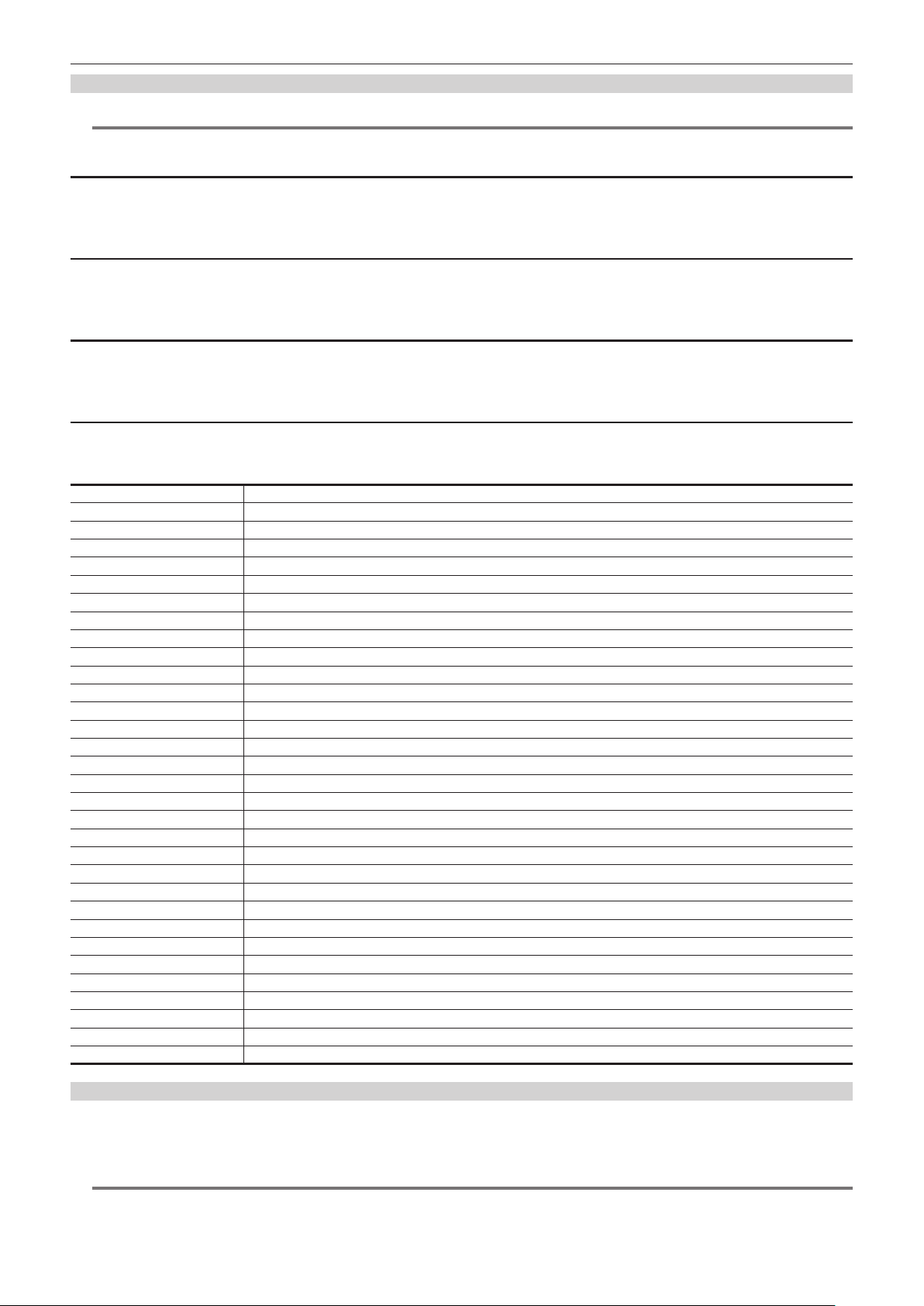
– 74 –
Chapter 4 Operation — Menu settings
[COLOR CORRECTION]
@
NOTE
t This cannot be set when the [SYSTEM] menu → [COLOR SETTING] → [V-Log] is set.
[L COLOR CORRECT]
Enables/disables the color correction function when the <GAIN> switch is set to <L>.
The items that can be set are as follows.
f [ON], [OFF]
[M COLOR CORRECT]
Enables/disables the color correction function when the <GAIN> switch is set to <M>.
The items that can be set are as follows.
f [ON], [OFF]
[H COLOR CORRECT]
Enables/disables the color correction function when the <GAIN> switch is set to <H>.
The items that can be set are as follows.
f [ON], [OFF]
[PARAMETER]
Corrects the color saturation and hue.
The items that can be set are as follows.
f [−63]…[63]
[R] ([SAT]) Corrects red color saturation.
[R] ([PHASE]) Corrects the red hue.
[R-R-Mg] ([SAT]) Corrects the color saturation between red and “colors between red and magenta”.
[R-R-Mg] ([PHASE]) Corrects the hue between red and “colors between red and magenta”.
[R-Mg] ([SAT]) Corrects the color saturation between red and magenta.
[R-Mg] ([PHASE]) Corrects the hue between red and magenta.
[Mg] ([SAT]) Corrects magenta color saturation.
[Mg] ([PHASE]) Corrects the magenta hue.
[Mg-B] ([SAT]) Corrects the color saturation between magenta and blue.
[Mg-B] ([PHASE]) Corrects the hue between magenta and blue.
[B] ([SAT]) Corrects blue color saturation.
[B] ([PHASE]) Corrects the blue hue.
[B-Cy] ([SAT]) Corrects the color saturation between blue and cyan.
[B-Cy] ([PHASE]) Corrects the hue between blue and cyan.
[Cy] ([SAT]) Corrects cyan color saturation.
[Cy] ([PHASE]) Corrects the cyan hue.
[Cy-G] ([SAT]) Corrects the color saturation between cyan and green.
[Cy-G] ([PHASE]) Corrects the hue between cyan and green.
[G] ([SAT]) Corrects green color saturation.
[G] ([PHASE]) Corrects the green hue.
[G-Yl] ([SAT]) Corrects the color saturation between green and yellow.
[G-Yl] ([PHASE]) Corrects the hue between green and yellow.
[G-Yl-Yl] ([SAT]) Corrects the color saturation between “colors between green and yellow” and yellow.
[G-Yl-Yl] ([PHASE]) Corrects the hue between “colors between green and yellow” and yellow.
[Yl] ([SAT]) Corrects yellow color saturation.
[Yl] ([PHASE]) Corrects the yellow hue.
[Yl-Yl-R] ([SAT]) Corrects the color saturation between yellow and “colors between yellow and red”.
[Yl-Yl-R] ([PHASE]) Corrects the hue between yellow and “colors between yellow and red”.
[Yl-R] ([SAT]) Corrects the color saturation between yellow and red.
[Yl-R] ([PHASE]) Corrects the hue between yellow and red.
[Yl-R-R] ([SAT]) Corrects the color saturation between “colors between yellow and red” and red.
[Yl-R-R] ([PHASE]) Corrects the hue between “colors between yellow and red” and red.
[MASTER PED]
Sets the master pedestal.
The items that can be set are as follows.
f [−200]…[200]
@
NOTE
t This cannot be set when the [SYSTEM] menu → [COLOR SETTING] → [V-Log] is set.
Loading ...
Loading ...
Loading ...
