Loading ...
Loading ...
Loading ...
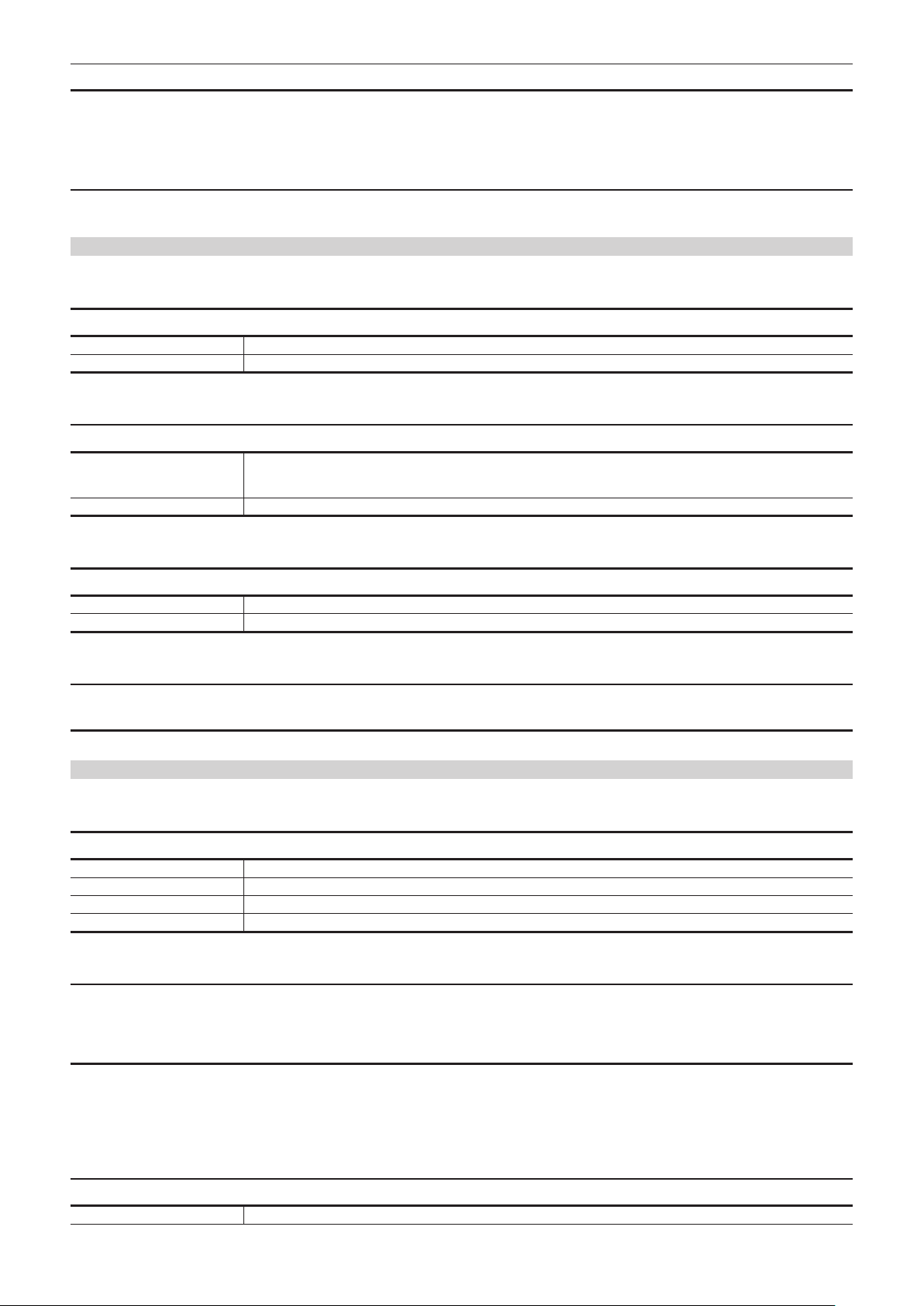
– 102 –
Chapter 4 Operation — Menu settings
[USER ACCOUNT]
Registers a new user account to use for authentication in the network function of the camera. (Maximum of ten accounts)
The character limit of the user account name and password is as follows.
f User account name: Maximum of 31 characters
f Password: Between 8 to 15 characters
[ACCOUNT LIST]
Displays a list of registered user accounts.
Also, conrmation screen for whether to delete the registered user is displayed when a user is selected.
[UPLOAD]
Sets the upload function that will transfer the clip recorded on the camera to a server device on the network by linking with a cloud service.
[ENABLE/DISABLE]
Enables/disables the upload function from the camera to the server device.
[ENABLE] Enables the upload function.
[DISABLE] Disables the upload function.
(Factory setting: [DISABLE])
[CONNECTION INFO.]
Select where the connection information for upload is to be acquired from.
[MEMORY] Uses the information saved in the camera memory.
It is necessary to load the connection information from the le in the SD card with [LOAD (SD CARD)] in [UPLOAD] and save
in the camera memory in advance.
[SD CARD] Uses the information from the le in the SD card.
(Factory setting: [MEMORY])
[DATA TYPE]
Displays the type of the connection information data. (Cannot be changed)
[--] There is no connection information.
[CLOUD] This is a connection information for the cloud service to upload.
(Factory setting: [--])
[LOAD (SD CARD)]
The connection information le is loaded from the SD card and saved in the camera memory when [CONNECTION INFO.] is set to [MEMORY].
[CLEAR (MEMORY)]
Clears the connection information for upload saved in the camera memory.
[STREAMING]
Performs the settings for the streaming function.
[STREAMING PROTOCOL]
Species the streaming protocol.
[RTMP(S)] Streams in RTMP or RTMPS.
[RTSP] Streams in RTSP.
[SRT CLIENT] Streams in CLIENT mode of SRT.
[SRT LISTENER] Streams in LISTENER mode of SRT.
(Factory setting: [RTSP])
[STREAMING FORMAT]
Species the streaming format.
The item that can be selected varies depending on the condition. For details, refer to “Settings when using the streaming function” (page 215) or
“Settings when using the 4K streaming function” (page 216).
[CONNECTION INFO.]
Selects reference location for the transfer destination when starting a streaming with the operation of the camera from the camera memory or the SD
card.
The items that can be set are as follows.
f [MEMORY], [SD CARD]
(Factory setting: [MEMORY])
[DATA TYPE]
Displays the type of the setting data. (Cannot be changed)
[GENERAL] General streaming settings
Loading ...
Loading ...
Loading ...
