Loading ...
Loading ...
Loading ...
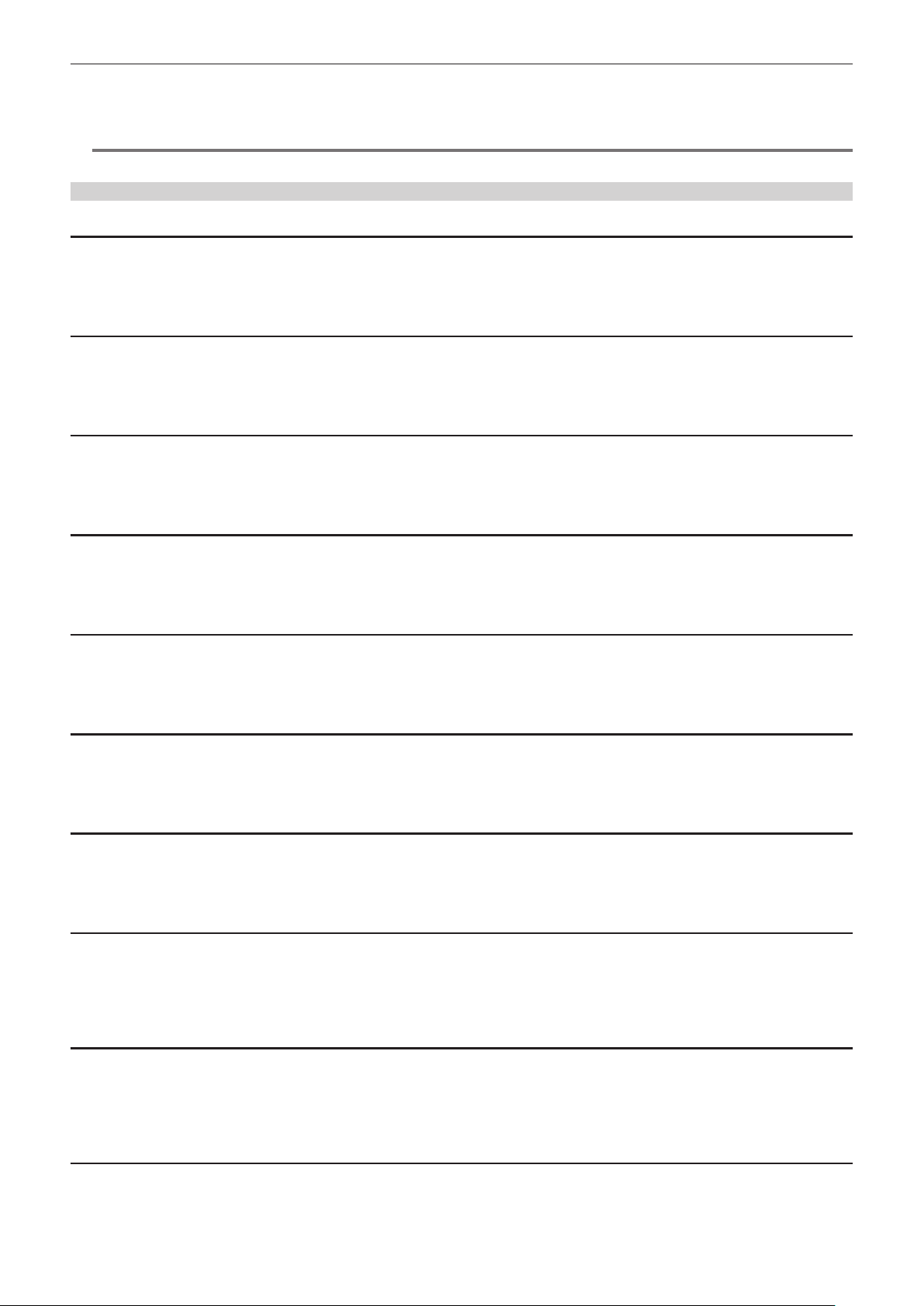
– 97 –
Chapter 4 Operation — Menu settings
The items that can be set are as follows.
f [%], [STOP]
(Factory setting: [%])
@
NOTE
t This cannot be set when the [SCENE FILE] menu → [GAIN/ISO MODE] → [dB] is set.
[!LED]
[GAIN(0dB)]
Sets whether to illuminate the [!] lamp on the viewnder when the gain is anything other than 0 dB.
The items that can be set are as follows.
f [ON], [OFF]
(Factory setting: [ON])
[DS.GAIN]
Sets whether to illuminate the [!] lamp on the viewnder when [DS.GAIN] (incremental gain) is working.
The items that can be set are as follows.
f [ON], [OFF]
(Factory setting: [OFF])
[SHUTTER]
Sets whether to illuminate the [!] lamp on the viewnder when the electronic shutter is working.
The items that can be set are as follows.
f [ON], [OFF]
(Factory setting: [ON])
[WHITE PRESET]
Sets whether to illuminate the [!] lamp on the viewnder when the <WHITE BAL> switch is set to <PRST>.
The items that can be set are as follows.
f [ON], [OFF]
(Factory setting: [OFF])
[EXTENDER]
Sets whether to illuminate the [!] lamp on the viewnder when the lens extender is working.
The items that can be set are as follows.
f [ON], [OFF]
(Factory setting: [ON])
[B.GAMMA]
Sets whether to illuminate the [!] lamp on the viewnder when the black gamma is working.
The items that can be set are as follows.
f [ON], [OFF]
(Factory setting: [OFF])
[MATRIX]
Sets whether to illuminate the [!] lamp on the viewnder when the color correction table for linear matrix is selected.
The items that can be set are as follows.
f [ON], [OFF]
(Factory setting: [OFF])
[COLOR CORRECTION]
Sets whether to illuminate the [!] lamp on the viewnder when the <GAIN> switch matches the setting in the [SCENE FILE] menu → [COLOR
CORRECTION], and the 16-axis independent color correction is set.
The items that can be set are as follows.
f [ON], [OFF]
(Factory setting: [OFF])
[FILTER]
Sets whether to illuminate the [!] lamp on the viewnder for any setting combination other than the <CC FILTER> dial set to<A> (<3200 K>) and the
<ND FILTER> dial set to <1> (<CLEAR>).
The items that can be set are as follows.
f [ON], [OFF]
(Factory setting: [OFF])
[ATW]
Sets whether to illuminate the [!] lamp on the viewnder when the automatic tracking white balance function is working.
The items that can be set are as follows.
f [ON], [OFF]
(Factory setting: [OFF])
Loading ...
Loading ...
Loading ...
