Loading ...
Loading ...
Loading ...
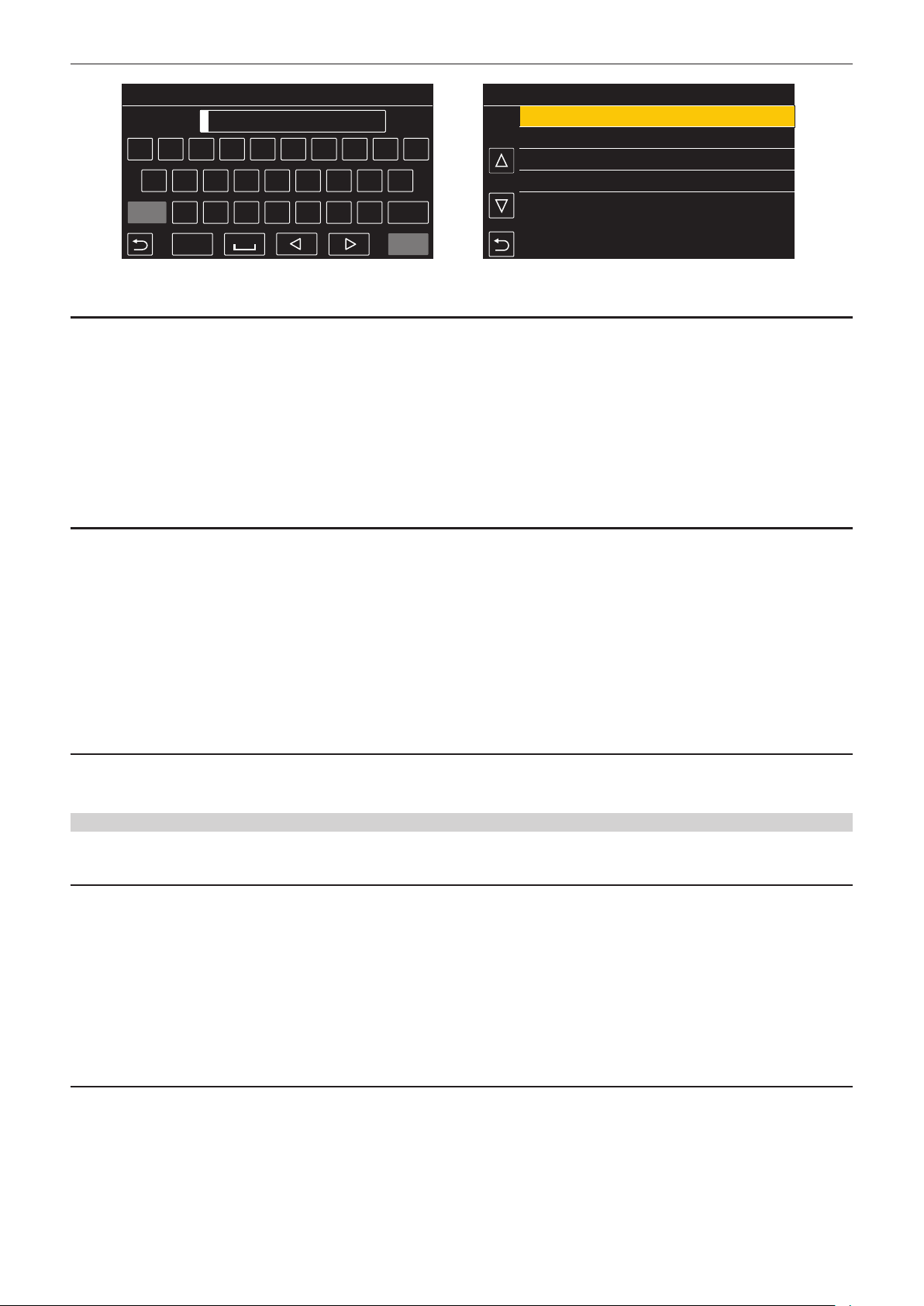
– 172 –
Chapter 5 Shooting — Handling setting data
1/4
2
4
A S D F G H J K L
A-a Z X C V B N M BS
Q
W
E R T Y U I O P
Enter
123
#+=
FILE NAME
1
SETUP004
SETUP003
SETUP002
SETUP001
3
08:11:06
08:10:00
08:08:11
08:05:10
MENU>OTHERS>FILE>SETUP FILE(SD CARD)>SAVE
DEC-01-2019
DEC-01-2019
DEC-01-2019
DEC-01-2019
MENU>OTHERS>FILE>SETUP FILE(SD CARD)>SAVE AS
Fig. 1 Fig. 2
Saving a setup le as a new le on a SD card
Current setting values of the camera is saved as a new le in a SD card by specifying the le name.
1
Select the [OTHERS] menu → [FILE] → [SETUP FILE(SD CARD)] → [SAVE AS].
The le name entry screen and the keyboard are displayed. (Fig. 1)
2
Enter the text to set with the keyboard.
3
Select [Enter].
A conrmation screen is displayed.
4
Select [SET].
The le is saved.
Overwriting a setup le on SD card
Overwrites the le selected in the list of the setup les saved on the SD card with the current setting values of the camera.
1
Select [OTHERS] menu → [FILE] → [SETUP FILE(SD CARD)] → [SAVE].
The list of setup les saved on the SD card is displayed. (Fig. 2)
2
Select the file to overwrite from the list of setup files.
The le name entry screen and the keyboard are displayed. Leave it as is when overwriting.
3
Select [Enter].
A conrmation screen is displayed.
4
Select [SET].
The le is saved.
Saving the setup le to the camera memory
Saves the current setting value of the camera into the camera memory.
1
Select [OTHERS] menu → [FILE] → [SETUP FILE(MEMORY)] → [SAVE].
Loading the setup le
Loads a setup le from the camera memory or the SD card.
Loading the setup le from the SD card
Loads a setup le saved in the SD card.
1
Select the [OTHERS] menu → [FILE] → [SETUP FILE(SD CARD)] → [LOAD].
A list of setup les stored in the specied folder in the SD card is displayed.
2
Select the name of the file to load.
3
Select [SET].
Loading of the le is started. The camera is restarted after loading.
f An error message may be displayed. For error message, refer to “Warning system” (page 227).
f The le saved with different rmware version may not be able to load.
Loading setup les from the camera memory
Loads the setup le saved on the camera memory.
1
Select the [OTHERS] menu → [FILE] → [SETUP FILE(MEMORY)] → [LOAD].
Loading of the le is started. The camera is restarted after loading.
Loading ...
Loading ...
Loading ...
