Loading ...
Loading ...
Loading ...
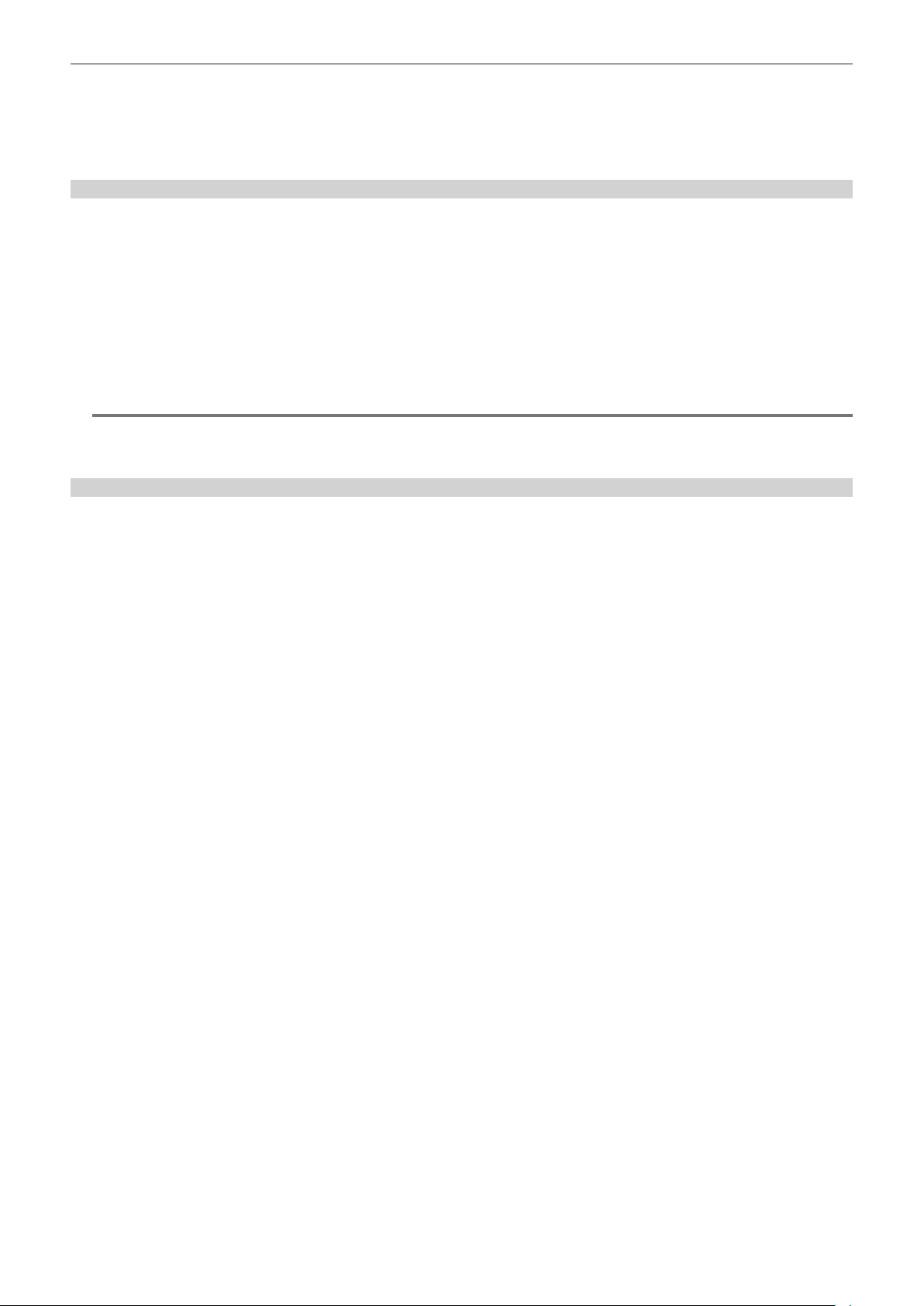
– 177 –
Chapter 5 Shooting — Scene le
3
Select [Enter].
A conrmation screen is displayed.
4
Select [SET].
The card le is saved.
f An error message may be displayed. For error message, refer to “Warning system” (page 227).
Loading lens les from SD card
1
Select the [OTHERS] menu → [FILE] → [LENS FILE(SD CARD)] → [LOAD].
The list of card les saved on the SD card is displayed.
2
Select the card file to load.
A conrmation screen is displayed.
3
Select [SET].
Loading of the le begins.
4
When the completion message is displayed, press the jog dial button (or <SET> button).
f An error message may be displayed. For error message, refer to “Warning system” (page 227).
@
NOTE
t Titles of lens les included in the card le saved in the SD card are not displayed in the [LENS FILE(SD CARD)] screen. Load the le each time and
conrm them in the [LENS FILE(MEMORY)] screen. Lens le in the internal memory will be overwritten when loading the lens le. Backup the lens le
in the internal memory by writing it on the SD card before loading a lens le from a SD card.
CAC le
For details, refer to “Chromatic aberration compensation function (CAC)” (page 39).
Loading ...
Loading ...
Loading ...
