Loading ...
Loading ...
Loading ...
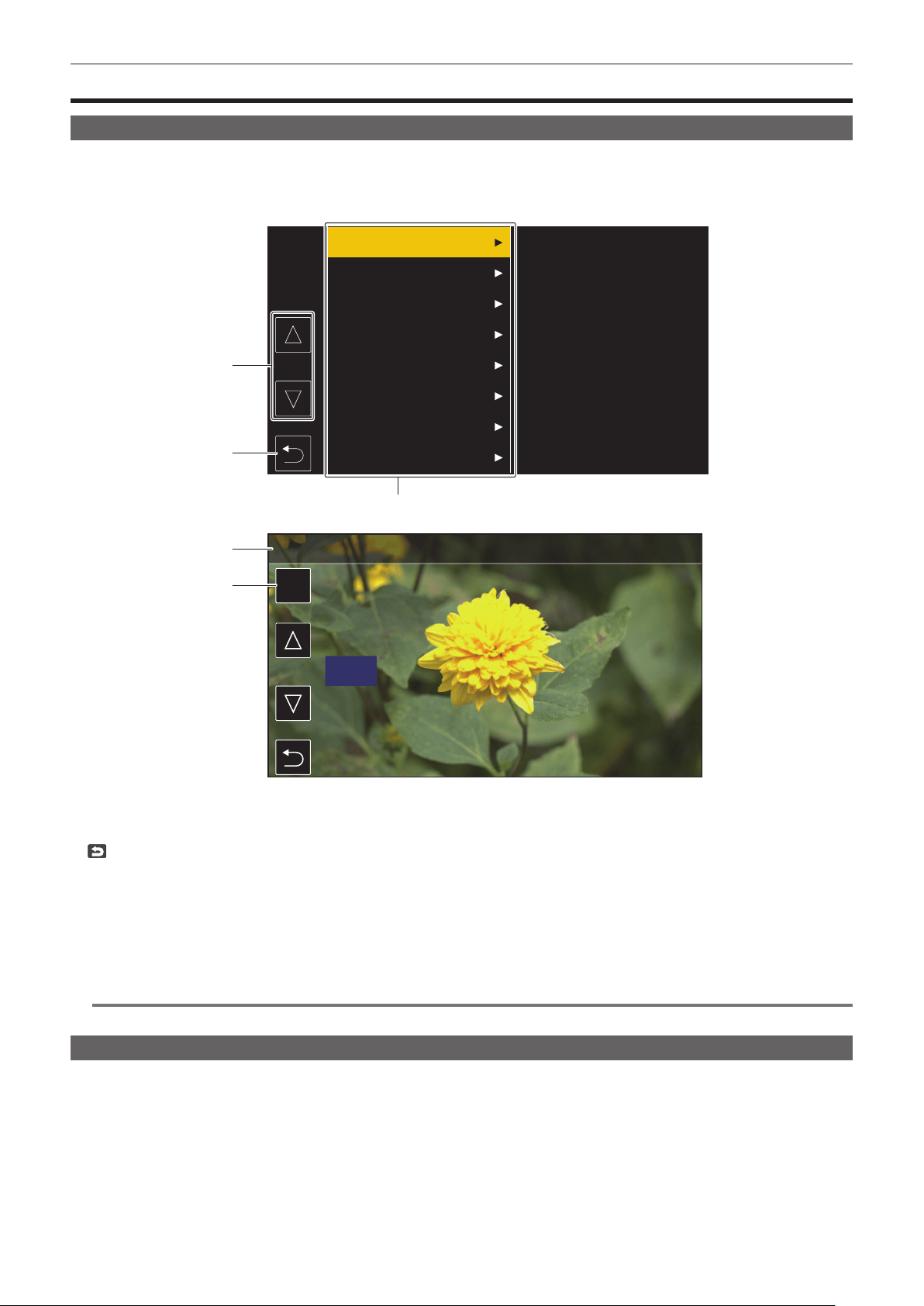
– 61 –
Chapter 4 Operation — Menu display
Menu display
Displaying the menu
Displays the menu, and select the menu or item to set.
1
Press the <MENU> button when not recording.
The menu is displayed.
SET
50
4
3
5
1
2
CAMERA
SCENE FILE
AUDIO
VIDEO OUT/LCD/VF
RECORDING
NETWORK
SYSTEM
OTHERS
MENU>CAMERA>LENS/IRIS>A.IRIS LEVEL
1 [`]/[{]
Toggles the page or changes the value when selected.
These button icons are not available if they cannot be changed.
2
Returns to one level higher from the displayed menu when selected.
3 Menu
Moves to one level lower from the displayed menu, or to the setting screen when selected.
4 Level display
Displays the path of the menu to the currently displayed screen.
5 [SET]
Conrms the set value when selected.
@
NOTE
t The menu displayed in gray characters cannot be changed.
Initializing the menu
Most of the setting values of the menu can be returned to the factory setting status. Refer to “Target items for scene le/setup le/initialization”
(page 116).
1
Select the [OTHERS] menu → [MENU INITIALIZE].
2
Select [SET] when the confirmation message is displayed.
The setting value of the menu is returned to the factory setting.
Loading ...
Loading ...
Loading ...
