Loading ...
Loading ...
Loading ...
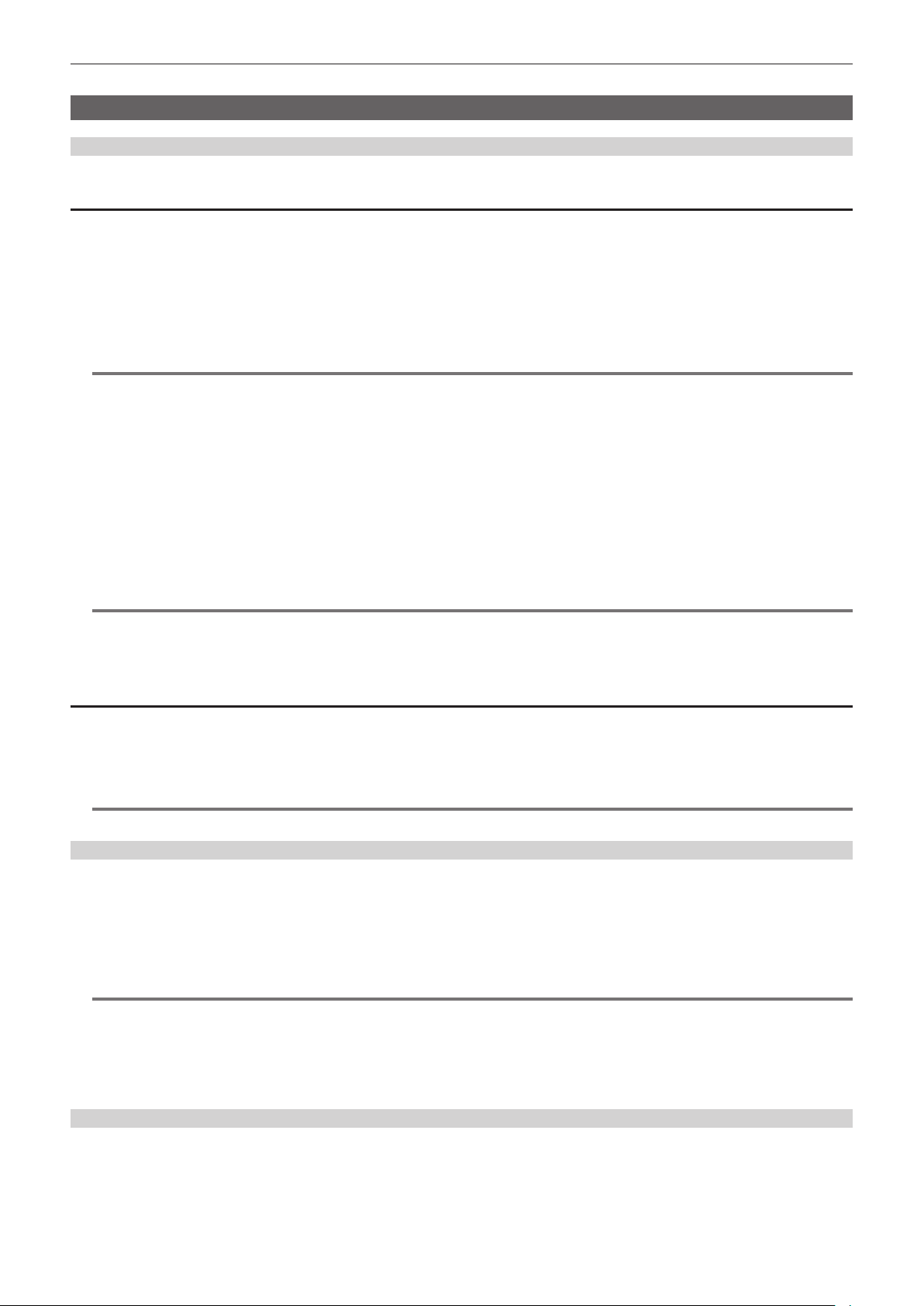
– 219 –
Chapter 9 Network Connection — Streaming function
t Streaming cannot be started while the thumbnail screen is displayed.
Management of setting information
Setting of the destination
Information regarding the destination can be set or referenced.
Setting the destination with the camera menu
r For RTMP(S)
1
Select the [NETWORK] menu → [STREAMING] → [CONNECTION INFO.] → [MEMORY].
2
Enter the destination URL in the [NETWORK] menu → [STREAMING] → [RTMP(S) RECEIVER URL].
f Enter the destination URL in following format.
- rtmp://(server URL):(port number)/(path)/(stream key)
- rtmps://(server URL):(port number)/(path)/(stream key)
@
NOTE
t In general, a parameter for the stream key is required for URL, but the stream key may be contained as a part of the path depending on the service.
For details, refer to the manual for each streaming service.
t When using RTMPS, only the streaming format equal to or less than 25 Mbps can be selected.
r For SRT CLIENT
1
Select the [NETWORK] menu → [STREAMING] → [CONNECTION INFO.] → [MEMORY].
2
Set following items with the [NETWORK] menu → [STREAMING] → [SRT SETTING].
f Enter the destination URL in [DEST URL] in following format.
srt://(server URL):(Port number)/(Path)
f Enter the stream ID in [STREAM ID].
f If the streaming data is to be encrypted, select the encryption method in [ENCRYPTION], and enter the passphrase in [PASSPHRASE].
@
NOTE
t In general, a parameter for the stream ID is required for URL, but the stream ID may be contained as a part of the path depending on the service. For
details, refer to the manual for each streaming service.
t When the SRT encryption is enabled, only the streaming format equal to or less than 25 Mbps can be selected.
t When the passphrase is blank, communication is performed without encryption even if [ENCRYPTION] is set to anything other than [OFF].
Referencing destination from the memory card
1
Insert the memory card with the destination information saved into the card slot selected in the [OTHERS] menu → [FILE] →
[SLOT FOR LOAD/SAVE].
2
Select the [NETWORK] menu → [STREAMING] → [CONNECTION INFO.] → [SD CARD].
@
NOTE
t If the setting information in the memory card is not information for the selected protocol or the cloud, it will be treated as no setting.
Saving the destination information on the memory card
1
Insert the memory card formatted in the camera into the card slot selected in the [OTHERS] menu → [FILE] → [SLOT FOR LOAD/
SAVE].
2
Select the [NETWORK] menu → [STREAMING] → [SAVE (SD CARD)].
3
Select [YES] when the confirmation message is displayed.
@
NOTE
t Only items saved are the ones that are used in the destination setting.
t The name of the le in the memory card to save the destination information cannot be changed.
t The le with the destination information saved on the memory card is encrypted.
t Only the selected protocol settings are saved if the protocol is RTMP(S) or SRT CLIENT.
t Save is not possible when [DATA TYPE] is set to [CLOUD].
t Save is not possible when the starting character string of the [RECEIVER URL] or the [DEST URL] (“rtmp://”, etc.) is not set correctly.
Loading destination information from the memory card
1
Insert the memory card with the destination information saved into the card slot selected in the [OTHERS] menu → [FILE] →
[SLOT FOR LOAD/SAVE].
2
Select the [NETWORK] menu → [STREAMING] → [LOAD (SD CARD)].
3
Select [YES] when the confirmation message is displayed.
Loading ...
Loading ...
Loading ...
