Loading ...
Loading ...
Loading ...
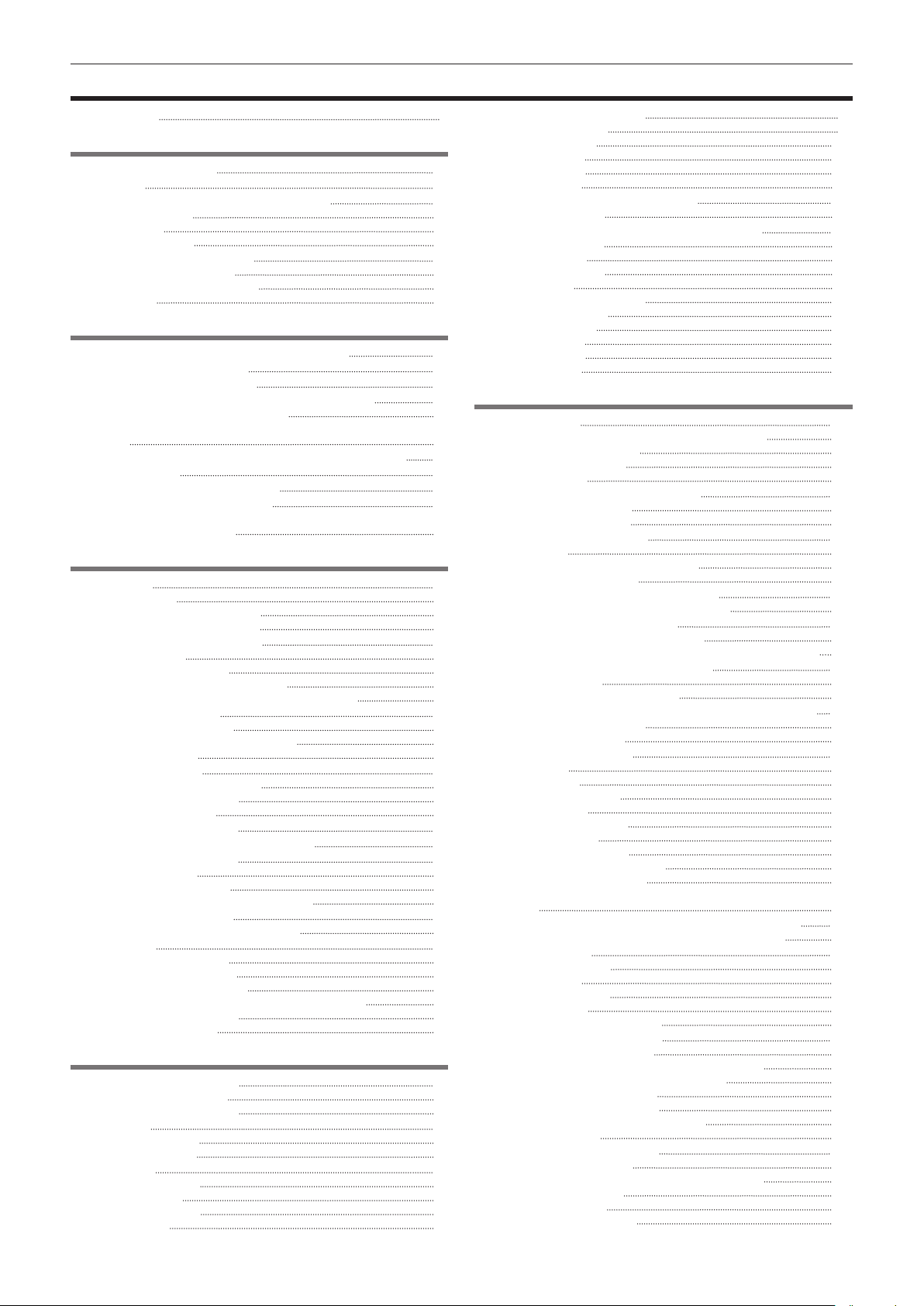
Contents
– 10 –
Contents
Read this rst! 2
Chapter 1 Overview 12
Before using the camera
13
Accessories 15
When turning on the power for the rst time 16
[AREA SETTINGS] 16
[TIME ZONE] 17
[CLOCK SETTING] 17
Use of the camera on a system 18
Basic conguration devices 18
Expanded conguration devices 18
Accessories 18
Chapter 2 Description of Parts 19
Power supply and accessory mounting section
20
Audio (input) function section 22
Audio (output) function section 24
Shooting and recording/playback functions section 25
Shooting and recording (Camera unit) 25
Shooting and recording/playback functions section (Recording
unit) 27
Menu operation section and thumbnail operation section 29
Time code section 30
Warning and status display section 31
Display inside the display window 32
Display of remaining memory card capacity, remaining battery
level, and recording level 32
Chapter 3 Preparation 33
Power supply
34
To use a battery 34
Attaching and setting the battery 34
Using external DC power supply 35
Mounting and adjusting the lens 37
Mounting the lens 37
Adjusting lens ange back 38
White shading compensation function 38
Chromatic aberration compensation function (CAC) 39
Preparing for audio input 43
Using the front microphone 43
Using the wireless microphone receiver 43
Using audio devices 43
Mounting accessories 44
Mounting the camera on a tripod 44
Attaching the shoulder strap 44
Attaching the rain cover 45
Charging the built-in battery 46
Setting the date/time of the internal clock 47
Inspections before shooting 48
Preparing to inspect 48
Inspecting the camera unit 48
Inspecting the memory recording functions 48
Preparing the memory card 51
Memory cards supported on the camera 51
Memory cards 52
Inserting the memory card 52
Removing the memory card 5 2
Preventing accidental erasure 53
Status of the card access lamp and the memory card 53
Memory card recording time 54
Handling recording data 55
Chapter 4 Operation 58
Basic operation of the menu
59
Conguration of the menu 59
Basic operation of the menu 59
Menu display 61
Displaying the menu 61
Initializing the menu
61
Menu settings 62
[THUMBNAIL] menu 62
[CAMERA] menu 63
[SCENE FILE] menu 68
[AUDIO] menu 81
[VIDEO OUT/LCD/VF] menu 85
[RECORDING] menu 98
[NETWORK] menu 101
[SYSTEM] menu 107
[OTHERS] menu 108
[OPTION] menu 112
Factory setting value of the scene le 113
[SCENE FILE] menu 113
Target items for scene le/setup le/initialization 116
[THUMBNAIL] menu 11 6
[CAMERA] menu 116
[SCENE FILE] menu 117
[AUDIO] menu 119
[VIDEO OUT/LCD/VF] menu 120
[RECORDING] menu 122
[NETWORK] menu 122
[SYSTEM] menu 124
[OTHERS] menu 124
[OPTION] menu 125
Chapter 5 Shooting 126
Basic procedures
127
Preparing power supply and inserting memory cards 127
Switch settings for shooting 127
Adjustments for shooting 128
Normal recording 128
Adjusting the white and black balance 129
White balance adjustment 129
Black balance adjustment 131
Setting the electronic shutter 132
Shutter mode 132
Setting the shutter mode/shutter speed 132
Setting synchro scan mode 132
Flash band compensation (FBC) function 133
Setting the ash band compensation function 133
Setting high dynamic range (HDR) 135
Recording in high dynamic range (HDR) 135
Playing back the signal recorded in high dynamic range (HDR) 135
Assigning function to the USER buttons 136
Selectable functions 136
[USER SW GAIN] switching setting 137
Selecting audio input signal and adjusting recording level 138
Selecting audio input signals 138
Adjusting recording level 138
Special recording function 140
Pre-recording 140
Relay recording 140
Simultaneous recording 141
Interval recording 141
Recording the proxy data 142
Hot swap recording 143
Recording check function 143
Clip metadata recording function 143
Shot mark recording function 146
Selecting the resolution, codec, and frame rate for recording
video 147
Selecting external reference signal and genlock setting 149
Locking the video signal to the external reference signal 149
Setting of time data 150
Denition of time data 150
Setting user bits 150
How to input user bits 150
Setting time code 151
Externally locking the time code 152
Display of the viewnder status 153
Lamp display in the viewnder 153
Conguration of status display on viewnder screen 153
Selecting display items on viewnder screen 153
Screen display during shooting 154
Screen display during playback 159
Checking and displaying shooting status 159
Mode check display 161
Convenient shooting functions
165
Setting the marker display 165
Marker conrmation screen (marker select function) 165
Displaying zebra pattern 165
Focus assist function 166
Waveform monitor function 167
Loading ...
Loading ...
Loading ...
