Loading ...
Loading ...
Loading ...
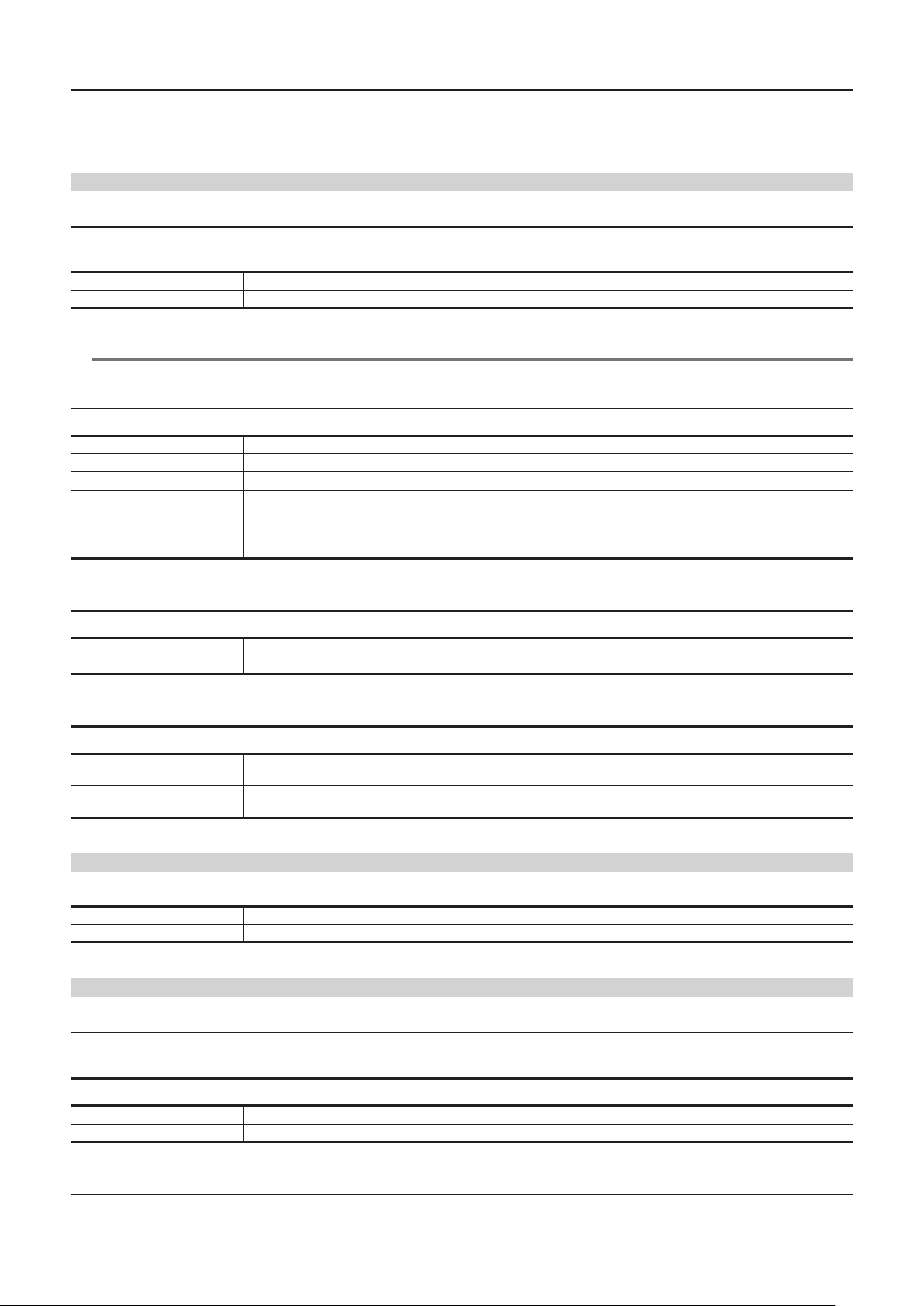
– 100 –
Chapter 4 Operation — Menu settings
[INTERVAL TIME]
Sets the interval duration for interval recording.
The items that can be set are as follows.
f [1s], [2s], [5s], [10s], [30s], [1min], [5min], [10min]
(Factory setting: [5min])
[TC/UB]
[DF/NDF]
Sets the count method for the time code generator.
Enabled only when the recording frame frequency of the [SYSTEM] menu → [REC FORMAT] is set to 59.94i/59.94p/29.97p.
[DF] Uses the drop frame mode.
[NDF] Uses the non-drop frame mode.
(Factory setting: [DF])
@
NOTE
t The setting is xed to [NDF] when the [RECORDING] menu → [REC FUNCTION] → [REC MODE] → [INTERVAL] is set.
[UB MODE]
Sets user bits. User bits are recorded in the clip. Also, it is output as LTC UB, VITC UB of the SDI signal.
[FRAME RATE] Selects the image information (such as frame rate) of the camera.
[USER] Selects the set user bits.
[TIME] Selects the local time. (hh, mm, ss)
[DATE] Selects the local date and time. (YY, MM, DD, hh)
[TC] Records the time code value as user bits.
[CLIP NAME] Records the value that CAM INDEX (one character) and CARD COUNT (three-digit number) are converted to ASCII
character code. Only enabled when the [SYSTEM] menu → [FILE FORMAT] → [MOV] is set.
(Factory setting: [USER])
[TC IN/OUT SEL]
Sets the input/output of the <TC IN/OUT> terminal.
[TC IN] Sets to the time code input.
[TC OUT] Sets to the time code output.
(Factory setting: [TC IN])
[TC OUT REF]
Sets the output delay of the time code that is output from the <TC IN/OUT> terminal.
[RECORDING] Outputs the recording time code without delay. This is used when performing simultaneous recording on two cameras with
the time code of this camera as the master.
[SDI OUT1] Matches to the output image from the <SDI OUT1> terminal. Outputs without delay when the image is not output from the
<SDI OUT1> terminal.
(Factory setting: [RECORDING])
[REC COUNTER]
Sets operation of the counter for recording.
[TOTAL] Performs continuous counting until it is reset by pressing the <RESET> button.
[CLIP] Clears the counter value at the start of recording and counts the time for each recording.
(Factory setting: [TOTAL])
[REC META DATA]
[LOAD]
Selects the metadata upload le saved on the memory card and loads into the camera.
[RECORD]
Sets whether to add the loaded metadata during recording.
[ON] Will add.
[OFF] Will not add.
(Factory setting: [OFF])
[USER CLIP NAME]
Sets the data to be recorded in the [USER CLIP NAME].
Loading ...
Loading ...
Loading ...
