Loading ...
Loading ...
Loading ...
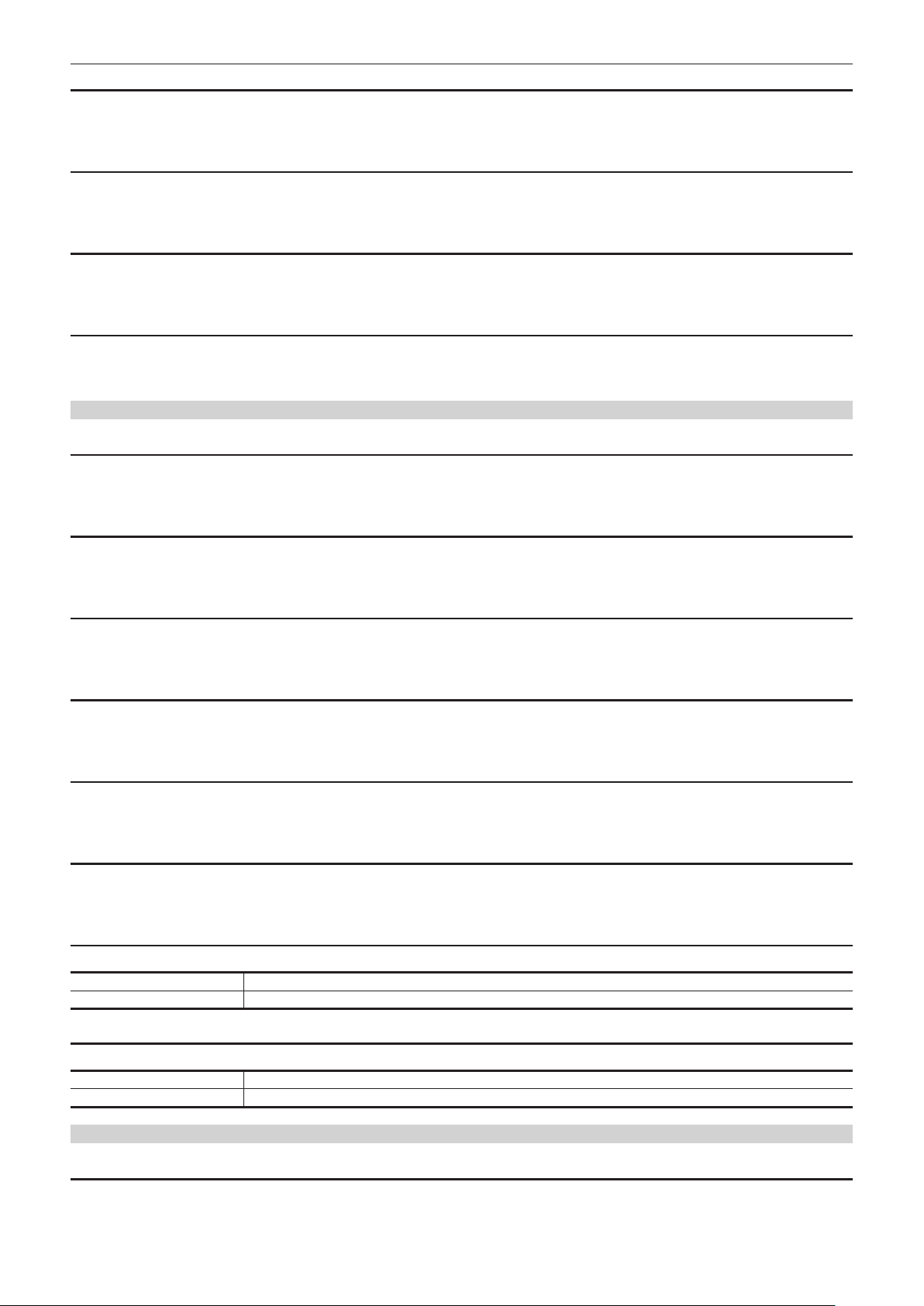
– 71 –
Chapter 4 Operation — Menu settings
[I CENTER]
Sets the center position of the upper I axis (setting the area that applies the skin tone).
The items that can be set are as follows.
f [0]…[255]
[I WIDTH]
Sets the width of the area that displays the skin tone of the upper I axis that focus on [I CENTER].
The items that can be set are as follows.
f [1]…[3]
[Q WIDTH]
Sets the width of the area that displays the skin tone of the upper Q axis that focus on [I CENTER].
The items that can be set are as follows.
f [1]…[3]
[Q PHASE]
Sets the phase of the area that applies the skin tone related to the Q axis.
The items that can be set are as follows.
f [−128]…[127]
[RB GAIN CONTROL SETTING]
[R GAIN AWB PRE]
Sets the Rch gain when the <WHITE BAL> switch is set to <PRST>.
The items that can be set are as follows.
f [−200]…[200]
[B GAIN AWB PRE]
Sets the Bch gain when the <WHITE BAL> switch is set to <PRST>.
The items that can be set are as follows.
f [−200]…[200]
[R GAIN AWB A]
Sets the Rch gain when the <WHITE BAL> switch is set to <A>.
The items that can be set are as follows.
f [−200]…[200]
[B GAIN AWB A]
Sets the Bch gain when the <WHITE BAL> switch is set to <A>.
The items that can be set are as follows.
f [−200]…[200]
[R GAIN AWB B]
Sets the Rch gain when the <WHITE BAL> switch is set to <B>.
The items that can be set are as follows.
f [−200]…[200]
[B GAIN AWB B]
Sets the Bch gain when the <WHITE BAL> switch is set to <B>.
The items that can be set are as follows.
f [−200]…[200]
[AWB A GAIN OFFSET]
Sets the value of the Rch gain and Bch gain when the <WHITE BAL> switch is set to <A> and automatic white balance is performed.
[ON] Keeps the values set in [R GAIN AWB A] and [B GAIN AWB A].
[OFF] Sets the value of Rch gain and Bch gain to [0].
[AWB B GAIN OFFSET]
Sets the value of the Rch gain and Bch gain when the <WHITE BAL> switch is set to <B> and automatic white balance is performed.
[ON] Keeps the values set in [R GAIN AWB B] and [B GAIN AWB B].
[OFF] Sets the value of Rch gain and Bch gain to [0].
[COLOR TEMP Ach SETTING]
[COLOR TEMP]
Displays the color temperature when the <WHITE BAL> switch is <A> and automatic white balance is working, or when it is preset.
Also, in automatic white balance operation, the color temperature can be changed by changing the output balance of Rch and Bch.
Loading ...
Loading ...
Loading ...
