Loading ...
Loading ...
Loading ...
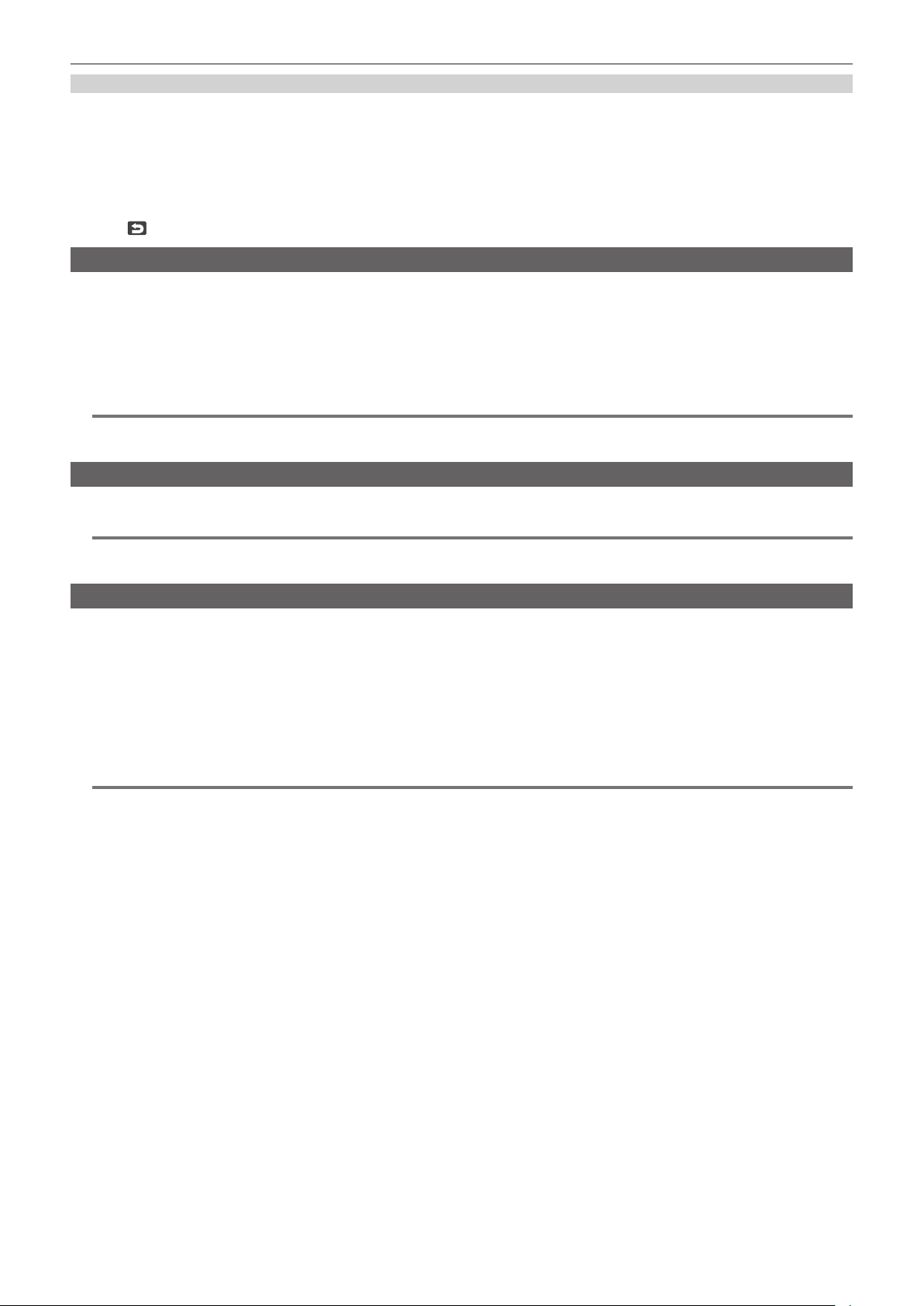
– 212 –
Chapter 9 Network Connection — Connecting to the iPhone/iPad or Android terminal
Checking/deleting user accounts
1
Select the [NETWORK] menu → [IP REMOTE] → [ACCOUNT LIST].
The list of registered user accounts is displayed.
f Proceed to Step
3 to only check user accounts.
2
Select the user account to delete, and then select [SET].
A conrmation message appears.
3
Select
and end the operation.
Preparing the CX ROP app
Install the CX ROP app to the iPhone/iPad or Android terminal.
r For iPhone/iPad
f Download the CX ROP app from the App Store.
r For Android terminal
f Download the CX ROP app from the Google Play Store.
@
NOTE
t For information such as the supported OS of the CX ROP app, refer to the App Store or the Google Play Store download page.
t When using rmware of the camera Ver.3.00 or above, use the CX ROP app Ver.1.2.0 or above.
Connecting to the CX ROP application
Connect to the camera following the CX ROP app guide.
@
NOTE
t Change the connection destination port number in CX ROP app if the standby port number is changed in this camera.
t The camera cannot connect with the CX ROP app while the menu or thumbnail screen is displayed.
Operation while the CX ROP app is connected
r Operation of the camera that is connected
Following buttons and dial cannot be used.
f <MENU> button
f <THUMBNAIL> button
r Recording and playback operation while connected
f Recording can be operated by either the camera or the CX ROP app.
f Playback operation is not possible.
@
NOTE
t The content set with the remote control using the CX ROP app is reected to the camera. (Excluding setting by hard switch)
Loading ...
Loading ...
Loading ...
