Loading ...
Loading ...
Loading ...
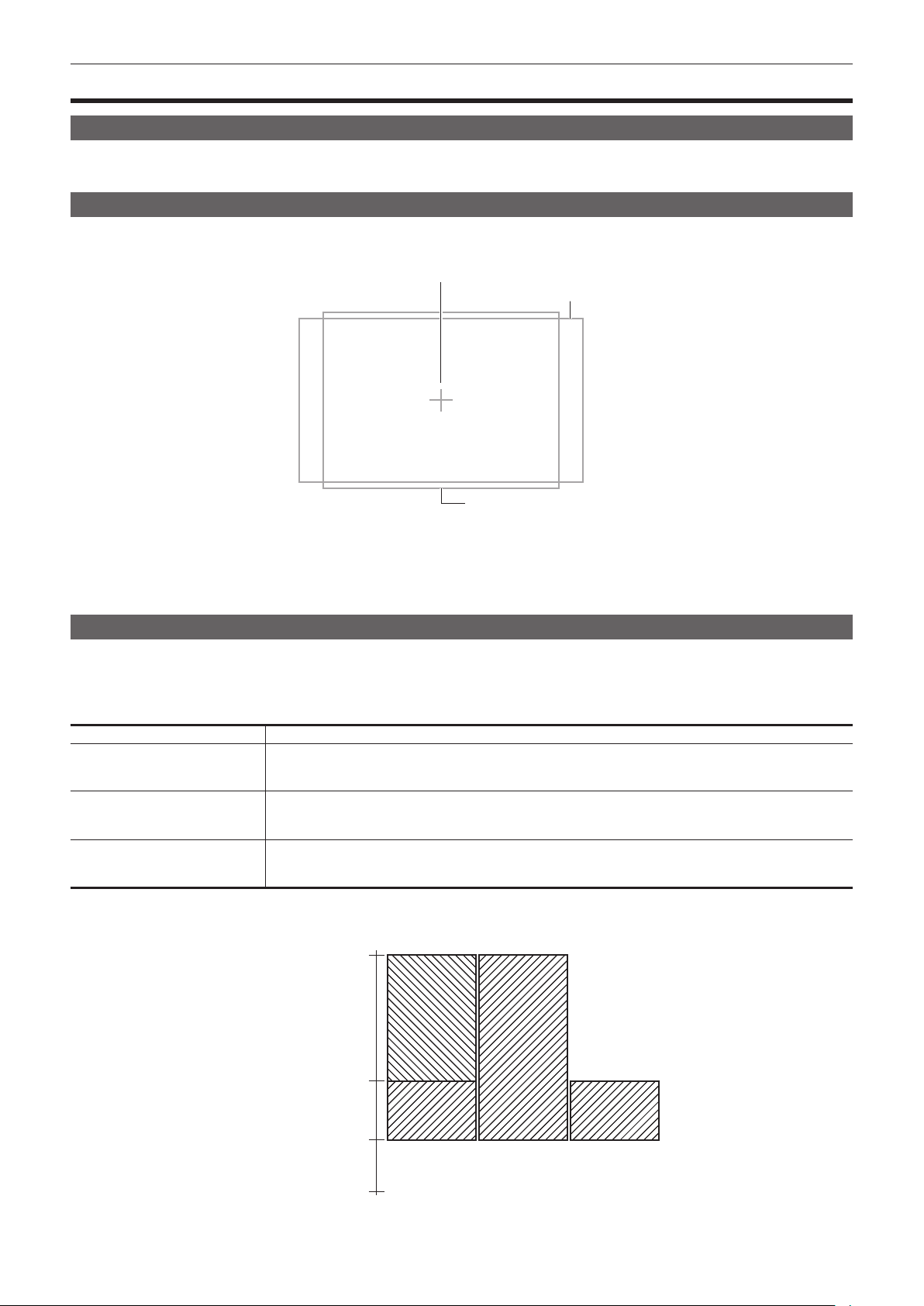
– 165 –
Chapter 5 Shooting — Convenient shooting functions
Convenient shooting functions
Setting the marker display
Select the type and display of the center marker, safety zone marker, safety zone area, and frame marker.
Set marker display in each item in the [VIDEO OUT/LCD/VF] menu → [SDI OUT1 MARKER]/[SDI OUT2 MARKER]/[LCD/VF MARKER].
Marker conrmation screen (marker select function)
Displays the screen for conrming the marker status of the camera is displayed on the viewnder screen.
Type of marker
Center marker
Safety zone
Frame marker
Pushing the <MARKER SEL>/<MODE CHECK> switch on the camera towards the <MKR> side switches the marker on the viewnder in the order of
[A] marker, [B] marker, and no display.
Aspect ratios 14:9 and 4:3 can be conrmed by using the <MARKER SEL>/<MODE CHECK> switch when set to the following.
f Set [MKR:A] as the [VIDEO OUT/LCD/VF] menu → [LCD/VF MARKER] → [FRAME MARKER] → [14:9].
f Set [MKR:B] as the [VIDEO OUT/LCD/VF] menu → [LCD/VF MARKER] → [FRAME MARKER] → [4:3].
Displaying zebra pattern
The camera can display two types of zebra patterns.
When the <ZEBRA> switch of the viewnder is set to <ON>, the zebra pattern currently set in the menu is displayed on the viewnder screen.
Zebra patterns can also be displayed in the video output from <SDI OUT1>/<SDI OUT2>/<HDMI> terminals according to settings.
The level for displaying zebra patterns can be set in the [VIDEO OUT/LCD/VF] menu → [EI ASSIST].
Item Description of settings
[ZEBRA1 DETECT]
Sets the level of zebra pattern 1 tilting to the right.
f [0%]…[109%]
(Factory setting: [80%])
[ZEBRA2 DETECT]
Sets the level of zebra pattern 2 tilting to the left.
f [0%]…[109%]
(Factory setting: [100%])
[ZEBRA2]
Selects the type of [ZEBRA2].
f [ON], [SPOT], [OFF]
(Factory setting: [OFF])
[SPOT]: The image level from the setting value of [ZEBRA1 DETECT] to the setting value of [ZEBRA2 DETECT] is displayed in the zebra pattern.
[ZEBRA2]
Image level
[ON] [OFF] [SPOT]
[109%]
[ZEBRA2 DETECT]
[ZEBRA1 DETECT]
[0%]
When displaying the zebra pattern in the video output from <SDI OUT1> and <SDI OUT2> terminals, perform setting in the [VIDEO OUT/LCD/VF] menu
→ [SDI OUT1]/[SDI OUT2] → [SDI OUT ZEBRA].
Loading ...
Loading ...
Loading ...
