Loading ...
Loading ...
Loading ...
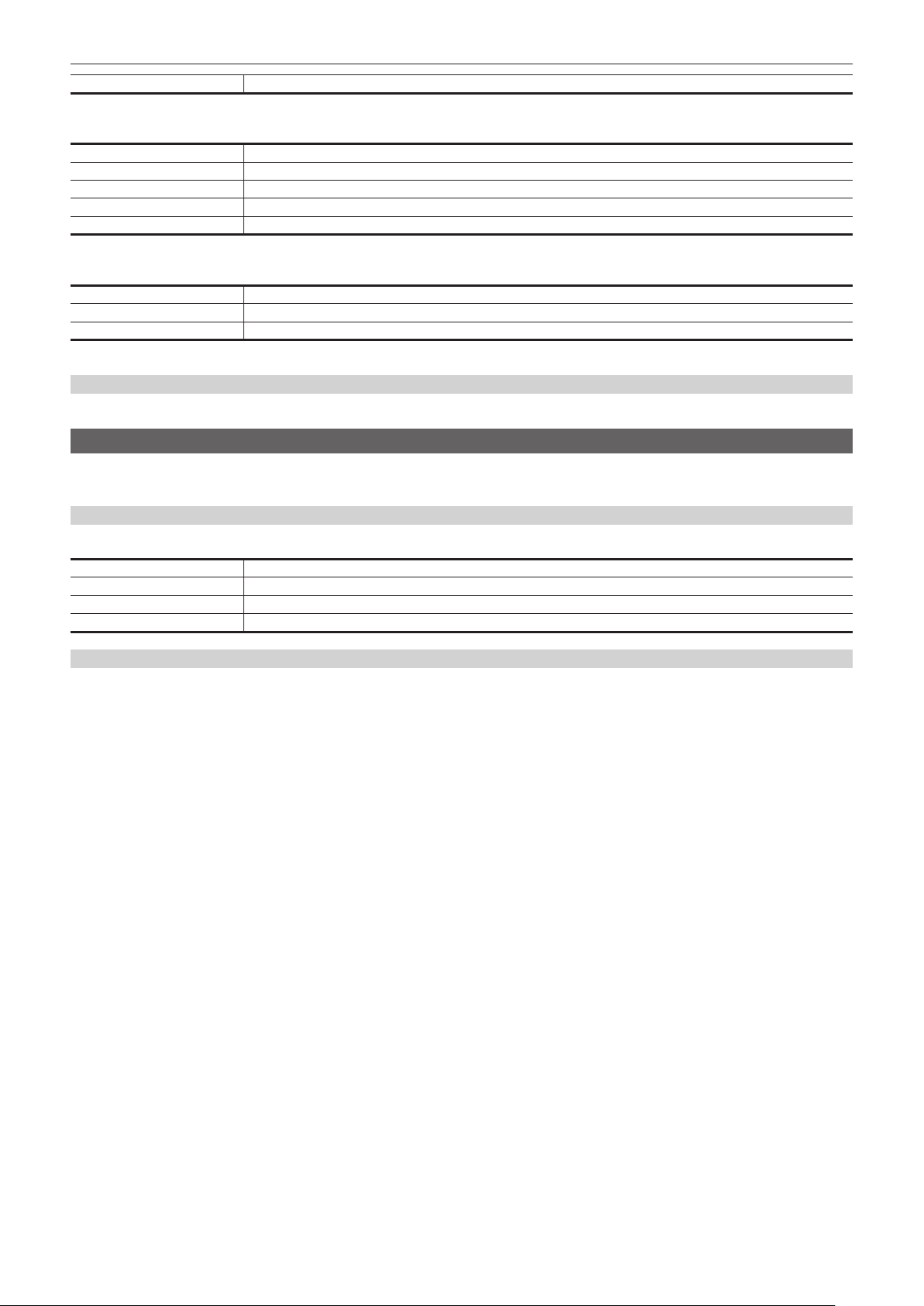
– 112 –
Chapter 4 Operation — Menu settings
[Español] Spanish
(Factory setting: [English])
f When [AREA SETTINGS] is set to [AREA 3]
[English] English
[Français] French
[Deutsch] German
[Español] Spanish
[Italiano] Italian
(Factory setting: [English])
f When [AREA SETTINGS] is set to [AREA 4]
[English] English
[Français] French
[Español] Spanish
(Factory setting: [English])
[MENU INITIALIZE]
Most of the setting values of the menu is returned to the factory setting status. The camera is restarted after executing.
[OPTION] menu
A special menu is prepared considering additional functions in the future.
This is displayed by pressing the <MENU> button while holding down the <SHIFT> button.
[AREA SETTINGS]
Select the region in to be used before using the camera.
[AREA 1] Selects Japan, Taiwan, and South Korea.
[AREA 2] Selects United States of America, Canada, and Central and South America regions.
[AREA 3] Selects Europe.
[AREA 4] Selects Asia region (excluding Japan, Taiwan, and South Korea), Oceania region, and India.
[BLACK SHADING ADJ.]
When this item is not displayed, setting is not required.
When this item is displayed, setting may be required due to rmware version (Ver.3.00 or above) update. For information, refer to the download page of
the rmware.
Loading ...
Loading ...
Loading ...
