Loading ...
Loading ...
Loading ...
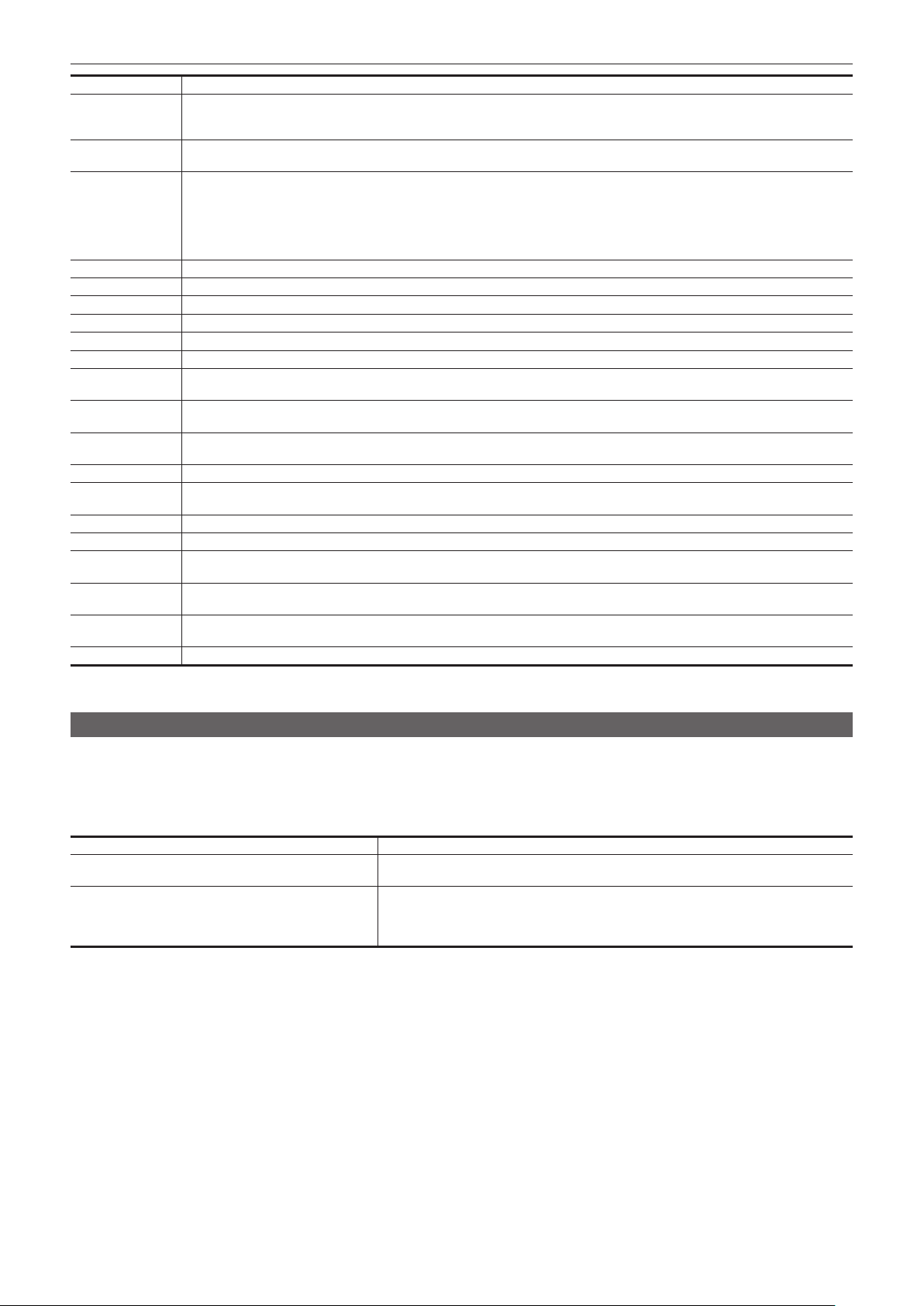
– 137 –
Chapter 5 Shooting — Assigning function to the USER buttons
Item name Description
[B.GAMMA]*
Assigns the black gamma function. This function enhances the black tones.
Regardless of the value set by selecting the [SCENE FILE] menu → [LOW SETTING]/[MID SETTING]/[HIGH SETTING] → [BLACK
GAMMA], [BLACK GAMMA]: [6] and [B.GAMMA RANGE]: [3] are set.
[FOCUS ASSIST]*
Displays/hides the focus assist display.
Select the type of display in the [VIDEO OUT/LCD/VF] menu → [FOCUS ASSIST] → [FOCUS ASSIST SELECT].
[C.TEMP]*
Assigns the function for switching to the mode for changing the color temperature by the jog dial button. This is effective for intentionally
varying the color temperature after white balance has been performed. To change the color temperature, press the USER button assigned
with this function, and then press the jog dial button. The color temperature indicator in the viewnder screen ashes in reverse to indicate
that the mode is entered for changing the color temperature. While the indicator is ashing, turn the jog dial button to change the color
temperature. At this time, the setting value of the position (<PRST>/<A>/<B>) where the <WHITE BAL> switch is currently set is also
changed.
[ADAPTIVE MATRIX] Enables/disables the function to control the linear matrix in accordance with the shooting condition.
[PRE REC] Assigns the function for enabling/disabling the pre-recording.
[REC CHECK] Assigns the function to automatically play back the last approximately three seconds of the previously shot clip.
[DEL LAST CLIP] Assigns the function to delete the clip last shot.
[SLOT SEL] Assigns the function for switching the card slot to record to when memory cards are inserted to card slot 2 and card slot 3.
[REC SW] Assigns the function of the <REC> button.
[WFM]*
Assigns the function for displaying the waveform or vector in the viewnder and LCD monitor. Select the waveform display in the [VIDEO
OUT/LCD/VF] menu → [EI ASSIST] → [WFM MODE].
[LCD/VF HDR]
Assigns the function that switches output of the viewnder and LCD monitor to high dynamic range/standard dynamic range.
Enabled only when set to the [SCENE FILE] menu → [GAMMA MODE SEL] → [HLG].
[LCD/VF V-Log]
Assigns the function that switches output of the viewnder and LCD monitor to V-Log/V-709.
Enabled only when the [SYSTEM] menu → [COLOR SETTING] → [V-Log] is set.
[LCD/VF DETAIL] Assigns function to adjust the intensity for the contour of the video in the viewnder or LCD monitor to make it easier to focus.
[VF COLOR]
Assigns the function for switching the viewnder screen to color display/monochrome display.
This is interlocked with the setting value in the [VIDEO OUT/LCD/VF] menu → [VF COLOR].
[INDICATOR SW] Assigns the function for enabling/disabling the status display.
[LOAD SETUP FILE] Assigns the function to display the list of setup les saved in the SD card. This does not function in the thumbnail screen.
[LCD BACKLIGHT]
Assigns the function for switching the brightness of the LCD monitor.
Every time the USER button is pressed, it is toggled in the order of [−1], [0], [1], and [2].
[CARD READER
MODE]*
Assigns the function for enabling/disabling the card reader mode function (USB mass storage function).
[STREAMING
START]*
Assigns the function for starting or stopping streaming from the camera.
This is interlocked with the setting value in the [NETWORK] menu → [STREAMING] → [START].
[SHOT MARK] Assigns the shot mark function.
* The function also turns off when the camera is turned off.
Note, however, that the [C.TEMP] color temperature is held after it is altered.
[USER SW GAIN] switching setting
In addition to the standard gain that can be set to <L>/<M>/<H> of the <GAIN> switch, [S.GAIN] (super gain) mode for increasing analog gain to 30 dB
or more and [DS.GAIN] (digital super gain) mode for incrementally increasing gain using progressive drive can also be used in this camera.
For selection of this function, set the gains to be used in [S.GAIN] and [DS.GAIN] respectively in advance. Each item can be selected in the [CAMERA]
menu → [USER SW GAIN].
When [S.GAIN] and [DS.GAIN] are assigned to one of the USER buttons, gain can be increased by a combination with assigned USER buttons.
When increasing gain without an increase in noise Use the digital super gain function.
When increasing regular analog gain
(Noise increases)
Use only the super gain function.
The precision of auto iris, white balance and black balance is affected due to increased noise.
When using as a super high-sensitivity mode Use a combination of the super gain and digital super gain functions. Note, however, that
residual images will stand out more with moving subjects the greater the value for increasing
gain by digital super gain is set. Pay sufcient care when using this combination of functions.
For moving subjects, use [DS.GAIN] at [12dB] or below.
Loading ...
Loading ...
Loading ...
