Loading ...
Loading ...
Loading ...
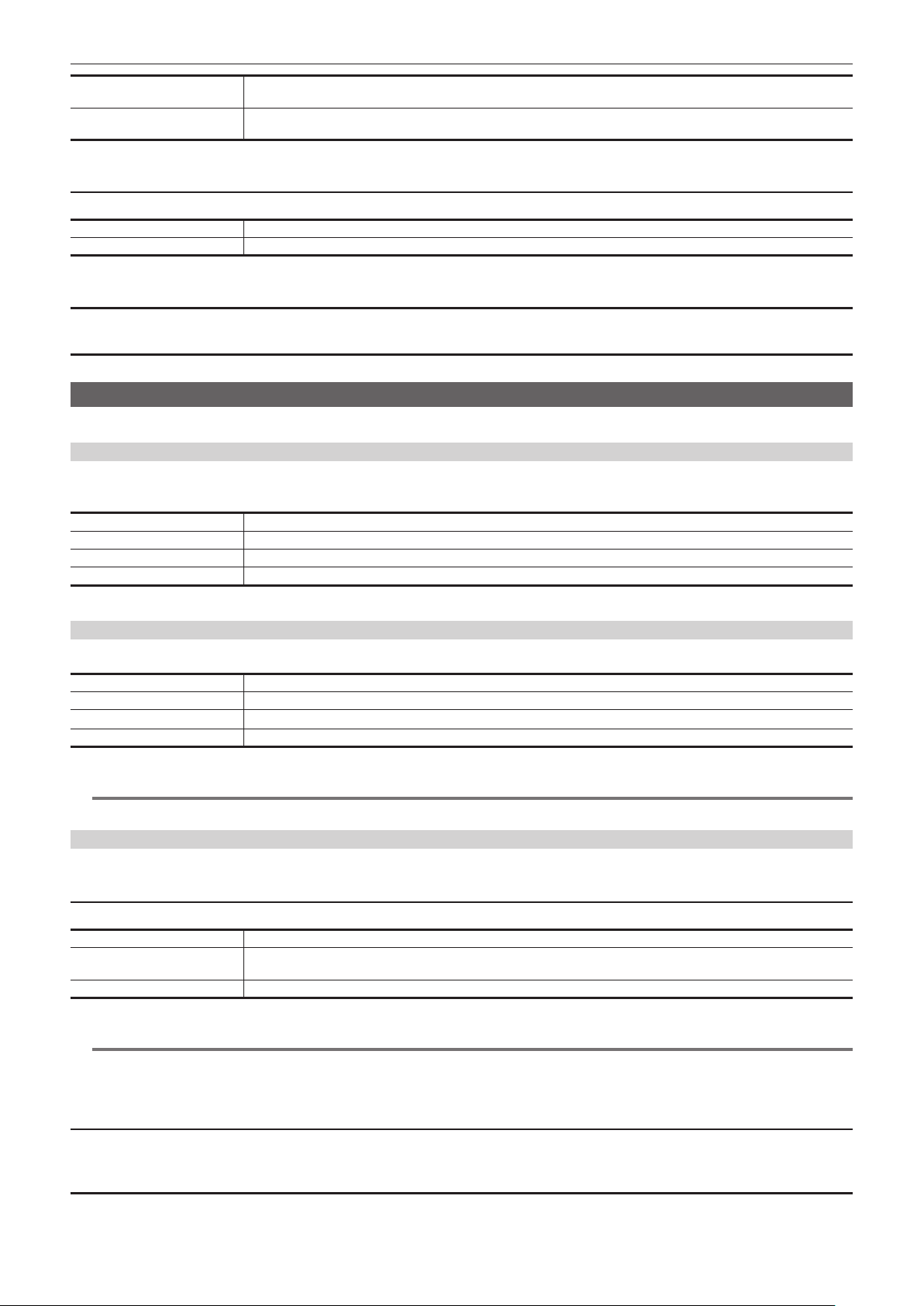
– 101 –
Chapter 4 Operation — Menu settings
[TYPE1] Records the loaded data setting value (when [RECORD] is set to [ON]).
Records the same value as [GLOBAL CLIP ID] (when [RECORD] is set to [OFF]).
[TYPE2] Records the loaded data and the counter value (when [RECORD] is set to [ON]).
Records the same value as [CLIP NAME] (when [RECORD] is set to [OFF]).
(Factory setting: [TYPE1])
[CARD SERIAL]
Sets if the text memo containing the serial number or the type of the card is added as a metadata.
[ON] Will add.
[OFF] Will not add.
(Factory setting: [OFF])
[INITIALIZE]
Deletes and initializes all the loaded metadata.
[PROPERTY]
Conrms or modies the loaded metadata.
[NETWORK] menu
Species the network function settings.
[DEVICE SEL]
Select the device that connects external equipment (computer, etc.) to the camera.
The camera may restart when the setting is changed.
[LAN] Connects via a wired LAN.
[WLAN] Connects via a wireless LAN.
[USB TETHERING] Connects to iPhone/iPad or Android devices using USB tethering.
[OFF] Does not connect.
(Factory setting: [OFF])
[NETWORK FUNC]
Selects the network function of the camera.
[STREAMING] Enables the streaming function.
[STREAMING(4K)] Enables the 4K streaming function.
[NDI|HX] Enables the NDI|HX function.
[OFF] Disables the network function.
(Factory setting: [OFF])
@
NOTE
t Recording and thumbnail display are not possible when [STREAMING(4K)] or [NDI|HX] is selected.
[IP REMOTE]
Perform settings for the IP remote. (remote control by the CX ROP app)
[ENABLE/DISABLE]
Sets whether to enable the IP remote function.
[ENABLE] Enables the IP remote function.
[ENABLE(HOLD)] Enables the IP remote function. After the remote control is made possible, connection status will be maintained unless the
setting is changed explicitly to [DISABLE] or the camera is turned off.
[DISABLE] Disables the IP remote function.
(Factory setting: [DISABLE])
@
NOTE
t Set to [ENABLE(HOLD)] when using the protocol for a remote camera.
t Port 80 is used for the protocol for a remote camera.
t The whole menu will close immediately after setting this to [DISABLE] while connected to a remote controller.
[CX ROP PORT]
Species the standby port number to connect to CX ROP.
(Factory setting: [49152])
[REMOTE CONTROL PORT]
Species the standby port number to connect to a remote controller.
(Factory setting: [49154])
Loading ...
Loading ...
Loading ...
