Loading ...
Loading ...
Loading ...
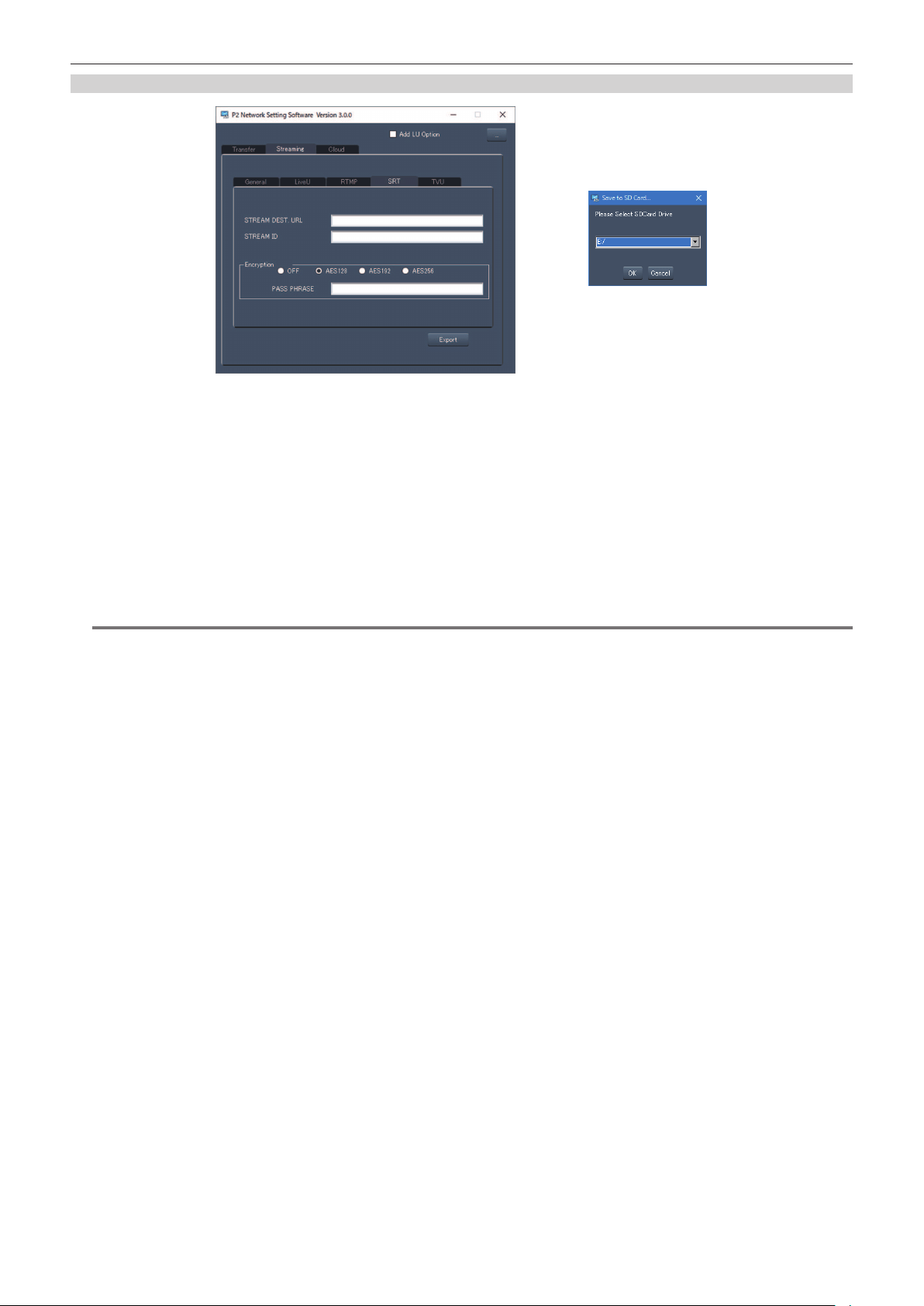
– 221 –
Chapter 9 Network Connection — Streaming function
SRT CLIENT setting procedure
Fig. 1 Fig. 2
1
Start the P2 Network Setting software. (Fig. 1)
2
Select the [Streaming] tab → [SRT] tab.
3
Enter the destination URL in [STREAM DEST. URL].
4
Enter the stream ID in [STREAM ID].
5
To encrypt, select Encryption and enter the PASS PHRASE.
6
Click [Export] and select the destination in the drive selection dialog, and then click [OK]. (Fig. 2)
f This cannot be saved to anything other than a removable drive.
@
NOTE
t When setting the SRT CLIENT, use the P2 Network Setting software Ver.3.00 or later.
Loading ...
Loading ...
Loading ...
