Loading ...
Loading ...
Loading ...
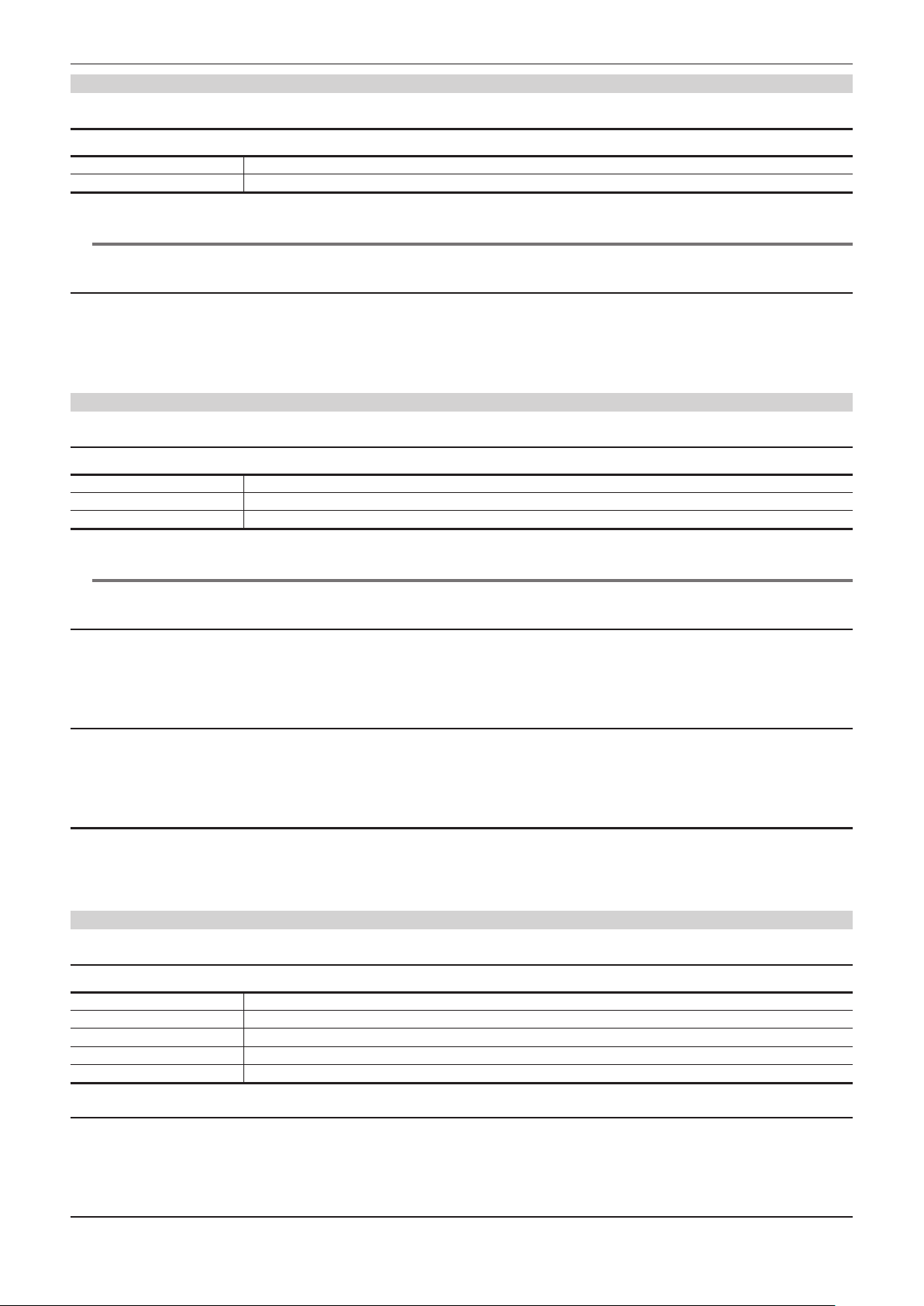
– 110 –
Chapter 4 Operation — Menu settings
[COLOR BARS]
[COLOR BARS TYPE]
Sets the color bar to be used.
[SMPTE] Uses the color bars in SMPTE standard.
[FULL] Uses the full color bars.
(Factory setting: [SMPTE])
@
NOTE
t A smear may occur depending on the output resolution.
[TEST TONE]
Sets whether the audio test signal (tone signal with specication level 1 kHz) is output when the video is switched to the color bar.
The standard level varies depending on the setting of the [AUDIO] menu → [REC CH SETTINGS] → [HEAD ROOM].
The items that can be set are as follows.
f [ON], [OFF]
(Factory setting: [ON])
[LED]
[REC TALLY]
Selects the method to display recording status at the camera.
[RED] The red tally lamp illuminates.
[GREEN] The green tally lamp illuminates. (Only in viewnder)
[CHAR] REC is displayed in characters in the viewnder and the LCD monitor.
(Factory setting: [RED])
@
NOTE
t If set to [GREEN] or [CHAR], the front tally lamp, back tally lamp and rear tally lamp of the viewnder do not illuminate while this camera is recording.
[ACCESS LED]
Sets whether the card access lamp is to illuminate or not.
The items that can be set are as follows.
f [ON], [OFF]
(Factory setting: [ON])
[LAN LED]
Sets whether to illuminate the LAN connector lamp.
The items that can be set are as follows.
f [ON], [OFF]
(Factory setting: [ON])
[STREAMING LED]
Sets whether to illuminate the <STREAMING> lamp.
The items that can be set are as follows.
f [ON], [OFF]
(Factory setting: [ON])
[CLOCK]
[CLOCK SETTING]
Sets the calendar (date of the internal clock) and time.
Year [2019]…[2037]
Month [JAN]…[DEC] ([1]…[12])
Day [1]…[31] ([28], [29], [30])
Hour [0]…[23]
Minute [0]…[59]
[TIME ZONE]
Sets the time zone. It will switch to the time with the time difference added when the time zone setting is changed.
The items that can be set are as follows.
f [−12:00]…[+12:30] (30 minutes steps), [+12:45], [+13:00]
(Factory setting: [+0:00])
[DATE FORMAT]
Sets the display order of the year, month, and date of the calendar (date of the internal clock). This is reected to the date display of the clip information.
Loading ...
Loading ...
Loading ...
