Loading ...
Loading ...
Loading ...
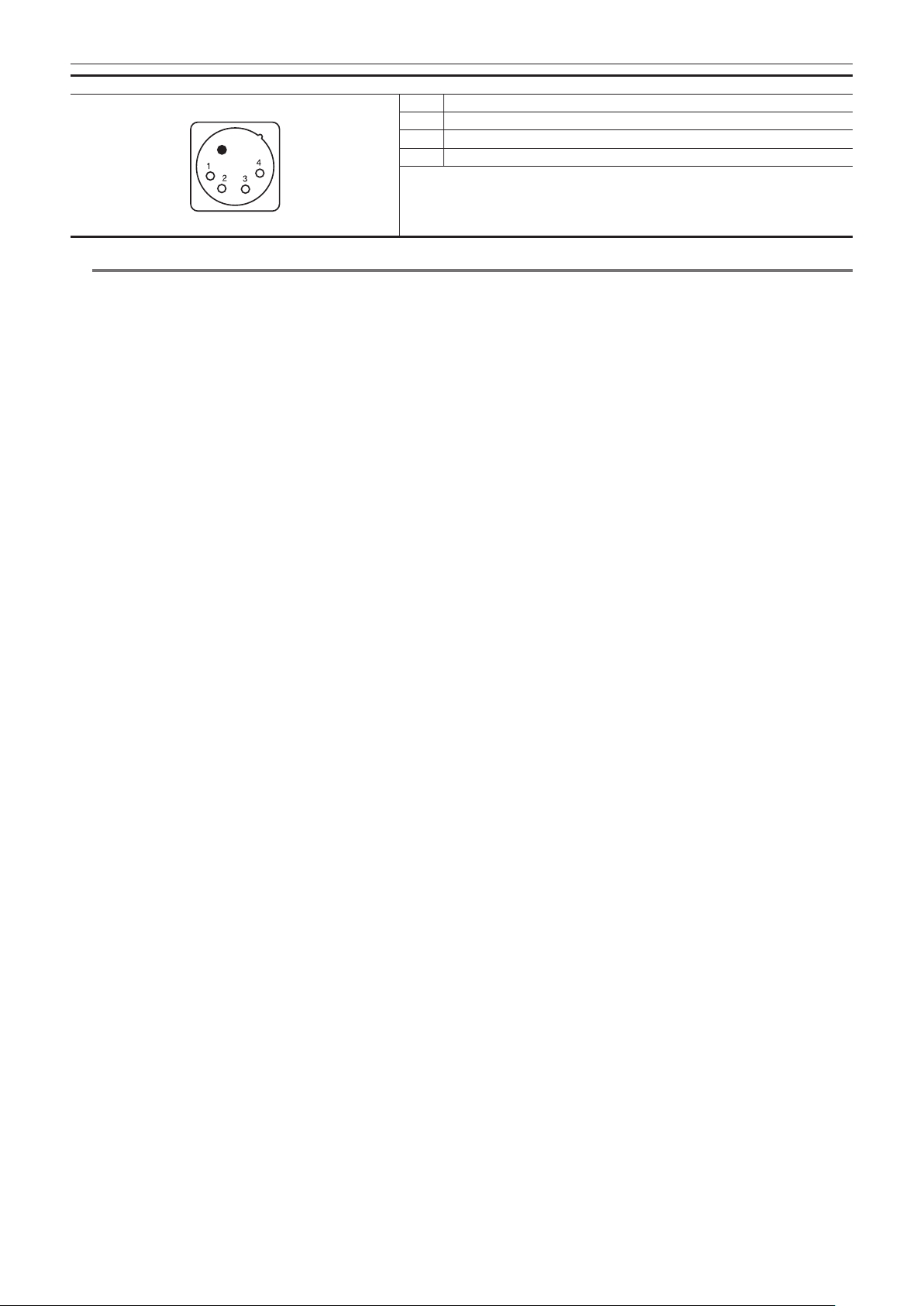
– 36 –
Chapter 3 Preparation — Power supply
DC IN
1 GND
2 NC
3 NC
4
+12 V
Panasonic Parts No.: K1AA104H0038
Manufacturer Parts No.: HA16RX-4P (SW1) (76) (Hirose Electric Co.)
@
NOTE
t When both the battery and the external DC power supply are connected, the power supply from the external DC power supply has priority. The battery
may be removed while using the external DC power supply.
t When using an external DC power supply, always turn the power switch of the external DC power supply on before turning the power switch of the
camera to < j > (ON). If the operations are performed in reverse, the camera may malfunction because the external DC power supply output voltage
rises too slowly.
t When power is supplied from the <DC IN> terminal, the light circuit does not function. The light circuit can be used only when power is supplied from
the Anton/Bauer battery plate.
t When connecting a battery to the <DC IN> terminal, set to the [OTHERS] menu → [BATTERY] → [DC IN SOURCE] → [BATTERY], and then set the
voltage with the [OTHERS] menu → [BATTERY] → [DC IN BATTERY]. However, in that case, % display is not possible for batteries with a battery
level indicator function.
t Turn the power off of the camera before attaching or removing the lens cable.
Loading ...
Loading ...
Loading ...
