Loading ...
Loading ...
Loading ...
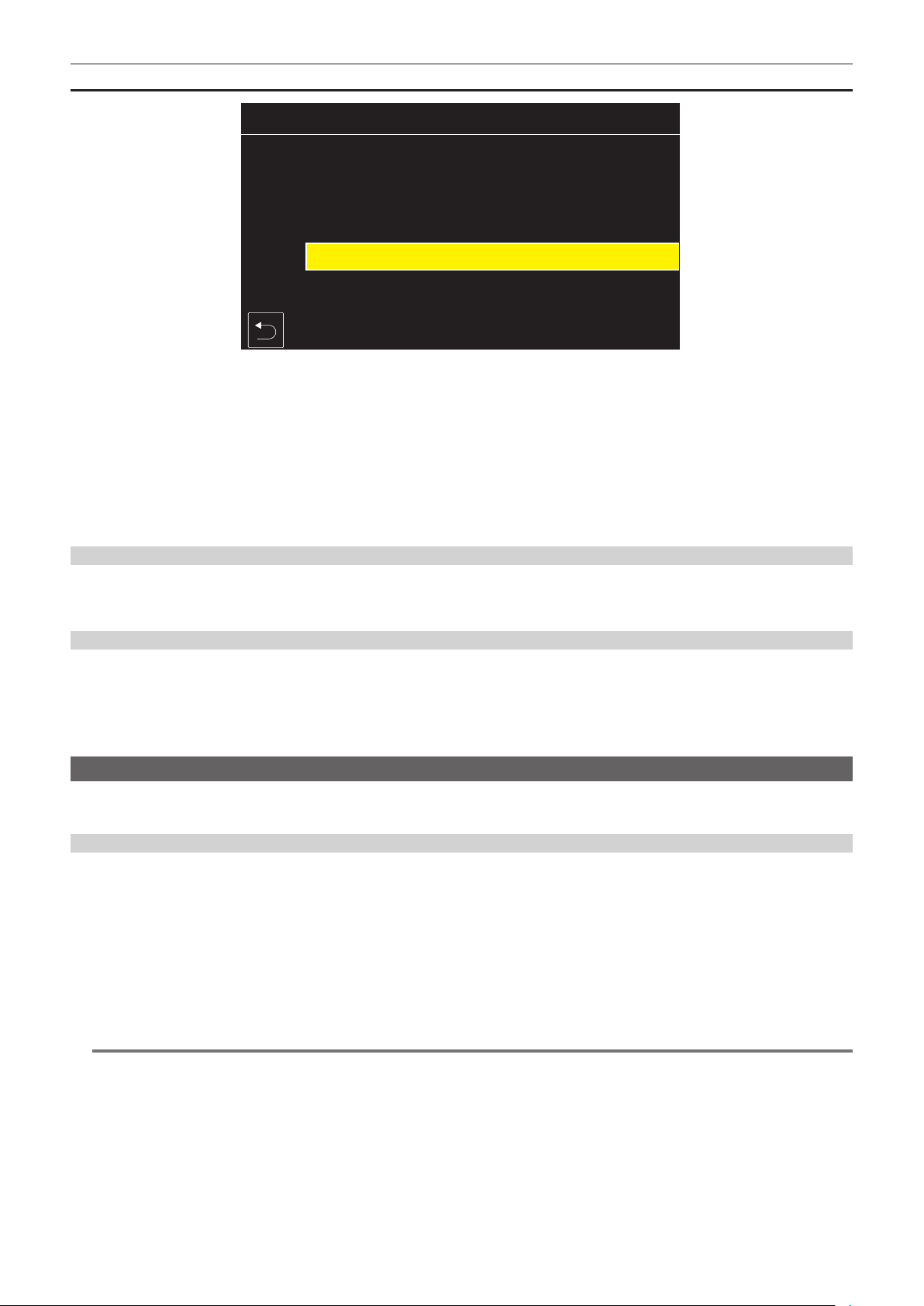
– 146 –
Chapter 5 Shooting — Special recording function
Resetting [COUNT]
REC META DATA>USER CLIP NAME>EDIT
Fig. 1
LOAD DATA
COUNT RESET
1
Select the [RECORDING] menu → [REC META DATA] → [PROPERTY].
2
Select [USER CLIP NAME], then select [EDIT].
3
Move the cursor to [COUNT RESET]. (Fig. 1)
A conrmation screen is displayed.
4
Select [SET].
[COUNT] is set to 1.
Selecting recording the [CARD SERIAL]
Enable the function to record the card serial number to the metadata (text memo without offset).
1
Select the [RECORDING] menu → [REC META DATA] → [CARD SERIAL] → [ON].
Initializing the metadata setting
1
Select the [RECORDING] menu → [REC META DATA] → [INITIALIZE].
A conrmation screen is displayed.
2
Select [SET].
The settings in the [RECORDING] menu → [REC META DATA] including the loaded metadata are returned to the factory settings.
Shot mark recording function
Shot mark is a marker attached to the thumbnail of a clip to distinguish from other clips.
It is possible to display or play back only the clips with the shot mark.
Adding shot mark
r Assigning [SHOT MARK] to the USER button
1
Select the [CAMERA] menu → [USER SW] → [USER1] to [USER5] → [SHOT MARK].
r Adding shot mark
1
Press the USER button with [SHOT MARK] assigned while recording or while paused after recording.
[MARK ON] is displayed in the camera image screen, and the shot mark is added to the clip that is recording. In case of paused after recording, the
shot mark is added to the clip that was recorded immediately before.
[MARK OFF] is displayed and the shot mark is cleared by pressing again.
@
NOTE
t A shot mark can be added/cleared only on the clips in P2 format.
t A shot mark can also be added while displaying the thumbnail. (page 185)
t A shot mark cannot be added during recording in case of interval recording.
t A shot mark can only be added from the thumbnail display after recording in case of simultaneous recording.
t [SHOT MARK INVALID] is displayed when the USER button is pressed if the operation is invalid.
t Adding/clearing of the shot mark is not possible while playing back or paused during the playback.
t There are following restrictions when a shot mark is to be added/cleared for a linked clip such as a clip recorded across multiple memory cards, etc.
- All the memory cards constructing the clip must be inserted into the card slots.
- A shot mark is added only to the rst clip of the linked clips.
Loading ...
Loading ...
Loading ...
