Loading ...
Loading ...
Loading ...
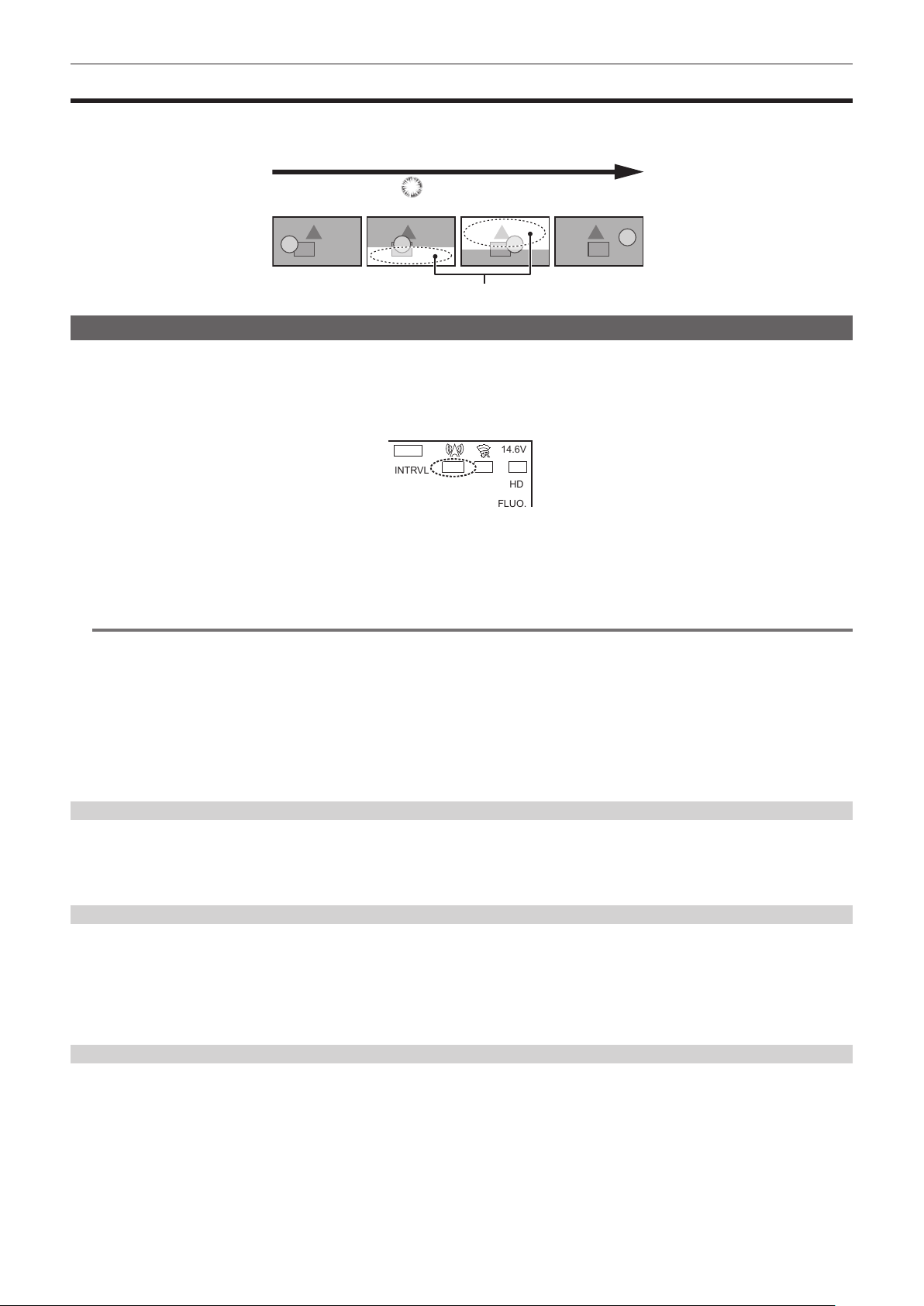
– 133 –
Chapter 5 Shooting — Flash band compensation (FBC) function
Flash band compensation (FBC) function
The camera is equipped with a function for compensating and reducing band-like interference (called “ash band”) that occurs due to the MOS pickup
device when shooting in environments where ash strobe light such as that from still cameras is present.
Change over time
Shot image
(FBC OFF)
Flash firing
Flash band
Setting the ash band compensation function
Assign the ash band compensation function to the USER buttons.
By pressing the USER buttons that are assigned with the ash band compensation function, the function turns on, and ash strobe from a still camera,
etc. can be detected and compensated.
For details, refer to “Assigning function to the USER buttons” (page 136).
When the ash band compensation function is enabled, [FBC1] or [FBC2] is displayed on the STATUS screen.
INTRVL
HD
FLUO.
14.6V
FBC1
RELAY
HDR CAC
In [FBC1] mode, color may tint at the border between the bright and dark part of the ash band image and at the horizontal border of the ash band
compensation image.
The color tint of the horizontal line may be reduced in [FBC2] mode.
Mode can be switched to [FBC2] mode by pressing the USER button for three seconds or more.
([FBC2] will be displayed on the STATUS screen.)
@
NOTE
t When the ash strobe lights, the following phenomena may occur. These are due to the ash band compensation function and are not malfunctions.
- Moving subjects look as if they have stopped suddenly.
- The resolution when the ash strobe light drops.
- Horizontal lines appear in the video when the ash strobe lights.
(There may be color tint on the horizontal line.)
- Flash bands may appear only in images shot at the time the ash is red.
(There may be color tint on the horizontal line of the ash band.)
t [FBC1] mode functions mostly same as the [FBC] mode (displayed as [FBC] on the STATUS screen) in the camera with rmware below Ver.3.00.
t When using [FBC2] mode, update the rmware of the camera to Ver.3.00 or above and then adjust the setting in the [OPTION] menu → [BLACK
SHADING ADJ.]. For information, refer to the download page of the rmware.
Using the ash band compensation function
The ash band compensation function is activated when there are large changes in brightness at the bottom of the screen regardless of whether there
is ash strobe light. The ash band compensation function may be activated depending on the shooting environment such as where a bright window has
zoomed in and then out. So, we recommend use of this function in shooting environments where ash strobe lighting is anticipated.
Even if ash strobe lighting occurs, sufcient ash band compensation function effect may not be obtained in some shooting environments.
Flash band compensation function operation conditions
f The ash band compensation function can be used under the conditions that electronic shutter and digital super gain functions are all not operating.
f Even if the ash band compensation function is enabled, the ash band compensation function is temporarily disabled if the camera is changed to a
mode where the ash band compensation function cannot be used.
When using the function again, return to a mode that can use the ash band compensation function. Flash band compensation function will be
automatically enabled.
The ash band compensation function is disabled once the power is turned off.
Operation of the ash band compensation function ([FBC1]/[FBC2] mode)
f To switch to [FBC1] mode or [FBC2] mode, operate the USER button as follows:
-Switching to [FBC1] mode: Press the USER button once to switch to [FBC1] mode. Pressing the USER button once in [FBC1] mode will turn off the
[FBC1] mode.
-Switching to [FBC2] mode: Press the USER button for three seconds or more to switch to [FBC2] mode. Pressing the USER button for three
seconds or more in [FBC2] mode will turn off the [FBC2] mode.
Pressing the USER button for three seconds or more in [FBC1] mode does not switch to [FBC2] mode. Pressing the USER button once in [FBC2]
mode does not switch to [FBC1] mode.
f Distortions or black image may be displayed while switching to [FBC2] mode. It may take approximately four to ve seconds until a stable image is
displayed.
Loading ...
Loading ...
Loading ...
