Loading ...
Loading ...
Loading ...
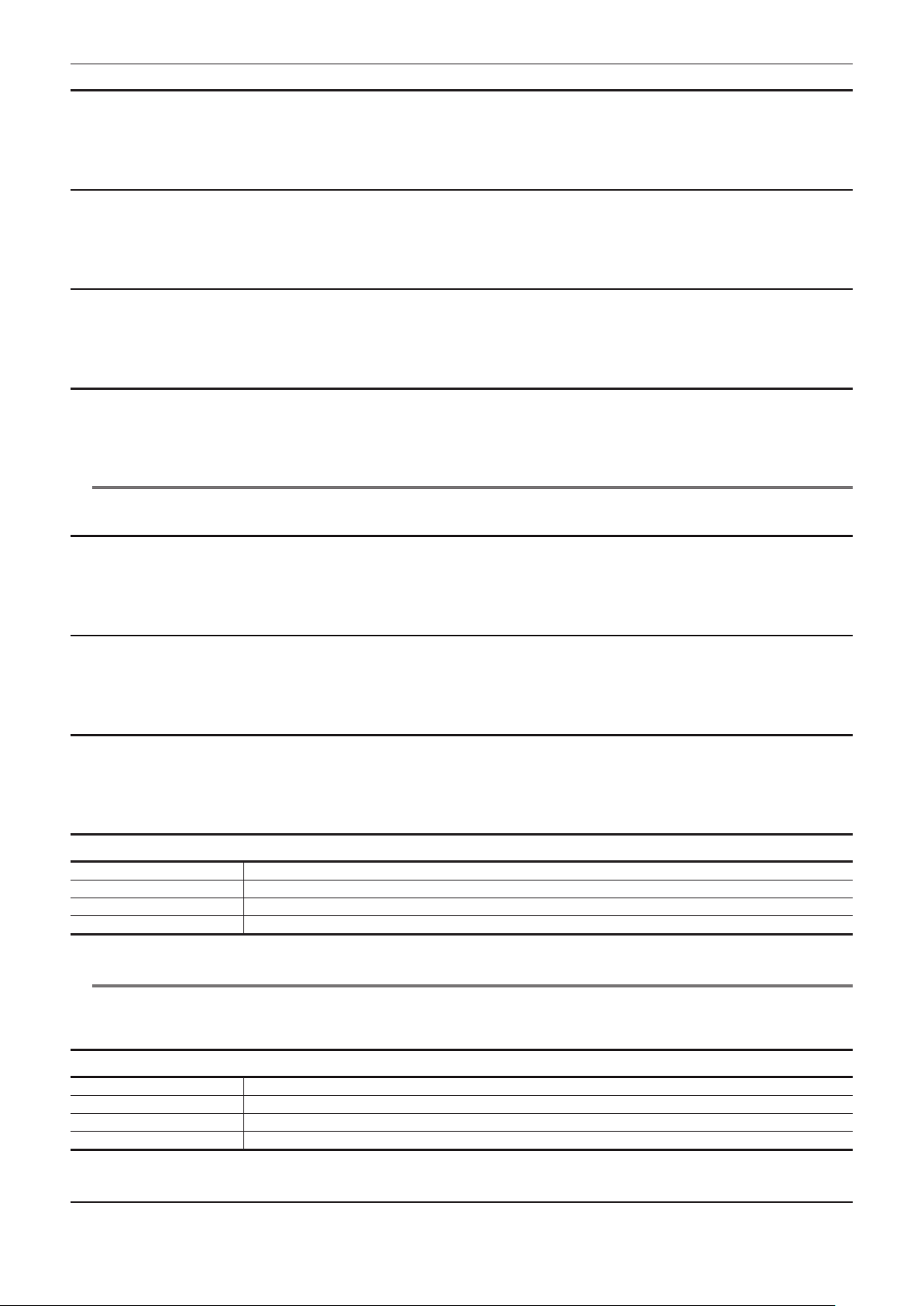
– 91 –
Chapter 4 Operation — Menu settings
[HDR/DRS/V-Log]
Displays/hides the operation status of the high dynamic range recording function, dynamic range stretcher function, or V-Log recording function.
The items that can be set are as follows.
f [ON], [OFF]
(Factory setting: [ON])
[CAC]
Displays/hides the operation status of the chromatic aberration compensation function.
The items that can be set are as follows.
f [ON], [OFF]
(Factory setting: [ON])
[GAMMA MODE]
Displays/hides the gamma mode.
The items that can be set are as follows.
f [ON], [OFF]
(Factory setting: [ON])
[SCENE FILE]
Displays/hides scene le name.
The items that can be set are as follows.
f [ON], [OFF]
(Factory setting: [ON])
@
NOTE
t The setting is xed to [OFF] when the [SYSTEM] menu → [COLOR SETTING] → [V-Log] is set.
[AUDIO LEVEL METER]
Displays/hides the audio level meter.
The items that can be set are as follows.
f [ON], [OFF]
(Factory setting: [ON])
[GAIN]
Displays/hides the gain value and the digital super gain value.
The items that can be set are as follows.
f [ON], [OFF]
(Factory setting: [ON])
[SHUTTER]
Displays/hides the shutter speed.
The items that can be set are as follows.
f [ON], [OFF]
(Factory setting: [ON])
[IRIS]
Displays/hides the F value, operation status of the super iris, and the operation status of the super black.
[IRIS] Displays only the F value.
[S+IRIS] Displays all.
[S] Displays only the operation status of the super iris and operation status of the super black.
[OFF] Does not display.
(Factory setting: [S+IRIS])
@
NOTE
t The display of the F value and the display of the iris override are linked. The F value is displayed while changing the iris override even when set to [S]
or [OFF].
[ZOOM/FOCUS]
Switches the unit of zoom and focus values.
[NUMBER] Displays the zoom and focus in the position value between [000]/[00] and [999]/[99].
[mm/feet] Displays the zoom in units of millimeters and the focus in units of feet.
[mm/m] Displays the zoom in units of millimeters and the focus in units of meters.
[OFF] Does not display either the zoom or focus.
(Factory setting: [NUMBER])
[FILTER]
Displays/hides the positions of the ND lter and the CC lter.
Loading ...
Loading ...
Loading ...
